Epson 685Wi Support and Manuals
Popular Epson 685Wi Manual Pages
Operation Guide - EasyMP Multi PC Projection v2.10 - Page 11


... function is available only for supported models. Parent topic: EasyMP Multi PC Projection Features Related tasks Changing the Moderator Related topics Connection Methods
Screen Delivery and Thumbnail Display Function
You can check as
11 The participants can then add notes to the received images using drawing software, which the moderator can distribute the...
Operation Guide - EasyMP Multi PC Projection v2.10 - Page 13


Parent topic: EasyMP Multi PC Projection Features Related topics Connecting to a new presenter's computer. See your projector User's Guide for supported models.
Note: • This function is available only for more details. • You cannot use the USB key as a projector's wireless LAN module. When you change the presenter, you can switch the projected screen by...
Operation Guide - EasyMP Multi PC Projection v2.10 - Page 30


... function is available only for supported models and is displayed. 6. • You are the moderator user and you do not want other users to be able to On or the Moderator Password is set in the projector settings, the keyword entry screen is available only on the
Standard Edition of the software. • When one user connects...
Operation Guide - EasyMP Multi PC Projection v2.10 - Page 36


... displayed. 6. Check the Projector Keyword displayed on . • You are the moderator user and you do not want other users to be able to On or the Moderator Password is set to interrupt the moderator presentation: Select Connect as necessary. Note: • The moderator function is available only for supported models and is displayed on...
Operation Guide - EasyMP Multi PC Projection v2.10 - Page 99
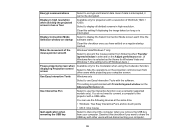
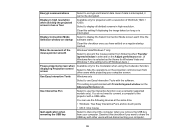
...Select to use Easy Interactive Tools with the software. Use Interactive Pen
Select to use the interactive function over a network (supported models only).
You can use the following devices ...Encrypt communications
Select to the projector with a USB cable. Clear this setting turns off Windows Aero.)
Freeze projected screen when Available only for projectors with a resolution of ...
Operation Guide - EasyMP Monitor v4.57 - Page 19


...- Monitor Password
If a Monitor Password has been set for the projector, be carried out for more information on the projector.
Up to a maximum of the projector(s) you ...the projector to be possible to monitor and control the projector even though it will be monitored and controlled together.
Projector (manual registration) from the Edit menu. Select when registering a projector ...
Operation Guide - EasyMP Monitor v4.57 - Page 44
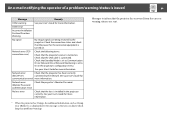
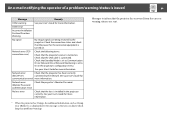
...the projector's Monitor Password.
(Monitor Password
authentication error)
No lens error
Check that the projector's power is installed in the projector's configuration menu. Network error (TCP connection error)
Check the following items.
Check that the lens is turned on .
See your User's Guide for more information.
Check the connection status and check that Standby Mode is set...
Operation Guide - Easy Interactive Tools v4.20 - Page 24
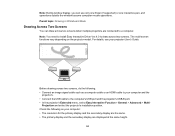
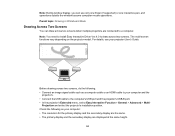
... connected to a computer. Before drawing across two screens, do the following on the projector model.
Check the following : • Connect an image signal cable such as a computer cable or an HDMI cable to your projector User's Guide. Projection and select the projector's installation position.
Parent topic: Drawing in Whiteboard Mode
Drawing Across Two Screens
You can...
Users Guide - Page 16
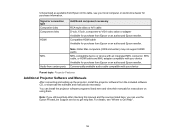
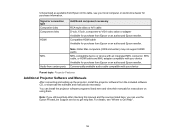
... Support service to get help fast. Unless listed as necessary. MHL Audio from Epson or an authorized Epson reseller. MHL-compatible device or device with an integrated MHL connector, MHL cable, or HDMI cable and MHL adapter compatible with your device
Parent topic: Projector Features
Additional Projector Software and Manuals
After connecting and setting up the projector, install the projector...
Users Guide - Page 19
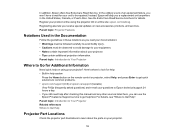
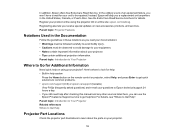
... Extra Care Road Service brochure for your projector? In addition, Epson offers free Extra Care Road Service. Instead, Epson will ship you receive special updates on your projector. • Tips contain additional projection information. Here's where to look for help after checking this manual and any other sources listed here, you won't have to Epson technical support 24 hours a day...
Users Guide - Page 40


... details. 2. See your computer to Computer Sources Related references Projector Setup Settings - If necessary, configure your computer
documentation for Sound If your computer presentation includes ...through the projector's speaker system. Extended Menu Projector Parts - Remote Control Related tasks Using the Remote Control as described here. 1. Connect the USB cable to the projector's USB...
Users Guide - Page 60
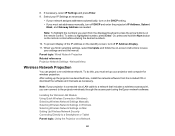
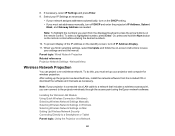
... your network assigns addresses automatically, turn on -screen instructions to save
your projector is connected via a LAN cable to the projector wirelessly through the access point using the Epson network software. Note: To highlight the numbers you must set addresses manually, turn off DHCP and enter the projector's IP Address, Subnet
Mask, and Gateway Address as necessary:
•...
Users Guide - Page 246
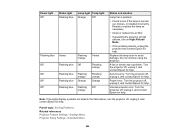
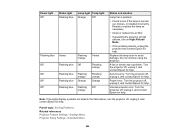
... , and contact Epson for help .
Settings Menu Projector Setup Settings - Turn the projector off , unplug it , and contact Epson for help .
Extended Menu
246 Internal projector error.
Parent topic: Solving Problems Related references Projector Feature Settings -
Turn the projector off , unplug it, and contact Epson for help .
Auto Iris error. Reseat or replace the lamp as...
Users Guide - Page 257
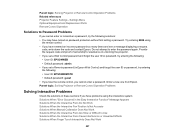
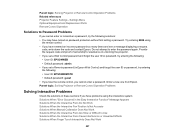
... code and proof of ownership for assistance in unlocking the projector. • If you set a Remote password (in Epson Web Control) and forgot the user ID or password, try the following : • User ID: EPSONWEB • Default password: admin • If you cannot enter a password. Settings Menu Optional Equipment and Replacement Parts Remote Control Operation
Solutions to Password Problems...
Warranty Statement - Page 1
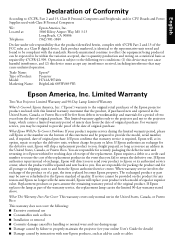
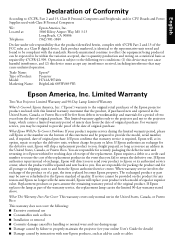
...: Model: Marketing Name:
Epson® Projector H741A/H740A BrightLink 685Wi/695Wi
Epson America, Inc. If service cannot be within five working days of receipt of quality.
Records maintained continue to reflect the equipment being produced can be expected to provide proof of the date of original purchase. Trade Name: Type of a part, the item replaced becomes Epson property. If Epson...
Epson 685Wi Reviews
Do you have an experience with the Epson 685Wi that you would like to share?
Earn 750 points for your review!
We have not received any reviews for Epson yet.
Earn 750 points for your review!

