Epson LightScene EV-105 Support and Manuals
Get Help and Manuals for this Epson item
This item is in your list!

View All Support Options Below
Free Epson LightScene EV-105 manuals!
Problems with Epson LightScene EV-105?
Ask a Question
Free Epson LightScene EV-105 manuals!
Problems with Epson LightScene EV-105?
Ask a Question
Epson LightScene EV-105 Videos
Popular Epson LightScene EV-105 Manual Pages
Installation Manual - Page 3
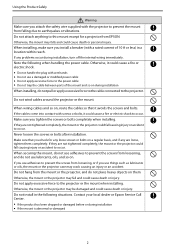
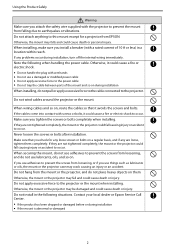
...parts of 10 A or less) in the following when handling the power cable. Contact your local dealer or Epson Service Call Center. • If the product has been dropped or damaged before or during installation, turn off the internal wiring immediately. When installing, make sure you install...force to this mount except for any problems occur during installation • If the mount is ...
Quick Setup - Page 4


...and select the Mirror Displays checkbox. Internet support services
Visit www.epson.com/support (U.S.) or www.epson.ca/support (Canada) and search for the display to download software and utilities, view manuals, get FAQs and troubleshooting advice, or contact Epson. Telephone support
To use the Epson PrivateLine® Support service, call 800-GO-EPSON (800-463-7766).
Or you can register...
Users Guide - Page 4


... 36 Wireless Network Projection ...39
Selecting Wireless Network Settings Manually 40 Wireless LAN Menu Settings ...43
Selecting Wireless Network Settings in Windows 45 Selecting Wireless Network Settings on Mac 46 Setting Up Wireless Network Security 46 Using a QR Code to Connect a Mobile Device 47 Setting Up Projector Network E-Mail Alerts 49 Network Projector E-mail Alert Messages...
Users Guide - Page 11


... sharp, detailed images • Epson's Direct Power On and Auto Power On features for quick and easy setup • Support for Crestron Connected network monitoring systems • Network message broadcast system to project timely messages to all networked projectors Product Box Contents Additional Components Optional Equipment and Replacement Parts Warranty and Registration Information Parent...
Users Guide - Page 15
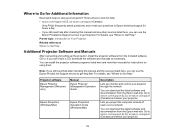
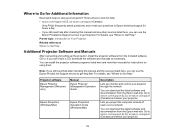
... their manuals for instructions on using them.
Here's where to look for help: • epson.com/support (U.S.) or epson.ca/support (Canada)
View FAQs (frequently asked questions) and e-mail your questions to Epson technical support 24 hours a day. • If you still need help after checking this manual and the sources listed here, you can use the Epson PrivateLine Support service to...
Users Guide - Page 39
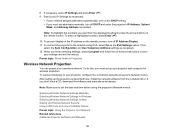
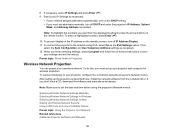
... the projector's Network menus. Selecting Wireless Network Settings Manually Selecting Wireless Network Settings in Windows Selecting Wireless Network Settings on Mac Setting Up Wireless Network Security Using a QR Code to Connect a Mobile Device Parent topic: Using the Projector on the DHCP setting. • If you finish selecting settings, select Complete and follow the on the standby...
Users Guide - Page 45


... to display the IP address on the network standby screen and Home screen
Selects the IPv6 settings when you connect the projector to the network using IPv6
Parent topic: Selecting Wireless Network Settings Manually
Selecting Wireless Network Settings in Windows
Before connecting to the projector, select the correct wireless network on your wireless utility...
Users Guide - Page 167


...
178 inches (4.52 m) to 252 inches (7.16 m)
167 General Projector Specifications Projector Light Source Specifications Remote Control Specifications Projector Dimension Specifications Projector Electrical Specifications Projector Environmental Specifications Projector Safety and Approvals Specifications Supported Video Display Formats
General Projector Specifications
Type of your projector.
Installation Manual for Lighting Track Mounts ELPMB54W/ELPMB54B - Page 3
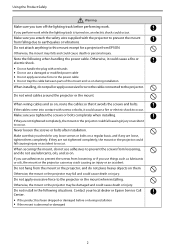
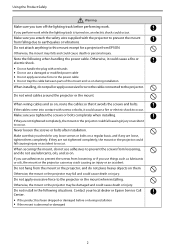
... cable • Do not trap the cable between parts of the mount and so on during installation • If the mount is turned on them...Epson Service Call Center. • If the product has been dropped or damaged before performing work while the lighting track is abnormal or damaged
2 If you perform work . Make sure you tighten the screws or bolts completely when installing. Do not install...
Installation Manual for Lighting Track Mounts ELPMB54W/ELPMB54B - Page 7


You can attach the mount to the following types of the lighting track you want to install on before performing installation.
Manufacturer Halo
Juno Global trac tek
Model Number
• TEK441 • TEK442 • TEK443
• TEK44FT (BL) • TEK44FT (WH)
• TEK44-1 • TEK44-2 • TEK44-3
6 Preparing the Projector
Mountable Lighting Tracks
...
Operation Guide - Epson Projector Content Manager - Page 6
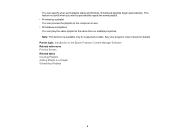
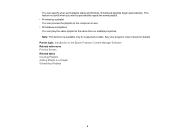
This feature is available only for details. See your projector User's Guide for supported models. Parent topic: Introduction to the Epson Projector Content Manager Software Related references Preview Screen Related tasks Creating Playlists Adding Effects to periodically repeat the same playlist. • Previewing a playlist You can ...
Operation Guide - Epson Projector Content Manager - Page 33
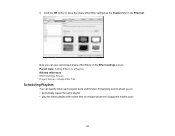
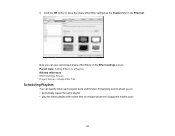
... each playlist starts and finishes. Click the OK button to save the shape effect filter settings as the Custom filter in the Filter list. Now you to a Playlist Related references Effect Settings Screen Project Screen - Shape Filter Tab
Scheduling Playlists
You can use customized shape effect filters on multiple projectors (supported models only)
33 5.
Operation Guide - Epson Projector Content Manager - Page 36
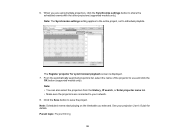
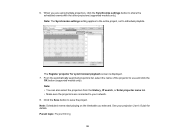
...: Playlist Editing
36
Click the Save button to use and click the
OK button (supported models only). When you selected. Note: The Synchronize settings setting applies to the entire project, not to share the scheduled events with the other projectors (supported models only). Note: • You can also select the projectors from the History, IP search...
Operation Guide - Epson Projector Content Manager - Page 41


Parent topic: Solving Problems Related references Supported File Types for Playlists Supported Projectors Related tasks Creating Playlists Customizing Shape Effect Filters for a Playlist Scheduling Playlists
41
Operation Guide - Epson Projector Content Manager - Page 54
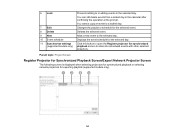
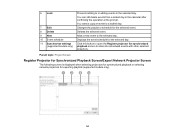
...when selecting projectors for synchronized playback or selecting network projectors for synchronized (supported models only) playback screen to or editing events in the calendar after confirming ...the event schedule for the selected day.
11 Synchronize settings Click this button to open the Register projector for exporting playlists (supported models only).
54 You can still delete events from ...
Epson LightScene EV-105 Reviews
Do you have an experience with the Epson LightScene EV-105 that you would like to share?
Earn 750 points for your review!
We have not received any reviews for Epson yet.
Earn 750 points for your review!

