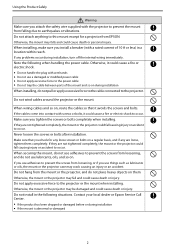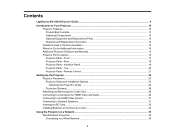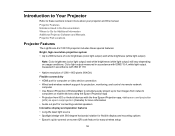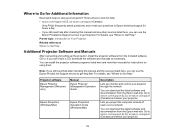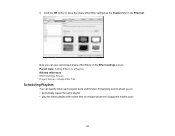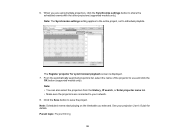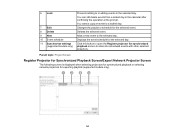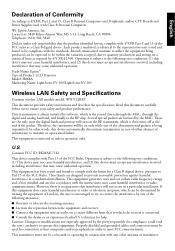Epson LightScene EV-100 Support and Manuals
Get Help and Manuals for this Epson item

View All Support Options Below
Free Epson LightScene EV-100 manuals!
Problems with Epson LightScene EV-100?
Ask a Question
Free Epson LightScene EV-100 manuals!
Problems with Epson LightScene EV-100?
Ask a Question
Epson LightScene EV-100 Videos
Popular Epson LightScene EV-100 Manual Pages
Epson LightScene EV-100 Reviews
We have not received any reviews for Epson yet.