Epson Moverio BT-100 Support and Manuals
Get Help and Manuals for this Epson item
This item is in your list!

View All Support Options Below
Free Epson Moverio BT-100 manuals!
Problems with Epson Moverio BT-100?
Ask a Question
Free Epson Moverio BT-100 manuals!
Problems with Epson Moverio BT-100?
Ask a Question
Epson Moverio BT-100 Videos
Popular Epson Moverio BT-100 Manual Pages
Users Guide - Page 4
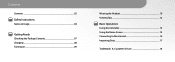
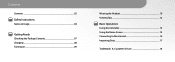
Contents
Contents...02 Safety Instructions Notes on Usage 04
Getting Ready Checking the Package Contents 07 Charging...08 Turning on...09
Wearing the Headset 10 Viewing Tips 12
Basic Operations Using the Controller 13 Using the Home Screen 15 Connecting to the Internet 16 Importing Data 17
Trademarks & Customer Service 18
Users Guide - Page 13
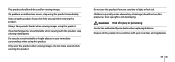
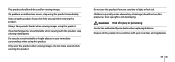
... feels unusual when wearing this product. Do not use this product immediately. If a problem or malfunction occurs, stop viewing immediately.
Caution Risk of this product.
Children (especially ... product when viewing images. Dispose of injury or poisoning
Contact an authorized Epson dealer when replacing batteries. Do not place any breakable or fragile objects in your immediate ...
Users Guide - Page 22
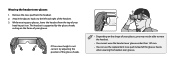
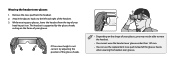
... the headset.
• You cannot wear the headset over glasses wider than 147 mm.
• You can use the replacement nose pad instead of your glasses.
If the screen height is supported by the glasses hooks resting on . While wearing your
head to the left and right of your glasses, lower the...
Users Guide - Page 31
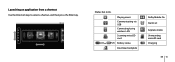
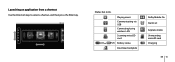
Launching an application from a shortcut Use the Direction keys to select a shortcut, and then press the Enter key. Status bar icons
[Low]W
Playing music
Communicating via USB Connecting/using wireless LAN Scanning microSD card
[Full] Battery status
Download complete
Dolby Mobile On Alarm set Airplane mode Unmounting microSD card Charging
EN 15
Users Guide - Page 32
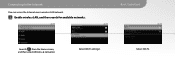
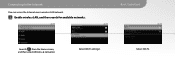
Select [Wi-Fi settings]. Select [Wi-Fi].
Basic Operations
Launch [ ] from the Home screen, and then select [Wireless & networks]. Connecting to the Internet
You can access the Internet over a wireless LAN network.
1 Enable wireless LAN, and then search for available networks.
Users Guide - Page 33


2 Connect to is not found. Select the network you want to connect to from [Wi-Fi networks].
• If you select a security enabled network, you need to enter a password.
• You can add a network manually if the network you want to connect to one of the displayed wireless LAN networks. For more details, see the digital user's guide. EN 16
Users Guide - Page 35
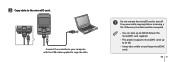
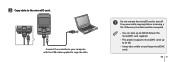
... accessing a file. Otherwise, the data could be corrupted.
• You can store up to 4GB of data on the microSDHC card supplied.
• This product supports microSDHC cards up to 32 GB.
• It may take a while to copy the data.
Connect the controller to your computer with the USB cable...
Users Guide - Page 36


Use the Direction keys to select [ ], and then press the Enter key. Trademarks & Customer Service
Digital User's Guide A Digital User's Guide comes preinstalled with this product. When you want more detailed information, launch the Digital User's Guide from the Home screen.
Users Guide - Page 38
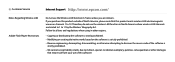
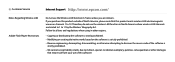
...are limited to 1 to 13. f Customer Service
Internet Support http://www.epson.com/
Notes Regarding Wireless LAN Adobe Flash Player ...the software is strictly prohibited. • Reverse engineering, decompiling, disassembling, or otherwise attempting to discover the source code of the software is
strictly prohibited. • We cannot accept liability claims due to indirect, special, incidental...
Notices and Warranty - Page 1
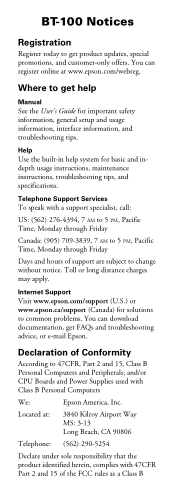
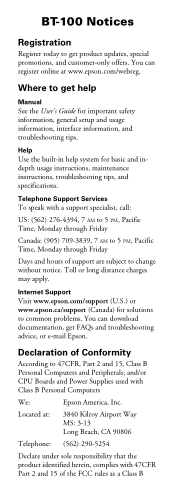
... or www.epson.ca/support (Canada) for solutions to get product updates, special promotions, and customer-only offers.
Help
Use the built-in help
Manual
See the User's Guide for basic and indepth usage instructions, maintenance instructions, troubleshooting tips, and specifications. Toll or long distance charges may apply. and/or CPU Boards and Power Supplies used with 47CFR Part 2 and...
Notices and Warranty - Page 2
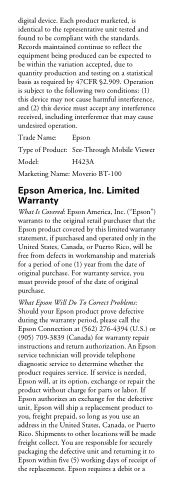
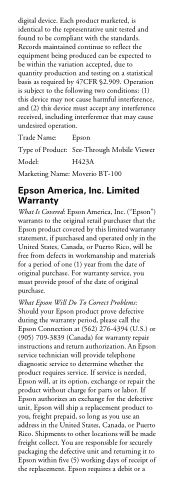
...replacement.
Limited Warranty
What Is Covered: Epson America, Inc. ("Epson") warrants to you, freight prepaid, so long as required by this device must provide proof of the date of original purchase. Epson requires a debit or a digital device. If Epson authorizes an exchange for a period of Product: See-Through Mobile Viewer
Model:
H423A
Marketing Name: Moverio BT-100
Epson...
Notices and Warranty - Page 3
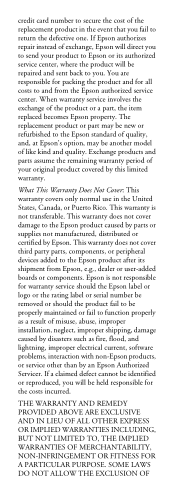
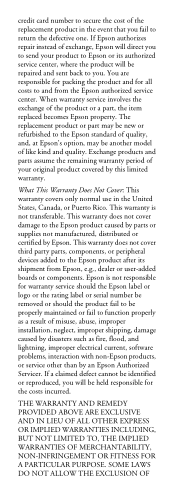
... boards or components. When warranty service involves the exchange of the product or a part, the item replaced becomes Epson property. This warranty is not responsible for warranty service should the Epson label or logo or the rating label or serial number be removed or should the product fail to be repaired and sent back to you. SOME...
Notices and Warranty - Page 4
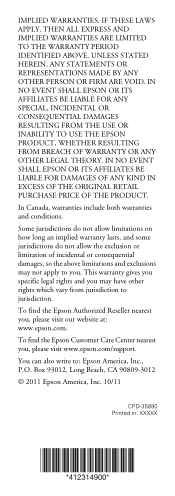
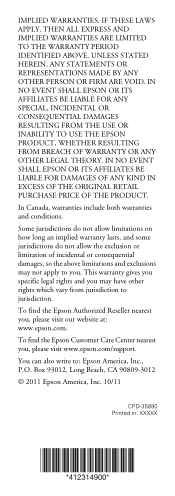
... may have other rights which vary from jurisdiction to : Epson America, Inc., P.O. You can also write to jurisdiction....epson.com.
To find the Epson Authorized Reseller nearest you .
IF THESE LAWS APPLY, THEN ALL EXPRESS AND IMPLIED WARRANTIES ARE LIMITED TO THE WARRANTY PERIOD IDENTIFIED ABOVE. This warranty gives you specific legal rights and you , please visit www.epson.com/support...
Quick Guide - Page 1


..., enter the password. Select the wireless LAN network you can drag the selected icon.
4. Select OK when the Attention screen appears. Be sure to install applications from your computer to your Moverio BT-100
Note: Visit www.epson.com/moverio for important safety information and instructions on setting up to .
4. Note: Some applications may not be supported by selecting Help...
Quick Guide - Page 2
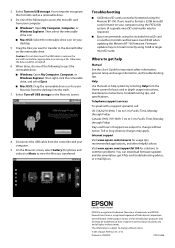
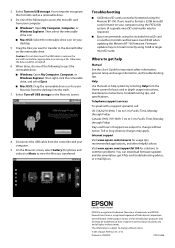
...another microSD card between 4 and 8 GB when updating the Moverio BT-100 firmware. Select Turn off USB storage on USB storage. Troubleshooting
■ 32GB microSD cards cannot be corrupted.
6. EPSON is a registered trademark, Moverio is a trademark, and EPSON Exceed Your Vision is subject to common problems. You can download firmware updates and documentation, get help system by selecting...
Epson Moverio BT-100 Reviews
Do you have an experience with the Epson Moverio BT-100 that you would like to share?
Earn 750 points for your review!
We have not received any reviews for Epson yet.
Earn 750 points for your review!

