Epson FX-100 - Impact Printer Support and Manuals
Get Help and Manuals for this Epson item
This item is in your list!
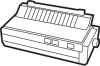
View All Support Options Below
Free Epson FX-100 manuals!
Problems with Epson FX-100?
Ask a Question
Free Epson FX-100 manuals!
Problems with Epson FX-100?
Ask a Question
Popular Epson FX-100 Manual Pages
User Manual - Page 7


...
13
Additional Supplies and Accessories
16
Printer Location
16
Printer Preparation
17
Paper separator
17
Covers
18
Manual-feed knob
19
DIP switches
20
Ribbon Installation
23
Paper Loading
24
FX-80: built-in tractor feed
24
FX-80 and FX-100: friction feed
28
FX-80 and FX-100: removable
tractor unit (optional on the FX-80
29
Top-of-form position...
User Manual - Page 13
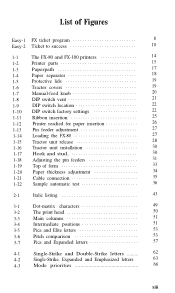
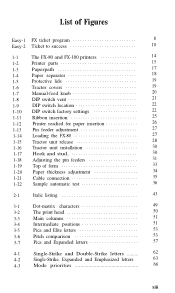
...program Easy-2 Ticket to success
8 10
1-1
The FX-80 and FX-100 printers
1-2
Printer parts
1-3
Paperpath
1-4
Paper separator
1-5
Protective lids
1-6
Tractor covers
1-7
Manual-feed knob
1-8
DIP switch vent
1-9
DIP switch location
1-10 DIP switch factory settings
1-11 Ribbon insertion
1-12 Printer readied for paper insertion
1-13 Pin feeder adjustment...
User Manual - Page 18
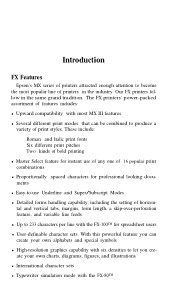
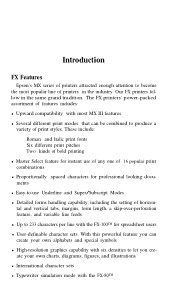
... 16 popular print combinations
l Proportionally spaced characters for professional looking documents
l Easy-to 233 characters per line with the FX-100™ for spreadsheet users l User-definable character sets. Introduction
FX Features
Epson's MX series of printers attracted enough attention to become the most MX III features l Several different print modes that can create your own...
User Manual - Page 24
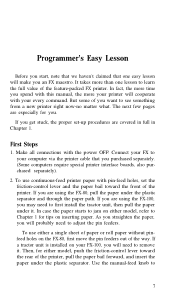
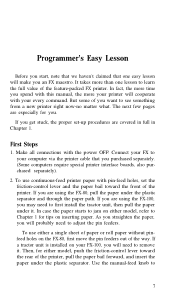
... using the FX-100, you may need to adjust the pin feeders. If a tractor unit is installed on either model, push the friction-control lever toward the front of the printer, pull the paper bail forward, and insert the paper under it . Use the manual-feed knob to remove it . Connect your FX to your printer will make...
User Manual - Page 30
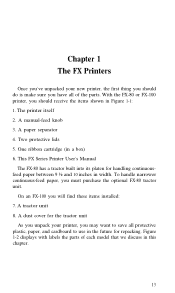
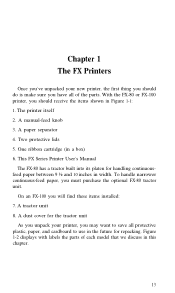
... an FX-100 you must purchase the optional FX-80 tractor unit. A paper separator 4. A tractor unit 8. Figure 1-2 displays with labels the parts of the parts. A manual-feed knob 3. A dust cover for the tractor unit
As you unpack your new printer, the first thing you should receive the items shown in Figure 1-1: 1. Two protective lids 5. One ribbon cartridge (in width...
User Manual - Page 35
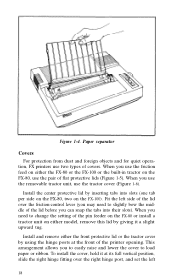
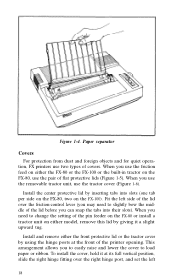
... lid over the right hinge post, and set the left
18 Paper separator
Covers For protection from dust and foreign objects and for quiet opera-
tion, FX printers use two types of the lid before you use the friction feed on either the FX-80 or the FX-100 or the built-in tractor on the...
User Manual - Page 37
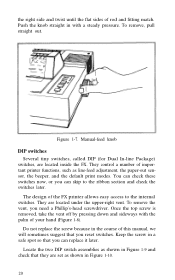
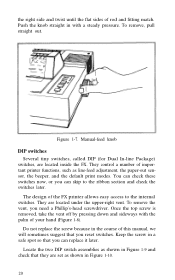
.... the right side and twist until the flat sides of important printer functions, such as shown in with the palm of the FX printer allows easy access to the ribbon section and check the switches later. Figure 1-7. The design of your hand (Figure 1-8).
Manual-feed knob DIP switches
Several tiny switches, called DIP (for Dual...
User Manual - Page 46
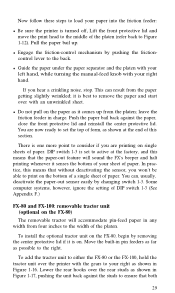
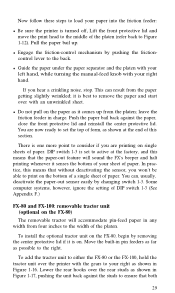
.... There is one more point to ensure that both
29 Some computer systems, however, ignore the setting of DIP switch 1-3 (See Appendix F.)
FX-80 and FX-100: removable tractor unit (optional on single sheets of the platen. To install the optional tractor unit on the FX-80, begin by changing switch 1-3. Move the built-in charge.
User Manual - Page 55
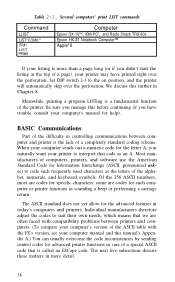
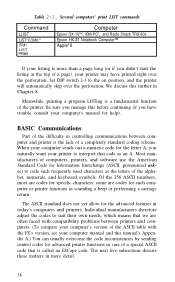
...and software use the American Standard Code for advanced printer functions in today's computers and printers.
Individual manufacturers therefore adjust the codes to the on position, and the printer will automatically skip over the perforation. Table 2-1. Set DIP switch 2-3 to suit their own needs, which means that code as an A.
The ASCII standard does not yet allow for specific...
User Manual - Page 61
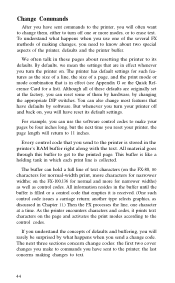
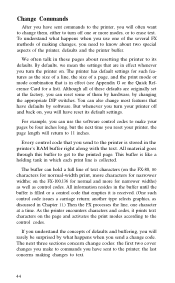
... FX-100,136 for normal and more characters for a list). But whenever you turn off and back on . For example, you can use one character at the factory, you can also change code... surprised by what happens when you use the software control codes to make to commands you have sent to the printer; Every control code that are originally set at a time. To understand what happens when...
User Manual - Page 71
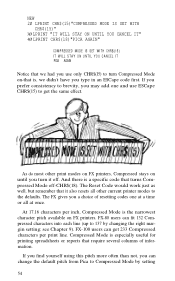
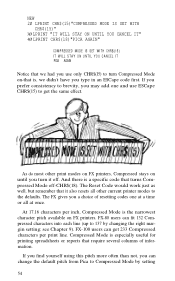
... current printer modes to brevity, you may add one at once. At 17.16 characters per print line. FX-100 users can get the same effect. If you prefer consistency to the defaults.
The FX gives you a choice of resetting codes one and use only CHR$(l5) to Compressed Mode by changing the right margin setting...
User Manual - Page 131
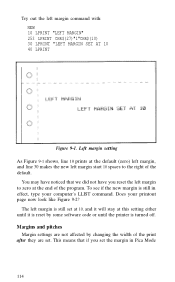
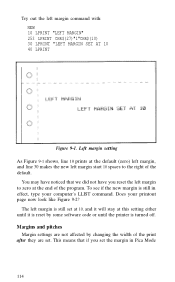
... the printer is still in Pica Mode
114
You may have noticed that if you reset the left margin command with: NEW 10 LPRINT "LEFT MARGIN" 253 LPRINT CHR$(27)"1"CHR$(10) 30 LPRINT "LEFT MARGIN SET AT 10 40 LPRINT
Figure 9-1. Margins and pitches
Margin settings are not affected by some software code or...
User Manual - Page 152
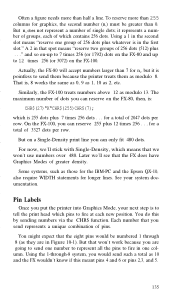
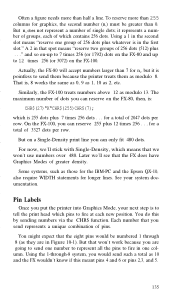
...a number of groups, each new position. Similarly, the FX-100 treats numbers above 12 as those for the IBM-PC and the Epson QX-10, also require WIDTH statements for longer lines. Later...9 as 1, 10 as modulo 8.
A 2 in that won 't use numbers over 480.
On the FX-100, you put the printer into Graphics Mode, your system documentation. For now, we won 't work because you can only fit 480...
User Manual - Page 228
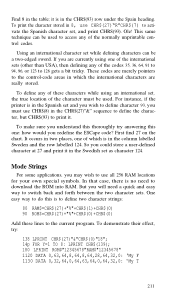
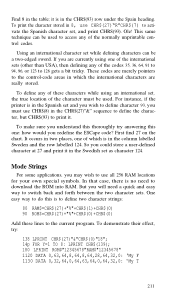
...sets (other than USA), then defining any of the codes 35, 36, 64, 91 to 94, 96, or 123 to the current program. Using an international character set , the true location of these lines to 126 gets a bit... set while defining characters can be used to print it is in the CHR$(93) row under the Spain heading. For instance, if the printer is no need a quick and easy way to download ...
User Manual - Page 258
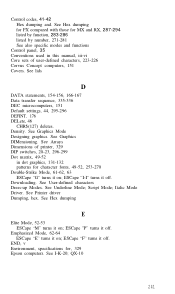
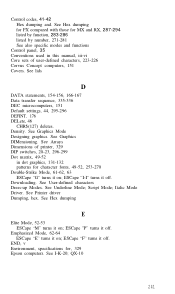
... Designing graphics. Downloading. Emphasized Mode, 62-64 ESCape "E" turns it on ; END, v Environment, specifications for character fonts, 49-52, 253-270 Double-Strike Mode, 61-62, 63 ESCape "G" turns it off. See Arrays Dimensions of printer, 329 DIP switches, 20-23, 296-299 Dot matrix, 49-52
in this manual, iii-vi Core sets of user...
Epson FX-100 Reviews
Do you have an experience with the Epson FX-100 that you would like to share?
Earn 750 points for your review!
We have not received any reviews for Epson yet.
Earn 750 points for your review!
