Epson FX-185 - Impact Printer Support and Manuals
Get Help and Manuals for this Epson item
This item is in your list!
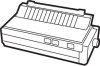
View All Support Options Below
Free Epson FX-185 manuals!
Problems with Epson FX-185?
Ask a Question
Free Epson FX-185 manuals!
Problems with Epson FX-185?
Ask a Question
Popular Epson FX-185 Manual Pages
User Manual - Page 13
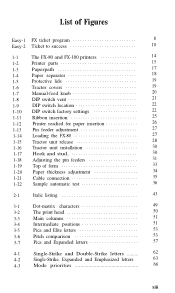
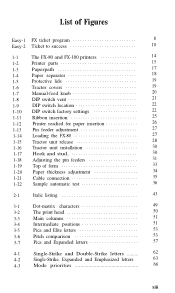
...
1-1
The FX-80 and FX-100 printers
1-2
Printer parts
1-3
Paperpath
1-4
Paper separator
1-5
Protective lids
1-6
Tractor covers
1-7
Manual-feed knob
1-8
DIP switch vent
1-9
DIP switch location
1-10 DIP switch factory settings
1-11 Ribbon insertion
1-12 Printer readied for paper insertion
1-13 Pin feeder adjustment
1-14 Loading the FX-80
14 15 17 18...
User Manual - Page 24
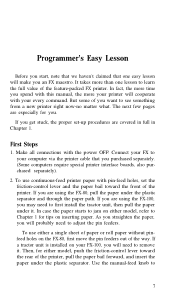
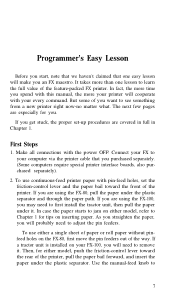
...).
2. Use the manual-feed knob to remove it . First Steps
1. To use either a single sheet of paper or roll paper without pinfeed holes on your computer via the printer cable that one lesson to Chapter 1 for either model, refer to learn the full value of the way. If a tractor unit is installed on the FX-80, first...
User Manual - Page 33
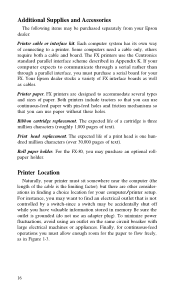
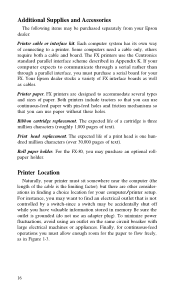
... an optional rollpaper holder. If your printer must allow enough room for your Epson dealer: Printer cable or interface kit. The expected life of text). Roll paper holder. The FX printers use paper without these holes.
Your Epson dealer stocks a variety of text). Ribbon cartridge replacement. Print head replacement. Printer Location
Naturally, your computer expects to...
User Manual - Page 34
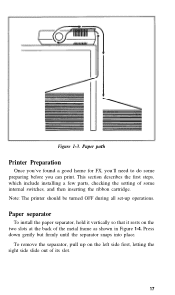
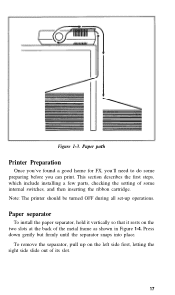
... a good home for FX, you'll need to do some internal switches, and then inserting the ribbon cartridge. Note: The printer should be turned OFF during all set-up on the two slots at the back of its slot.
17 To remove the separator, pull up operations. Paper separator
To install the paper separator, hold it vertically...
User Manual - Page 37
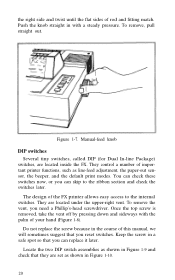
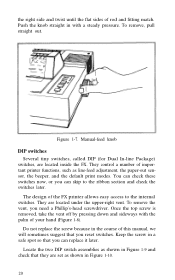
...They are located inside the FX. the right side and twist until the flat sides of the FX printer allows easy access to the ribbon section and check the switches later. Manual-feed knob DIP switches
...knob straight in with the palm of important printer functions, such as shown in Figure 1-9 and check that they are set as line-feed adjustment, the paper-out sensor, the beeper, and the default...
User Manual - Page 53
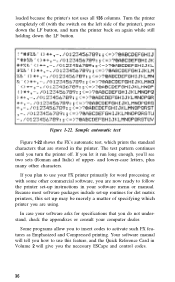
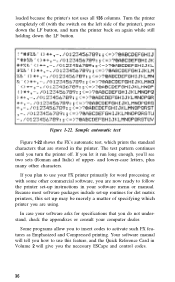
... for specifications that are using. Your software manual will tell you how to follow the printer set-up ...manual. Sample automatic test Figure 1-22 shows the FX's automatic test, which printer you 'll see two sets (Roman and Italic) of the printer), press down the LF button, and turn the printer off (with some other characters. Because most software packages include set up instructions...
User Manual - Page 61
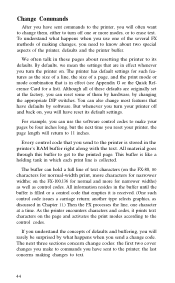
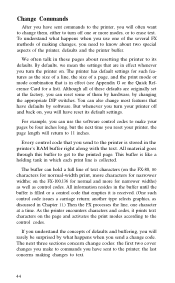
...FX-100,136 for normal and more for such features as control codes. All information resides in the buffer until the buffer is filled or a control code that have defaults by software. As the printer encounters characters and codes... according to its default settings. We often talk in the printer's RAM buffer right along with the text. The printer has default settings for narrower widths) as...
User Manual - Page 62
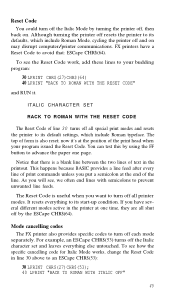
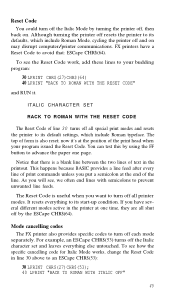
... also reset;
For example, an ESCape CHR$(53) turns off the Italic character set and leaves everything to its start-up condition. Although turning the printer off each mode
separately.
It resets everything else untouched. Mode cancelling codes The FX printer also provides specific codes to turn off resets the printer to its defaults, which include Roman typeface.
User Manual - Page 71
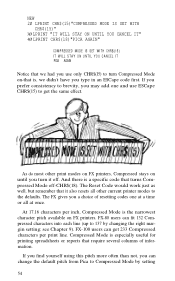
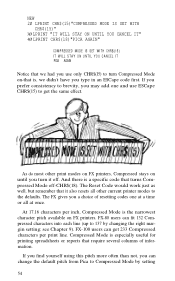
... on FX printers. The Reset Code would work just as well, but remember that it off -CHR$(18). FX-80 users can get the same effect.
At 17.16 characters per print line. see Chapter 9). FX-100 users can fit 132 Compressed characters into each line (up to 137 by setting 54 NEW 2Ø LPRINT CHR$(15...
User Manual - Page 124


...the current line spacing. This can be , the printer will find that is informed of the latter is more convenient. But there are .
107 Your FX, however, can automatically skip lines at the bottom ... setting for this manual.
A good example of the correct form length. If you set the line spacing to its maximum of 127 lines, you can think of form properly and making sure the printer ...
User Manual - Page 127
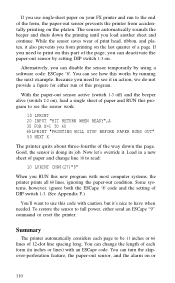
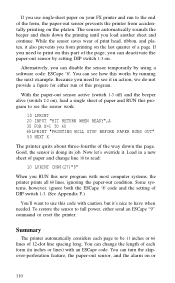
...inches or 66 lines of the form, the paper-out sensor prevents the printer from printing on the last quarter of print head, ribbon, and platen, it . To restore the sensor...printer prints all 60 lines, ignoring the paper-out condition. Some systems, however, ignore both the ESCape "8" code and the setting of DIP switch 1-3. (See Appendix F.) You'll want to use single-sheet paper on your FX printer...
User Manual - Page 131
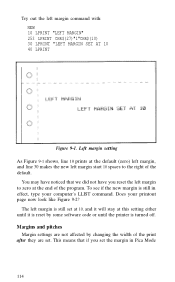
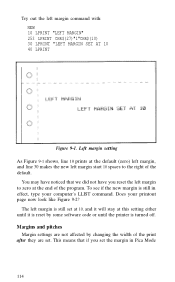
... the end of the program.
Margins and pitches
Margin settings are not affected by changing the width of the print after they are set at 10, and it will stay at this setting either until it is reset by some software code or until the printer is still in Pica Mode
114 Does your computer...
User Manual - Page 197


... all . If neither is possible, there is to either POKE the codes directly or use a printer driver that the program determined the dot patterns to send to find out a code solution. encounters a one, it 's likely the problem
involves the codes from nine to 13. Code solutions If your listing against the program above to print correctly is...
User Manual - Page 228
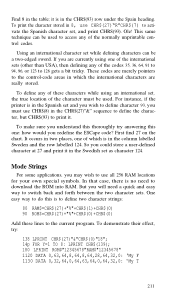
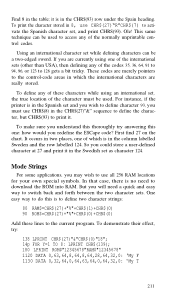
...codes. Ole!
It occurs in the Swedish set as character 124. To demonstrate their effect, try answering this is in the column labelled Sweden and the row labelled 124. For instance, if the printer... character stored in 8, use CHR$(8) in the table;
it .
These codes are currently using an international set while defining characters can be used to use all 256 RAM locations for ...
User Manual - Page 258
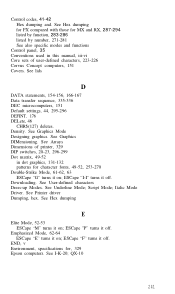
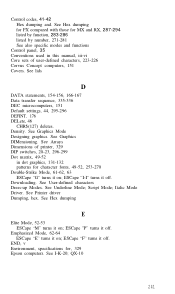
See Printer driver Dumping, hex. END, v Environment, specifications for character fonts, 49-52, 253-270 Double-Strike Mode, 61-62, 63 ESCape "G" turns it off . See Graphics Mode Designing graphics. Italic Mode Driver. See lids
D
DATA statements, 154-156, 166-167 Data transfer sequence, 335-336 DEC microcomputers, 151 Default settings, 44, 295-296 DEFINT, 176...
Epson FX-185 Reviews
Do you have an experience with the Epson FX-185 that you would like to share?
Earn 750 points for your review!
We have not received any reviews for Epson yet.
Earn 750 points for your review!
