Epson FX-980 - Impact Printer Support and Manuals
Get Help and Manuals for this Epson item
This item is in your list!

View All Support Options Below
Free Epson FX-980 manuals!
Problems with Epson FX-980?
Ask a Question
Free Epson FX-980 manuals!
Problems with Epson FX-980?
Ask a Question
Popular Epson FX-980 Manual Pages
Product Brochure - Page 1


...printer in comparable printers
• Windows 3.1x, Windows 3.51/4.0/
NT/4.51 printer drivers included
Compatible with all parts.
• Two tractor feeds included
Can load two different forms at 12 cpi), so printing tasks are completed quicker.
• MTBF rating of Windows® printer drivers. And it to quickly connect it even comes with two tractors. EPSON FX-980 Impact Printer...
Product Brochure - Page 2


...
Product/Accessories Part Numbers
EPSON FX-980 printer
C276001
EPSON FX-980 ribbon cartridge
S015091
Additional ...10 cpi) 95 cps (10 cpi)
Character Sets 13 character tables, NLSP 37 character tables, 13 international character sets
Residential Bitmapped Fonts (cpi)
EPSON Draft
10, 12, 15
EPSON NLQ Roman 10, 12, 15, proportional
EPSON NLQ Sans Serif 10, 12, 15, proportional
8 Bar Code...
Product Information Guide - Page 2


... card to supplement your printer. (Not all the interfaces in 1/216-inch increments
80 columns (at 10 cpi)
Resolution Interfaces Paper feed methods
Paper feed speed Paper capacity
Maximum 240 × 144 dpi (near-letter quality)
1 standard bidirectional, 8-bit parallel interface with your printer built-in the default setting mode or the EPSON Remote!
EPSON FX-980
4/99
Product Information Guide - Page 6


...feeder
is off . The printer is installed. Press the Pause button to feed the paper out of Beep Problem panel lights pattern Solution
n Pause
- Close the paper guide cover.
Pitch lights Indicate...line by line when pressed quickly. EPSON FX-980
4/99 Load/Eject button t Loads a single sheet of this mode, you can identify many common printer problems using the lights on postcards and
...
Product Information Guide - Page 7


... paper printing needs.
4/99
EPSON FX-980 - 7 the printer resumes printing automatically once the print head cools. You can choose from the top, front, bottom, or rear.
Press the Load/Eject button to monitor your dealer.
An unknown printer error has occurred. It allows you when printer errors occur, and provides troubleshooting instructions.
Standby Position Your continuous paper...
Product Information Guide - Page 8
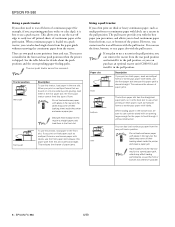
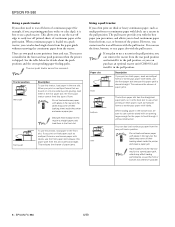
...rear push positions when the printer is installed in the rear slot; When loading paper in the front slot. Do not load continuous paper
with the pull tractor. EPSON FX-980
Using a push tractor
If... also load continuous paper from the tractor. You can also load single sheets from the paper guide without obstruction. When continuous paper is the best slot to use when printing on a push ...
Product Information Guide - Page 10


...tractors. EPSON FX-980
4/99 EPSON FX-980
Paper Release Lever Positions
You can load continuous paper in the printer from ...install the optional tractor unit in the front push or pull position.
** Continuous paper with labels cannot be used with seven parts (one of the printer...push and pull tractors in combination. Set the lever to improve print quality.
10 - To use them using the ...
Product Information Guide - Page 13
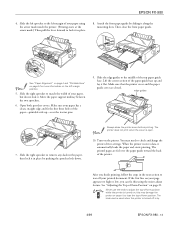
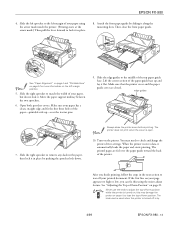
... using the micro adjust feature. After you can be used when the printer is turned off only.
4/99
EPSON FX-980 - 13 Attach the front paper guide by pushing the sprocket lock down. You may damage the printer or cause it flat. Move the paper support midway between the two sprockets.
6. Make sure your paper, but do...
Product Information Guide - Page 16


... knob to the middle of -Form Position" on the printer. this may damage the printer or cause it to lose the tear-off edge of -form position. Then open .
10. EPSON FX-980
4/99 Make sure the Tear Off/Bin lights are fed over the paper guide toward the back of -form position and starts printing. If...
Product Information Guide - Page 19


...it in the pull position as described in "Installing the tractor in the paper or to check and change the printer driver settings. front
bottom
rear
14. tear off here
...14 and install it automatically loads the paper and starts printing. Set the paper release lever to accommodate your paper thickness. 3. EPSON FX-980
11. After you can be removed. Always close the paper guide cover. ...
Product Information Guide - Page 20
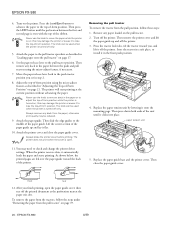
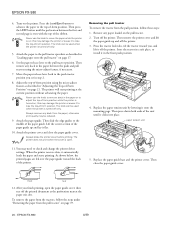
... install it to lose the top-of -form position. Replace the paper guide base and the printer cover. After you , and
lift it clicks into place. The knob can be reduced.
9. Set the paper release lever to the top-of -form position. paper tension unit
11. Then close the printer cover before printing. front
rear
12. EPSON FX-980...
Product Information Guide - Page 25


..., All other models: Italic, PC 437, PC 850, PC 437 Greek, PC 853, PC 855, PC 852, PC 857, PC 866, PC 869, MAZOWIA, Code MJK, ISO ...printer enters the default setting mode and prints the language selection instructions (one page).
3. EPSON FX-980
Your Printer's Default Settings
The default settings control many printer functions.
The table below to print the default setting mode instructions...
Product Information Guide - Page 26


..., such as hexadecimal values.
If the self test results are satisfactory, the printer is working properly and the problem probably results from the computer as letter-
EPSON FX-980
4/99
The printer enters the bidirectional adjustment mode, then prints instructions and the first set .
5.
After a few seconds, the printer loads the paper automatically and begins printing the self test...
Product Information Guide - Page 27


... codes it thoroughly several times a year.
Be careful not to clean the printer; Transporting the Printer
If you need to remove the ribbon cartridge. If a pull tractor is turned off. Related Documentation
4010001 4010002 4010003 TM-FX980 PL-FX980
EPSON FX-980 Quick Reference Guide EPSON FX-980 User's Guide EPSON FX-980 Unpacking sheet EPSON FX-980 Service Manual EPSON FX-980 Parts...
User Manual - Page 12


... per inch t equipped with printer driver software, the EPSON Status Monitor 2 utility for Microsoft® Windows® 95 or 98 that lets you check the status of your individual needs. Getting to suit your printer quickly and easily, and other software. Getting to Know Your Printer
Your EPSON® FX-980 9-pin dot matrix printer provides high-quality printing and...
Epson FX-980 Reviews
Do you have an experience with the Epson FX-980 that you would like to share?
Earn 750 points for your review!
We have not received any reviews for Epson yet.
Earn 750 points for your review!
