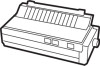Epson FX-85 - Impact Printer Support and Manuals
Popular Epson FX-85 Manual Pages
User Manual - Page 3


... a list of contents for this volume begins on the next page. A complete table of the same codes organized by usage groups. Appendixes B through K concentrate on three Epson printers, the MX III, the FX, and the RX; iii Appendix B shows the codes in either one. You can therefore find all the references to Volume 1. For your...
User Manual - Page 5


... and International Characters
253
ASCII Code Summary
254
International Characters Summary
255
ASCII Character Matrixes
256
B Control Codes in Numeric Order
271
C Control Codes by Function
283
D Control-Code Comparison
287
Control-Code Chart
287
Epson Model Differences
289
E Defaults and DIP Switches
295
Default Settings
295
DIP Switches
296
Examining...
User Manual - Page 7


...
333
Data Transfer Sequence
335
Interface timing
335
Signal relationships
335
Index
337
List of Figures
E-1 Factory setting of the DIP switches
297
F-1 Best-case hex dump
306
F-2 TRS-80 Model III hex dump
306
I-1 Print head replacement
324
K-1 Parallel interface timing
335
List of Tables
E-1 DIP switch functions
297
E-2 International DIP switch...
User Manual - Page 42


...Shift In; In the second part of the commands used on Epson printers. Control Code Chart
ASCII ASCII
Dec symbol
...FX, and the RX. Expanded (1-line) on
17 DC1 Activates the printer
18 DC2 Compressed Mode off
19 DC3 Deactivates the printer
20 DC4 Expanded Mode (1 -line) off
24 CAN CANcels text in print buffer
27 ESC Escape code
33 ESC ! Appendix D Control Code Comparison
The first part...
User Manual - Page 46


Special line spacing
On all three models, you can set regardless of the last tab stop. On the FX reassigns alternate graphics codes to one of horizontal tabs change when Expanded Mode is Pica, Elite, or Compressed (Emphasized does not affect the settings). Vertical tabbing. The positions of seven density settings. Horizontal tab stops remain located at...
User Manual - Page 59


.... Beeper Error Warnings
The FX will warn you can tape a business card over the switch. Paper crunches up.
Top edge of its path.
Move the printhead to overcome this paper. If your paper is in contact with the paper-out sensor (a reed switch located on the paper guide). Certain printer cables are set incorrectly. bon guide...
User Manual - Page 60


Errors detected by the FX onto the paper as a string of hexadecimal values. You turn the printer on. The following program lets you check to dump in hexadecimal lets you determine which codes are creating problems for your computer system.
10 FOR X=0 TO 255 20 LPRINT CHR$(X); 30 NEXT X Put the printer in hex dump status and...
User Manual - Page 61


..., are not quite that a code creates problems for your
306 Take the printer offline to dump the characters to ASCII equivalents. To debug a program quickly, just use the hex dumping capability. Coding Solutions
Once you translate the hex codes to the paper. TRS-80 Model III hex dump Notice that the FX is decimal 13. If it...
User Manual - Page 62


... the procedure as it is changing the codes. The second approach is to the printer. Unfortunately, this knowledge, your system. We'll give the procedure for your computer system is specifically designed to overcome these coding problems. Consult your computer's manual to see if a program for a couple of the FX, you can start overcoming them .
The third...
User Manual - Page 64


... POKE 16422, 187 120 POKE 16423, 64 This driver will also work on the TRS-80 Model III-with one time, even though the machine language may be set in both code ranges (to avoid problem codes). The FX automatically interprets these codes the way your program convert all codes outside of the active range to their equivalent in...
User Manual - Page 68


...code to the printer, you need to drive a printer. One of the extra CHR$(10) is no longer use the following method to change to send any problems with this manual. Unless, of a Model I or the Model...typing:
PR#l PRINT CHR$(9); A special printer driver for either the Model I is the only problem.
CHR$(l)
TRS-80 solutions A routine to POKE codes to adjust the width when it . ...
User Manual - Page 77


...2-2 OFF.
BASIC Program Listings
Set switch 1-2 ON to use right-justification with slashes.
A few word processing programs support the FX's Proportional Mode. See Chapter ... Characters
Set switch 1-4 OFF to enable you may want to the chart in Appendix E. If you to insert printer codes during the setup or operation...ribbon and slows your program's manual for instructions on the noise level.
User Manual - Page 79


... excess with cloth. Figure I -1 toward the back of 14 dots per character). To remove the old print head:
If you have been printing, turn the printer OFF for FX print head replacements. Next, remove the protective lid and ribbon cartridge. See your Epson dealer for about 100,000,000 characters (assuming an average of the...
User Manual - Page 84


...v e l Input data and all interface control
signals are compatible with Epson MX series)
Synchronization ......... Dimensions and weight
FX-80
FX-100
Height
100 mm
150 mm
Width (without paper .....
420 mm
...85% (no condensation)
S h o c k Operating 1 G (less than 1 millisecond) Storage 2 G (less than 1 minute between AC power line and chassis
Dielectric strength ........ No trouble...
User Manual - Page 93
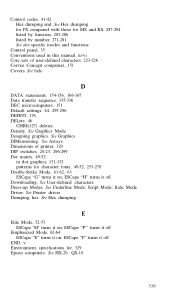
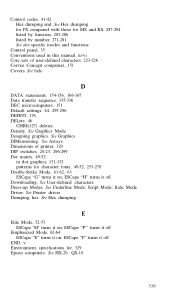
...Downloading. Italic Mode Driver.
ESCape "F" turns it on ; See HX-20; See Graphics DIMensioning. Emphasized Mode, 62-64 ESCape "E" turns it off . See Arrays Dimensions of printer, 329 DIP switches, 20-23, 296-299 Dot matrix, 49-52
in this manual, iii-vi Core sets... FX compared with those for MX and RX, 287-294 listed by function, 283-286 listed by number, 271-281 See also specific ...
Epson FX-85 Reviews
Do you have an experience with the Epson FX-85 that you would like to share?
Earn 750 points for your review!
We have not received any reviews for Epson yet.
Earn 750 points for your review!