Epson FX-870 - Impact Printer Support and Manuals
Get Help and Manuals for this Epson item
This item is in your list!

View All Support Options Below
Free Epson FX-870 manuals!
Problems with Epson FX-870?
Ask a Question
Free Epson FX-870 manuals!
Problems with Epson FX-870?
Ask a Question
Popular Epson FX-870 Manual Pages
Technical Brief (Impact Printers) - Page 2


...respective owners.
LL
Functionality-Paper handling
Versatile paper handling allows EPSON impact printers to tear off and top of the print head and enhances printing with 360 dpi in front and rear paper paths. many at the same time.
Technical Brief-Multimedia projectors
Page 2
Functionality-Control code/emulation
All EPSON impact printers utilize EPSON Standard Code (ESC/P and ESC...
Technical Brief (Impact Printers) - Page 3


...from the tractor on multi-part forms.
Paper feed method Front Paper Guide
Type of paper
Single sheets, single sheet labels, top- The DFX series EPSON impact printers have an Automatic Platten Gap Adjustment which helps eliminate paper jams and minimizes misfeeds, especially when printing on top of the printer in combination. Pull tractor position For loading continuous paper from the...
Technical Brief (Impact Printers) - Page 4


...-off , or when another document is printed, paper is loaded into printing position
Microfeed adjustments Can set a top-of-form setting within 1/180 of the box. Paper parking Supports loading of the Windows fonts resident on most paper paths, by a button on pre-printed forms.
LL
L
Versatility-Flexible interfacing
Most EPSON impact printers offer both standard bidirectional parallel and...
Technical Brief (Impact Printers) - Page 5


... EPSON Sales Training
EPSON is the DOS-based printer setup utility that allows you to easily change the printer's default settings. Simplifies setup when installing multiple printers-just make the necessary changes in the software utility, and download the settings to the Printer Status Monitor.
This utility program provides printer status, error conditions, and trouble shooting instructions...
Product Information Guide - Page 3
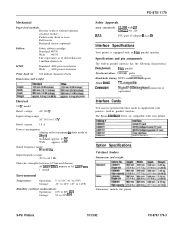
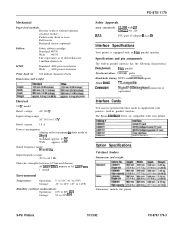
... or rear) Pull tractor Push-pull tractor (optional)
Ribbon:
Fabric ribbon cartridge Standard: #8750 Wide: #8755
Life expectancy at 14 dots/character: 3 million characters
MTBF:
Standard: 4000 power-on hours Wide: 6000 power-on hours
Print head life: 100 million characters/wire
Dimensions and weight:
~!
FCC part 15 subpart B class B
Interface Specifications
Your printer is equipped with...
Product Information Guide - Page 6
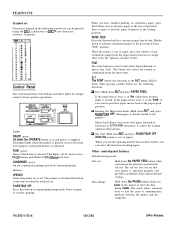
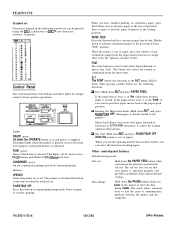
... and press PAPER FEED.)
If the paper-release lever is in the single-sheet position, paper is off position.
This light is ejected. ALT The FONT button also functions as the ALT button. FX-870/1170 Symbol set can select the bin before loading paper.
CONDENSED (green)
On for condensed printing and off mode, out of communication
problems between the printer and the...
Product Information Guide - Page 11


...FX8/1170
FX-870/1170 Service Manual
PL-FX870
FX-870 Parts/Price List
PL-FX1170
FX-1170 Parts/Price List
SPKFX8/1170
FX-870/1170 Self Paced Kit
4001255
FX-870/1170 User's Guide
Paper path
Pull + rear push
Front push rear push
+
Rear push-tractor
I
Front push-tractor
I
43
I or Rear push-tractor
Information Reference List
Engineering Change Notices
None
Product Support Bulletins
None...
User Manual - Page 13
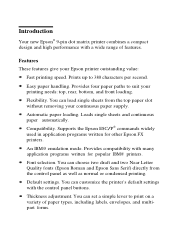
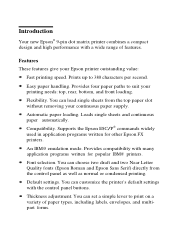
... paper slot without removing your continuous paper supply. Provides four paper paths to suit your Epson printer outstanding value:
Fast printing speed. You can set a simple lever to 380 characters per second.
Easy paper handling. You can customize the printer's default settings with the control panel buttons. Default settings. Introduction
Your new Epson® 9-pin dot matrix printer...
User Manual - Page 57


... the proper position based on loading
continuous paper earlier in this chapter.
Make sure you load multi-part forms the
same way as ordinary paper. Printing on Special Paper
Use the following table to set the paper-thickness lever to 5
* See Chapter 7 for complete paper specifications. Multi-part forms
You can use carbonless multi-part forms of up to
setting the top-of 2 and...
User Manual - Page 89
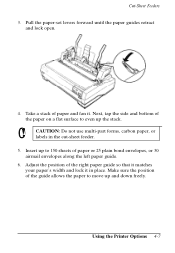
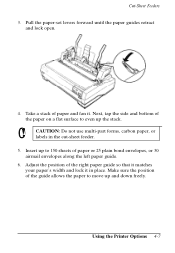
Pull the paper-set levers forward until the paper guides retract
and lock open.
4. Take a stack of the right paper guide so that it matches your paper's width and lock it . Adjust the position of paper and fan it in the cut-sheet feeder.
5. Using the Printer Options 4-7 Next, tap the side and bottom of paper or 25 plain bond envelopes...
User Manual - Page 118


... on ribbon installation in the ribbon or the ribbon cartridge is set correctly for your printer. l Dots are missing at the bottom.
The print is damaged. l The typestyle or characters selected with your dealer or a qualified service person to have the print head replaced. Troubleshooting 6-5 l Parts of dots is correctly installed for the paper you expect. The print head is...
User Manual - Page 128


Printer Specifications
Printable columns:
Character size
IO cpi 12 cpi 17 cpi (10 cpi condensed) 20 cpi (12 cpi condensed)
Maximum printed characters
Standard
Wide
80
136
96
163
137
233
160
272
Character fonts:
Draft, Epson Roman, or Epson Sans Serif in Chapter 8 for front insertion with the optional front sheet guide. Technical Specifications 7-3
Character tables (ESC...
User Manual - Page 183


... rear, 2-8
R READY light, control panel, 3-2 Rear push-tractor,
position, 2-8 Ribbon cartridge
installing, 1-6-7 replacing, 5-3 specifications, 7-8
S Safety introductions, iii, 1-5 Self test, running, 1-10-13 Sheet guide,
front, 4-25-27 Single sheets, see Loading
paper Skip-over-perforation, default
setting mode, 3-5, 3-6,3-9 Special paper, 2-23-26 Specifications, 7-1-18 Symbol sets, A-10
T TEAR...
Service Manual - Page 10
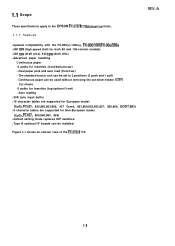
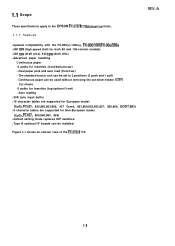
...supported for insertion (front/bottom/rear) -
Dual paper park and auto load (front/rear) - 1.1 Scope
These specifications apply to 3 positions (2 push and 1 pull) - Continuous paper can be set to the EPSON FX-87WI 170 dot matrix Printer.
1.1.1 Features
q Upward compatibility with the FX-850(+)/1050(+), FX-800/1000, FX-86e/286e q 380 cps (high-speed draft for both 80 and 136-column models...
Service Manual - Page 108
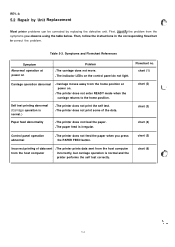
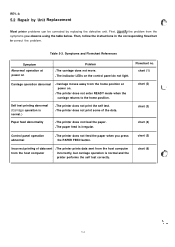
... you press the PAPER FEED button. chart (3)
Paper feed abnormality
q The printer does not feed the paper. chart (4)
Control panel operation abnormal
q The printer does not feed the paper when you observe using the table below.
REV.-A
5.2 Repair by Unit Replacement
(. ?,>
Most printer problems can be corrected by replacing the defective unit.
Self test printing abnormal (Carriage...
Epson FX-870 Reviews
Do you have an experience with the Epson FX-870 that you would like to share?
Earn 750 points for your review!
We have not received any reviews for Epson yet.
Earn 750 points for your review!
