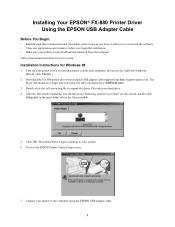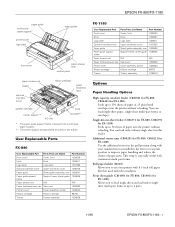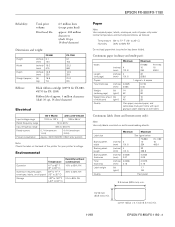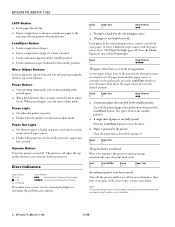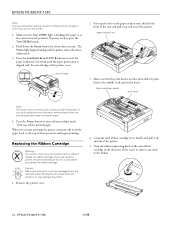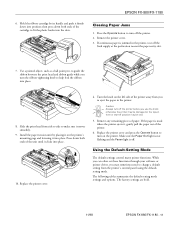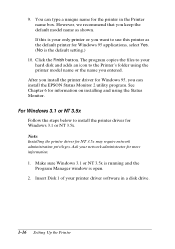Epson FX-880 - Impact Printer Support and Manuals
Get Help and Manuals for this Epson item

View All Support Options Below
Free Epson FX-880 manuals!
Problems with Epson FX-880?
Ask a Question
Free Epson FX-880 manuals!
Problems with Epson FX-880?
Ask a Question
Most Recent Epson FX-880 Questions
How Do You Change The Font Size On A Fx 880 Dot Matrix Printer
(Posted by nanki 10 years ago)
Epson FX-880 Videos
Popular Epson FX-880 Manual Pages
Epson FX-880 Reviews
We have not received any reviews for Epson yet.