Epson FX-880T - Impact Printer Support and Manuals
Get Help and Manuals for this Epson item
This item is in your list!

View All Support Options Below
Free Epson FX-880T manuals!
Problems with Epson FX-880T?
Ask a Question
Free Epson FX-880T manuals!
Problems with Epson FX-880T?
Ask a Question
Popular Epson FX-880T Manual Pages
Technical Brief (Impact Printers) - Page 1


... on the following topics, related to all begin with FX, LX, or DFX Twenty-four pin printers all EPSON impact printers:
Functionality
M Printing technology M Control code/emulation M Paper handling M SmartPark™ settings
Versatility
M Flexible interfacing M Built-in fonts M Computer-based set-up
Reliability
M Ribbon quality M Ribbon cartridge reliability M Total Print Volume vs.
Product Information Guide - Page 1
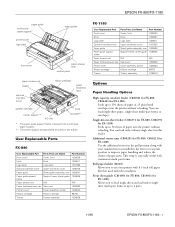
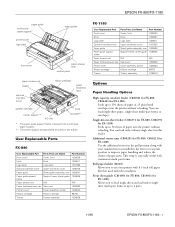
...*
printer cover logo plate
edge guides
front cover
paper release lever
control panel
paper tension unit tractor
optional interface cover
ribbon cartridge
paper thickness lever
parallel interface
center support**
AC inlet
knob sprocket**
* The paper guide support frame is especially useful with telex machines. User Replaceable Parts
FX-880
User Replaceable Part Parts Price List...
Product Information Guide - Page 2


... fonts:
EAN-13, EAN-8, Interleaved 2 of up to load single sheets and carbonless singlesheet multi-part forms of 5, UPC-A, UPC-E, Code 39, Code 128, POSTNET
Character tables: One Italic and 10 graphical character tables. (Nineteen graphical character tables are available in the defaultsetting mode or the EPSON Remote!
EPSON FX-880/FX-1180
11/98 EPSON FX-880/FX-1180
Front paper guide...
Product Information Guide - Page 16


...
4007754 TM-FX880 TM-FX1180 PL-FX880 PL-FX1180
EPSON FX-880/FX-1180 User's Guide EPSON FX-880/FX-1180 Quick Reference Guide EPSON FX-880/FX-1180 Unpacking sheet EPSON FX-880 Service Manual EPSON FX-1180 Service Manual EPSON FX-880 Parts Price List EPSON FX-1180 Parts Price List
16 - Follow these chemicals can damage the printer components as well as control codes, are installed, remove them...
User Manual - Page 37
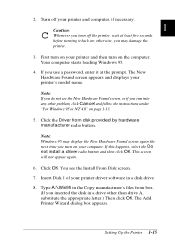
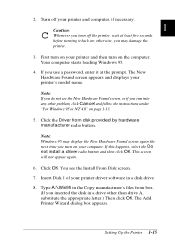
...printer driver software in a drive other problem, click Cancel and follow the instructions under "For Windows 95 or NT 4.0" on page 1-13.
5.
Note: Windows 95 may damage the
printer.
3. Insert Disk 1 of your computer. Type A:\Win95 in the Copy manufacturer's files from disk provided by hardware manufacturer radio button.
If this happens, select the Do not install a driver...
User Manual - Page 38
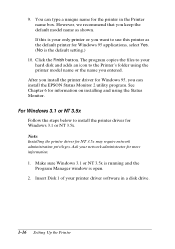
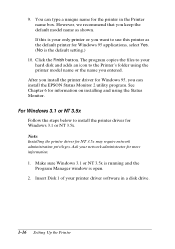
... printer driver for the printer in a disk drive.
1-16 Setting Up the Printer If this printer as shown. See Chapter 6 for Windows 95 applications, select Yes. (No is open.
2. Make sure Windows 3.1 or NT 3.5x is running and the Program Manager window is the default setting.)
10.
Insert Disk 1 of your network administrator for Windows 3.1 or NT 3.5x. You can install the EPSON...
User Manual - Page 119
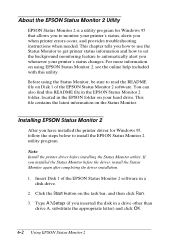
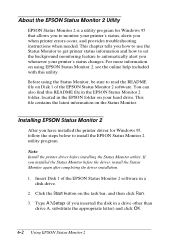
... again after completing the driver installation.
1. If you when printer errors occur, and provides troubleshooting instructions when needed. For more information on using the Status Monitor, be sure to read the README file on your printer's status changes. Click the Start button on the Status Monitor. Type A:\Setup (if you whenever your hard drive. About the EPSON Status Monitor 2 Utility...
User Manual - Page 210
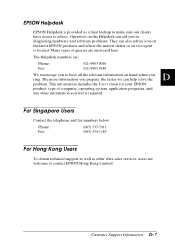
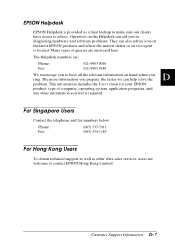
... advise you prepare, the faster we can help solve the problem. Many types of computer, operating system, application programs, and any other after-sales services, users are answered here.
EPSON Helpdesk
EPSON Helpdesk is provided as other information you ring. This information includes the User's Guide for your EPSON product, type of queries are welcome to have access to...
Product Brochure - Page 1


And, it even includes a front paper path, giving you even more . With the EPSON FX-880T, you get quality, performance and
peace of built-in fonts and character pitch options (selected via the control panel)
Windows 3.1x, 95, 98, 2000, Me and NT 3.51/4.0 printer drivers s Works with clarity and precision. With a mean-time-between-failure rating of 10...
Product Brochure - Page 2


...) 200 million characters at 14 dots/character
Black fabric ribbon cartridge 3 million characters (Draft mode, 10 cpi, 14 dots/character)
Warranty Two-year limited warranty in these marks. © Copyright 2001 Epson America, Inc. Printer Specifications
Printing Method 9-pin, impact dot matrix
Print Direction Bidirectional with AC Adapter
Code C229001T 8750 C806381 C806371 C800201 8310...
Quick Start - Page 1


... your printer, see your FX-880/FX-1180 User's Guide, the manual that comes with some enhancements.
Read This First
Important Information About Your EPSON FX-880T
Your EPSON® FX-880T works like the Okidata® Microline® 320 Turbo with your printer. Note: You must install the printer driver for the printer to install the printer driver and change certain default settings.
Quick Start - Page 2


... Parallel 55 dBA 2 year
22 mm 24 mm 3.0 mm 3.0 mm
* As measured by EPSON. If you are connecting the printer with a USB/parallel adapter cable, see "For USB Connections (Windows 98, 2000, and Me)" on page 4.
2 Note: These instructions replace the ones in the FX-880/FX-1180 User's Guide. Okidata ML320 Turbo
10,000 POH
10, 12, 15, 17, 20 cpi; Feature...
Quick Start - Page 3


... your FX-880/FX-1180 User's Guide are not included with the FX-880T. When the setup is connected to your computer (as necessary.) Note: If you install the driver, the FX-880T becomes the default printer. If prompted, insert Disk 2 or Disk 3. 9. Turn on your printer and then turn on as described in your diskette drive. 5. In the Printer Driver Setup window, select EPSON FX-880T...
Quick Start - Page 4


..., see the documentation that came with your diskette drive.
4. do not install the printer driver software that came with the USB/parallel adapter cable.
9. In the Printer Driver Setup window, select EPSON FX-880T and click OK. The Setup program begins installing the printer driver.
7. Insert the FX-880T Setup Disk 1 in your printer; Setup finishes the driver installation.
10.
Quick Start - Page 5


... 3. 8. When the setup is open, then
choose Run from the File menu. 4. Make sure the Program Manager window is complete, click OK.
5 Insert the FX-880T Setup Disk 1 in your computer. 3. Windows 3.1 or NT 3.51x
1. Make sure the printer is connected to the Setup.exe file on your drive) and click OK. 6. In the Printer Driver Setup window, select EPSON FX-880T
and click OK. 7.
Epson FX-880T Reviews
Do you have an experience with the Epson FX-880T that you would like to share?
Earn 750 points for your review!
We have not received any reviews for Epson yet.
Earn 750 points for your review!
