Epson FX-86e - Impact Printer Support and Manuals
Get Help and Manuals for this Epson item
This item is in your list!
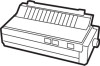
View All Support Options Below
Free Epson FX-86e manuals!
Problems with Epson FX-86e?
Ask a Question
Free Epson FX-86e manuals!
Problems with Epson FX-86e?
Ask a Question
Popular Epson FX-86e Manual Pages
Product Support Bulletin(s) - Page 3


... is an attempt to transmit data to the printer.
88E?.r8vP0l.10SA0YlvOLl.R1I.CrNA, INC. PRODUCT SUPPORT BULLETIN
DATE: 04/24/87 SUBJECT: FX-86e/286e PAPER DETECTION
NUMBER: P-0004
The following information should be manually taken off line, then the paper bail lever should clarify how the FX-86e/286e paper detection and auto load system operate. The key...
User Manual - Page 6
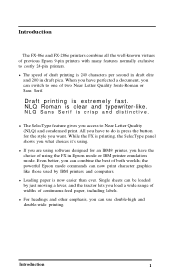
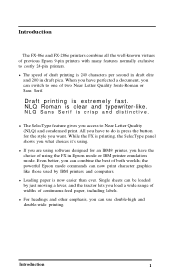
... print. l For headings and other emphasis, you can be loaded by IBM printers and computers. Single sheets can combine the best of previous Epson 9-pin printers with many features normally exclusive to one of continuous-feed paper, including labels. Introduction
The FX-86e and FX-286e printers combine all the well-known virtues of both worlds; While the...
User Manual - Page 7


... it easier to use any of the printer's commands, and some advice on the inside the back of the back flap, summarizes the first chapter's setting up your new FX-86e or FX-286e, this manual includes a lo-step guide. This guide, which is printed on solving problems.
Finally, there is a comprehensive index, and inside of the manual is a pull-out...
User Manual - Page 8


... all outside plastic covering and foam supports. Simply follow the steps in this manual show only the FX-86e.
1 Unpacking Your Printer
First, remove the printer from the box and take off all the parts shown in this chapter.
Figure 1-1 Printer parts
Setting Up Your FX Printer
1-1
Chapter 1 Setting Up Your FX Printer
Setting up your new FX is easy. Therefore, the illustrations in...
User Manual - Page 11


... your printer just before installing the ribbon cartridge, turn the ribbon knob in Figure 1-4. If you've been using your printer. for the FX-286e hold the ribbon cartridge by the two plastic tabs. before changing the ribbon cartridge, be OFF when you move the print head. Moving the print head when the power is now installed.
1-4
Setting Up Your FX Printer For the FX-86e, hold...
User Manual - Page 13


... different widths of paper-from 4 to 10 inches on the FX-86e and from catching on the printer cable.
1-6
Setting Up Your FX Printer To
remove it, simply pull the back of the setup steps before you load continuous-feed paper, prepare the printer in Figure 1-6. Install the paper rest as shown in the following manner: 1. This part helps prevent the paper from 4 to print...
User Manual - Page 22


... when printing starts. The manual for your application program instead of the SelecType buttons.
3. Use the program's setup procedure (which modes you have sophisticated print control commands that give the same results that interfere with your favorite application program.
2. This is changing your SelecType settings.
2. Use the print control codes for your application program's print...
User Manual - Page 26


... access to the switches. The operating mode The FX has two operating modes, ESC/P® and IBM® printer
emulation mode. ESC/P stands for Epson Standard Code for Printers, a powerful set of commands developed by Epson and supported by almost all the features of Epson and IBM printer emulation mode commands in its printer selection menu. 2. There are DOWN. Before you...
User Manual - Page 27


... an Epson printer and have trouble printing character graphics, change DIP switch 1-3 to OFF to match.
With the FX-86e and FX-286e, however, you have trouble printing italics, change the printer to IBM printer emulation mode by IBM PCs and compatibles are likely to be careful to set your software for reference and further information.
1-20
Setting Up Your FX Printer That...
User Manual - Page 28


... Loading Paper
The FX printer can accommodate many different sizes and types of paper, using either its automatic single-sheet loading feature or its own user's manual. Using Single-sheet Paper The automatic sheet loading feature of the FX gives you short
printing times by combining fast loading with individual sheets you
may find it more than three sheets or parts...
User Manual - Page 37


... use the instructions below. Menu selections If your software has a printer selection menu, simply choose FX-86e
or FX-286e. If the menu does not list either of these printers, choose one of this chapter covers word processors, spreadsheets, graphics programs, and programming languages. FX-86e EX-800 FX-85 FX-80 + FX-80 FX LX Epson printer Draft printer
FX-286e
EX-1000 FX-286 FX-185 FX-100+ FX...
User Manual - Page 38


... performing carriage returns.
A quick test After setting up your application program does not list the FX-86e or FX-286e, you 're still having trouble printing, consult the troubleshooting section in the rest of which is with one of codes. To be sure the program and the FX are communicating properly.
This manual uses the ASCII abbreviation ESC for printable...
User Manual - Page 40


... your printer.
Check the manual for your word processor to assign the command. If this manual to find how to see SelecType in Chapter 1), and the other modes are explained in your spreadsheet doesn't have some very specific requirements. The FX-86e is an 80-column printer, and the FX-286e is the width of the installation or
setup section...
User Manual - Page 41


... commands to send printer commands. Table 3-1. Characters per line
Normal Elite
Condensed
Condensed Elite
FX-86e 80
96 132
160
FX-286e
136 163 233
272
Therefore, if your spreadsheet asks the number of printing is SI. Look in this button is described in the Command Summary), a setup string for condensed is used for the commands...
User Manual - Page 77


...:
7
Hexadecimal: 07
Comments: Sounds the printer's beeper. Beeper
Command Summary
A-11 Set MSB to 1
ESC #
Cancel MSB Control
Format:
ASCII code: ESC #
Decimal:
27 35
Hexadecimal: 1B 23
Comments: Cancels the MSB control set by ESC = or ESC ).
ESC >
Format:
ASCII code: ESC >
Decimal:
27
62
Hexadecimal: 1B 3E
Comments: Sets the MSB bit of all...
Epson FX-86e Reviews
Do you have an experience with the Epson FX-86e that you would like to share?
Earn 750 points for your review!
We have not received any reviews for Epson yet.
Earn 750 points for your review!
