Epson FX-286 - Impact Printer Support and Manuals
Get Help and Manuals for this Epson item
This item is in your list!
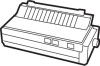
View All Support Options Below
Free Epson FX-286 manuals!
Problems with Epson FX-286?
Ask a Question
Free Epson FX-286 manuals!
Problems with Epson FX-286?
Ask a Question
Popular Epson FX-286 Manual Pages
User Manual - Page 5


4 Elements of Dot-Matrix Printing and
Computer/Printer Communications
4-1
The Print Head
4-1
Changing Widths
4-2
Computer-to-Printer Communications
4-3
ASCII Codes
4-3
Control Codes
4-4
ESCape Sequences
4-4
Demonstration Programs
4-4
Running BASIC Programs
4-5
How to Send Control Codes to the Printer
4-6
5 FX-286 Features
5-1
IBM Proprinter Mode
5-1...
User Manual - Page 12


... the IBM Proprinter commands and character set the FX-286 to setting up your first document.
Intro-1
l An 8K buffer quickly frees your own characters, and more.
and tractor-feed paper loading, and Master Select for beginners or experienced users. Using this manual includes a ten-step guide to print in either the Epson mode or the IBM Proprinter...
User Manual - Page 30


... are more dots. IBM Proprinter Made This is printed in the IBM mode.)
7 Setting the Top-...dots does slow the printing somewhat.
Epson Mode
This is printed in the Epson NLQ mode: italic, condensed, double-strike, elite, and proportional. This is printed in NLQ mode. The increased number of -page position so that the printed pages end where you want them to the draft mode, the FX-286...
User Manual - Page 36


... additional information on your FX-286 is limited compared to the Epson set in the following chapter explains how to set allows
you wish to use the IBM Proprinter mode, use the printer selection routine on the IBM Proprinter mode.
1-24 Additional chapters and appendixes cover programming, control codes and ESCape sequences, technical specifications and maintenance .
ing steps...
User Manual - Page 37


... paragraph for different printers, called printer drivers.
You're ready to the printer.
To use the FX-286 with the FX-286, give you have special utility programs for additional explanation)
What type of interface are using ? This is normally part of the setup or installation process. Using the FX-286 with Commercial Software
You've now completed setting up a program for...
User Manual - Page 38


... when the FX-286 is different for "IBM Parallel Printer," "IBM Graphics Printer," or just "IBM Printer"-any FX model that when you reset the FX-286 for further information. The FX-286 recognizes the same codes as spreadsheets, with your word processor doesn't list the FX-286, don't worry. Your first choice should work , because all Epson dot-matrix printers recognize a standard set of...
User Manual - Page 49


...Dot-Matrix Printing and Computer/Printer Communications
This chapter is for those of an inch, and fires the top pin once more to finish the letter.
A capital T
4-1 For example, to print a pica capital T, the head.... The Print Head
The FX-286 uses a print head with nine pins or wires mounted vertically. It's a simple, non-technical explanation of the basics of dot-matrix printing that will...
User Manual - Page 50


... inch and in the condensed mode it prints slightly more than 17 characters per inch, the FX-286 can also print in other widths.
Figure 4-2 shows enlargements of the dots is not changed, but the horizontal space between pin firings. Figure 4-2. These letters are chosen to show how the FX-286 prints letters that are 10 characters per...
User Manual - Page 52
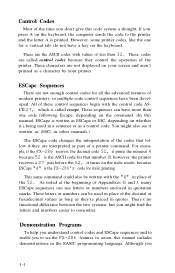
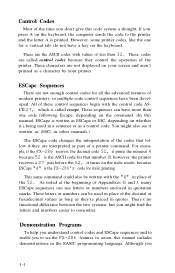
... to see it 's being used in other manuals.)
The ESCape code changes the interpretation of a printer command. ple, if the FX-286 receives the decimal code 52, it -they control the operation of the printer. These sequences can use letters or numbers enclosed in a sentence or as part of the codes that follow it prints the numeral 4 because 52 is...
User Manual - Page 54


...$(49) 50 LPRINT CHR$(27)"Wl";"Double-width print" 60 LPRINT "Still double-width"
BASIC programs for the
FX-286 FX-286 W1 W1 Double-width print Still double-width
In each line LPRINT signals that the numbers are completely through with the decimal code for each number are not printed. Instead, they appear in BASIC, comes before...
User Manual - Page 57


... use the rest of the FX-286. The Standard and Alternate character sets can be selected with ESCape code " \ " or "^". You can only be selected by resetting three DIP switches inside your printer is changed in the IBM Proprinter mode: Standard, Alternate, and All Print.
See the detailed explanations of these codes in Appendix A. If you use...
User Manual - Page 63


... BASIC to the right of Fx-286 modes
Print sample
inch
Near Letter Quality
Pica print Elite print Condensed print Condensed elite * *Epson mode only
CPI
10.00 10.00 12.00 17.16 20.00
Remember that are compared in this , the print head must slow down so that sends the proper codes to the printer. Summary of the first...
User Manual - Page 70


...print several new characters. In other words, the BASIC command to select the French character set is
LPRINT CHR$(27)"R"CHR$(l)
The other than English require a few extra characters. In the Epson mode, the FX-286...above. Once you have selected a character set, whether you do it with a DIP switch (see Appendix A for instructions for printing in
many languages by having nearly 100 ...
User Manual - Page 99


...-inch line spacing
Page length of 11 inches
Vertical tabs set at every two lines Horizontal tabs set at every eight spaces l Epson mode l USA character set at the position of important printer functions. A dot (•) means that control a number of the print head when you reset the printer-by turning power on l Carriage return issued at the end...
User Manual - Page 119


...dust and paper lint.
See your Epson dealer for service. Removing the old print head
Be sure the printer is off before its estimated lifetime is over, the problem is probably in a safe and ...parts inside front portion of the printer should be lubricated by an authorized Epson dealer. If you touch the print head. Keep it away from the electrical outlet. Once in a great while your FX-286 ...
Epson FX-286 Reviews
Do you have an experience with the Epson FX-286 that you would like to share?
Earn 750 points for your review!
We have not received any reviews for Epson yet.
Earn 750 points for your review!
