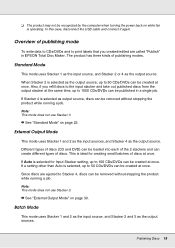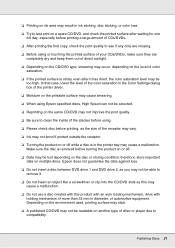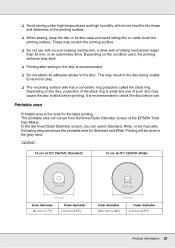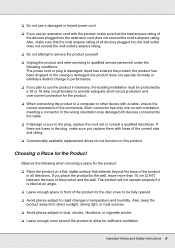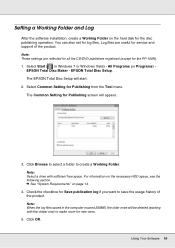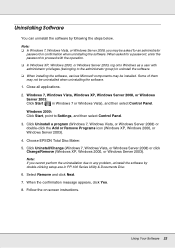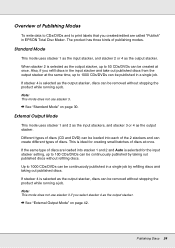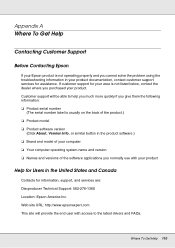Epson PP 100 - Discproducer - DVD Duplicator x2 Support and Manuals
Get Help and Manuals for this Epson item

View All Support Options Below
Free Epson PP 100 manuals!
Problems with Epson PP 100?
Ask a Question
Free Epson PP 100 manuals!
Problems with Epson PP 100?
Ask a Question
Most Recent Epson PP 100 Questions
Error Can't Do Nothing
I have a epson pp-100 N cd pdvd pri nter by mistake I did something in the menu and now it cames in ...
I have a epson pp-100 N cd pdvd pri nter by mistake I did something in the menu and now it cames in ...
(Posted by martinsoundrental 1 year ago)
Epson Pp100ii Diskproducer
This Disproducer Has 6 Ink Cartridges. If One Of These Ink Cartridges Goes Dry Will It Continue To P...
This Disproducer Has 6 Ink Cartridges. If One Of These Ink Cartridges Goes Dry Will It Continue To P...
(Posted by loiswilkins 1 year ago)
All Of My Ink Lights Are Blinking Orange And They All Have Already Been Replaced
(Posted by schneiw 2 years ago)
Ink Lights Flashing
Why are my all ink lights flashing as I have not used my machine very much.
Why are my all ink lights flashing as I have not used my machine very much.
(Posted by patsteffens1 8 years ago)
I Want To Reset Waste Ink Pads In Epson Pp-100 - How Much Does It Cost? Can I Ma
I want to reset waste ink pads in Epson PP-100 - how much does it cost? Can I make it by myself?
I want to reset waste ink pads in Epson PP-100 - how much does it cost? Can I make it by myself?
(Posted by print10639 8 years ago)
Epson PP 100 Videos
Popular Epson PP 100 Manual Pages
Epson PP 100 Reviews
We have not received any reviews for Epson yet.