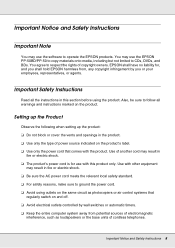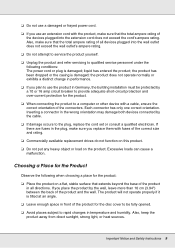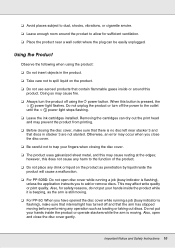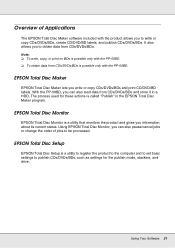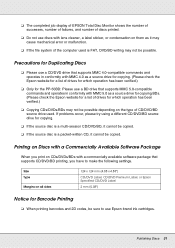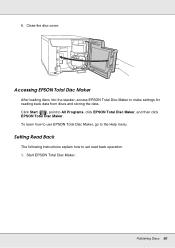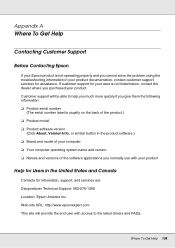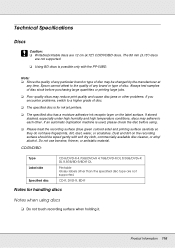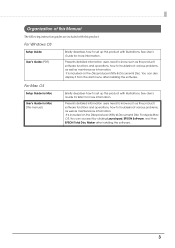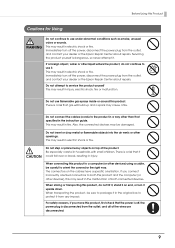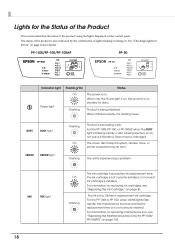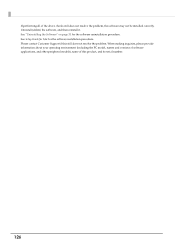Epson PP-50BD Support and Manuals
Get Help and Manuals for this Epson item

View All Support Options Below
Free Epson PP-50BD manuals!
Problems with Epson PP-50BD?
Ask a Question
Free Epson PP-50BD manuals!
Problems with Epson PP-50BD?
Ask a Question
Epson PP-50BD Videos

Epson PP-50, PP-50BD, PP-100, PP-100N, PP-100AP, PP-100II Adjustment Program
Duration: :40
Total Views: 720
Duration: :40
Total Views: 720
Popular Epson PP-50BD Manual Pages
Epson PP-50BD Reviews
We have not received any reviews for Epson yet.