Epson SureColor T5470 Support and Manuals
Get Help and Manuals for this Epson item
This item is in your list!

View All Support Options Below
Free Epson SureColor T5470 manuals!
Problems with Epson SureColor T5470?
Ask a Question
Free Epson SureColor T5470 manuals!
Problems with Epson SureColor T5470?
Ask a Question
Epson SureColor T5470 Videos
Popular Epson SureColor T5470 Manual Pages
User Manual - Page 8


...set up the network interface, install the configuration software, and modify network settings of your network.
About This Guide
This Network Guide contains information about your printer, see your network or operating system. Note: O To read the guide, you must have Adobe Reader or Adobe Acrobat Reader installed...TCP/IP network and install the printer driver. For information about ...
User Manual - Page 21


... connection from the drop-down list, and then select the printer model.
5. TCP/IP printing
Note: If you need to add a new printer. 4. Click Add a printer to install the printer driver manually. How To 21 Open Print & Fax. 3. Select the desired printer model that is different.
EpsonNet Print does not support IPv6.
1. See the section in this chapter appropriate for Windows...
User Manual - Page 30


...of the printer. 7. Select the desired printer model. 8. Choose whether to add a new printer. 4. See the manual shipped with Bonjour. 5. Bonjour printing
1. Click Add.
Note: Make sure that is installed on your printer for instructions on -screen instructions to add a new printer. 4. Click Add. Click IP. 5. Select the desired printer model that the printer driver is connected...
User Manual - Page 40


... segment, you need.
Network Software 40 The following items are in the Printers folder to start the Add Printer Wizard. To install the printer driver, see "Installing the Printer Driver" on page 42.
Under Printer Tasks, click Add a printer to search the printers. Click Next.
2. IP Address (Manual): Use the printer's IP Address for the port name.
Go back to the system and...
Administrator Guide - Page 54


... are using a CA certificate, make sure it is imported to the computer that does not solve the problem, enter a static IP address using Web Config again. Digital Certificate Warning Messages Cannot Import a Digital Certificate Cannot Update a Certificate or Create a CSR Deleted a CA-signed Certificate
54 Then connect the product to a computer and...
Users Guide - Page 23
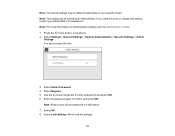
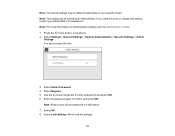
... an administrator. If you cannot access or change this :
3. Note: For more information on your specific model. Use the on-screen keyboard to lock the settings.
23 You see the Administrator's Guide. 1. Select Register. 5. Select OK. 8. Press the home button, if necessary. 2.
Select Admin Password. 4. Note: Keep a copy of your administrator for assistance. Select Lock...
Users Guide - Page 36


...installing your router or access point supports it on , and is set up correctly. Confirm security key/password...password does not match the one set for assistance.
Contact your router/access point.
Confirm that the SSID shown on the network connection report matches the label on and the wireless network (SSID) is set up correctly. Error code...was set up...SSID and password you should...
Users Guide - Page 51


..., HP-GL/2 mode printing, or printing directly from the flash drive, turn off the setting in the printer driver overrides the control panel setting. Print your prints on the situation:
• If you manually cut the paper manually, turn off the setting in the control panel. From the roll paper information area, select Feed/Cut Paper.
51...
Users Guide - Page 220
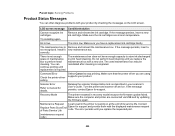
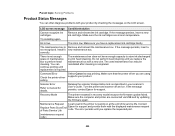
... message persists, insert a not recognized.
Scanner Error
Refer to stop printing. Ink is not enough
The maintenance box does not have a replacement ink cartridge handy.
Make sure you are at the end of Parts Service Life
Epson for support. Make sure the computer and printer are connected via USB and try updating the firmware again. Install it new maintenance box. Do not...
Users Guide - Page 223


... these solutions if you have problems setting up or recovering data and settings during or after the warranty period. Note: If you are connecting the product via Wi-Fi Protected Setup (WPS) and the Wi-Fi icon on a Network Product Does Not Appear in dual band (2.4 GHz and 5 GHz) mode. Epson is not lit or...
Users Guide - Page 235
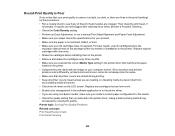
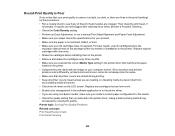
... computer screen. Replace any of installation in the printer). For best results, use ink cartridges before installing them in the printer. • Remove and shake the cartridges every three months. • Make sure you selected in the printer driver. • If you are still clogged after cleaning three times, perform a Powerful Cleaning. • Check the Color Density setting. •...
Notices and Warranty for Latin America - Page 8


...
Model
Large Format Epson SureColor®
Printer
T3470
Coverage
Conditions
1 year (0 to 90 days, unlimited, and the remaining 275 days Service Center or 15,000 A1-size sheets, whichever occurs first)
Large Format Epson SureColor
Printer
T5470/T5470M
1 year (0 to 90 days, unlimited, and the remaining 275 days On-site or 15,000 A0-size sheets, whichever occurs first)
Technical Support...
Warranty Statement for U.S. and Canada. - Page 3
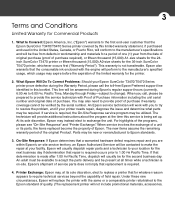
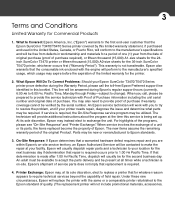
... for a period of service parts does not imply that the consumable ink enclosed with you call the toll-free Epson Preferred support line identified in workmanship and materials for the printer.
2. Epson's shipment of one (1) year from defects in this service is required.
4. Epson also warrants that replacement is being set up. What Epson Will Do To Correct Problems: Should your...
Warranty Statement for U.S. and Canada. - Page 5
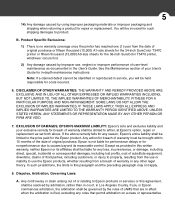
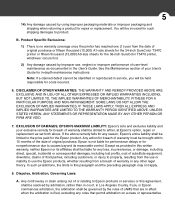
... court, in -depth maintenance instructions. Any controversy or claim arising out of warranty or any rules that are in effect when the arbitration is no warranty coverage once the printer has reached one (1) year from a breach of or relating to product. You will be held responsible for the 36-inch SureColor T5470 printer, whichever occurs first...
Warranty Statement for U.S. and Canada. - Page 7
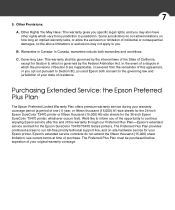
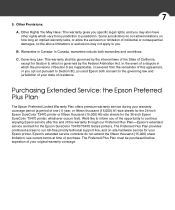
... Plus Plan-Epson's extended
service contract for the 36-inch Epson SureColor T5470 printer, whichever occurs first). The Preferred Plus Plan provides continued access to jurisdiction. Epson's extended service contracts do ... which vary from jurisdiction to our toll-free priority technical support line, and on-site hardware service for Section 8, which the provisions of Section 8 are ...
Epson SureColor T5470 Reviews
Do you have an experience with the Epson SureColor T5470 that you would like to share?
Earn 750 points for your review!
We have not received any reviews for Epson yet.
Earn 750 points for your review!

