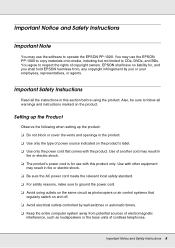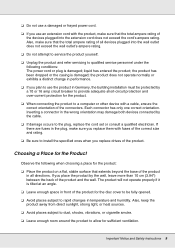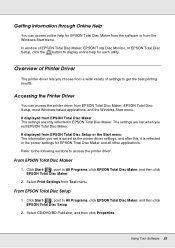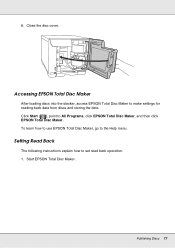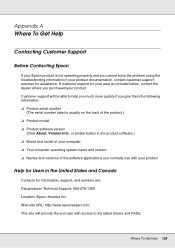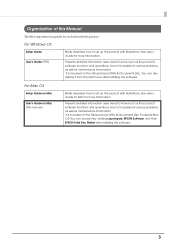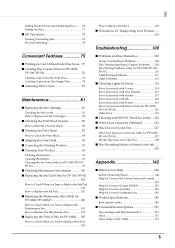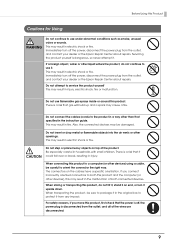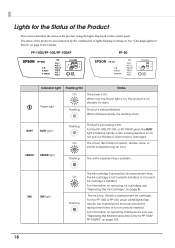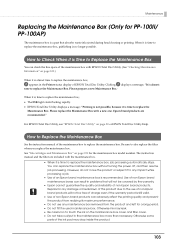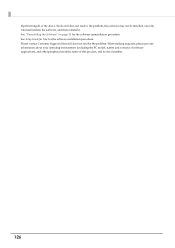Epson PP-100II Support and Manuals
Get Help and Manuals for this Epson item

View All Support Options Below
Free Epson PP-100II manuals!
Problems with Epson PP-100II?
Ask a Question
Free Epson PP-100II manuals!
Problems with Epson PP-100II?
Ask a Question
Epson PP-100II Videos
Popular Epson PP-100II Manual Pages
Epson PP-100II Reviews
We have not received any reviews for Epson yet.