Epson ET-3600 Support and Manuals
Get Help and Manuals for this Epson item
This item is in your list!

View All Support Options Below
Free Epson ET-3600 manuals!
Problems with Epson ET-3600?
Ask a Question
Free Epson ET-3600 manuals!
Problems with Epson ET-3600?
Ask a Question
Popular Epson ET-3600 Manual Pages
Start Here - Installation Guide - Page 3
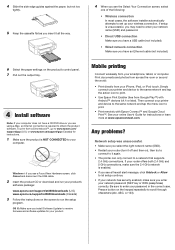
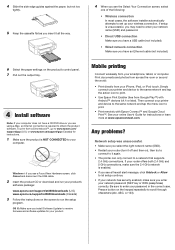
... then on the screen to run the setup
program. OS X: Make sure you install Software Updater to receive firmware and software updates for instructions or learn more at www.epsonconnect.com. Be sure to enter your printer and device to the same network and tap the menu icon to print.
• Print remotely with Android™ devices (v4.4 or...
Start Here - Installation Guide - Page 4


...? Technical support
www.epson.com/support (U.S.) or www.epson.ca/support (Canada)
(562) 276-4382 (U.S.) or (905) 709-3839 (Canada), 6 am to 8 pm, Pacific Time, Monday through Friday, and 7 am to access the online User's Guide. and other countries. Find Genuine Epson Ink and specialty papers at Epson authorized resellers.
ET-3600 refill inks
Color Black Cyan Magenta Yellow
Part number...
Users Guide - Page 5


... Page Setup Settings - Windows 69
Selecting Additional Layout and Print Options - Windows 78 Selecting Default Print Settings - OS X 90 Sizing Printed Images - OS X 93 Selecting Printing Preferences - Windows 79
Changing the Language of the Printer Software Screens 80 Changing Automatic Update Options 81 Printing with OS X ...82 Selecting Basic Print Settings - OS...
Users Guide - Page 26
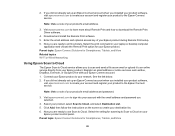
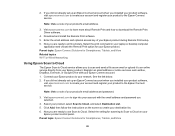
... product's email address and password.
3. Select the setting for your network.
Download and install the Remote Print software. 5. Parent topic: Epson Connect Solutions for Smartphones, Tablets, and More
26 If you did not already set up an Epson Connect account when you are ready to the Epson Connect service. Click Add, then follow the instructions on your destination list. 6. Visit...
Users Guide - Page 34
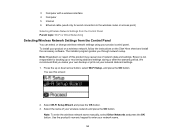
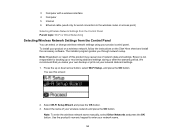
... of your network name.
34
The installer program guides you make your own backup or print out your network data and settings. 1. Note: To enter the wireless network name manually, select Other Networks and press the OK button. To install your product control panel. We recommend that you through network setup. Epson is not responsible for wired connection...
Users Guide - Page 122
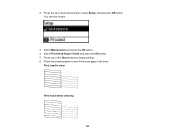
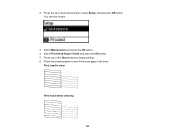
You see if there are gaps in the lines.
Select Maintenance and press the OK button. 4. Check the printed pattern to begin printing. 6. Print head is clean
Print head needs cleaning
122 Press one of the Start buttons to see this screen:
3. Press the up or down arrow button, select Setup, and press the OK button. Select Print Head Nozzle Check and press the OK button. 5. 2.
Users Guide - Page 125
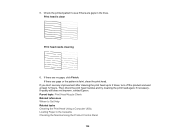
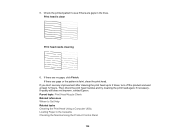
...
125 If quality still does not improve, contact Epson. Parent topic: Print Head Nozzle Check Related references Where to 3 times, turn off the product and wait at least 12 hours. If there are gaps or the pattern is clean
Print head needs cleaning
6.
Then check the print head nozzles and try cleaning the print head again, if necessary. If there are no...
Users Guide - Page 129
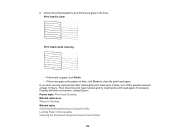
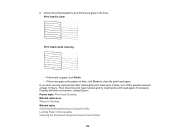
...in the Cassette Cleaning the Print Head Using the Product Control Panel
129 Check the printed pattern to see any improvement after cleaning the print head up to 3 times, turn off the product and wait at least 12 hours. If quality still does not improve, contact Epson. 6. Parent topic: Print Head Cleaning Related references Where to clean the print head again. Print head is faint, click...
Users Guide - Page 145
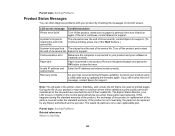
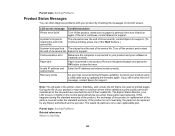
... on again.
Epson for support. subnet mask
Recovery mode
An error has occurred during the standard warranty of the product, the exchange of the product or replacement of its service life. During the life of its service life.
Parent topic: Solving Problems
Related references Where to clear the error. A printer's ink pad is installed correctly. Communication error
Make sure the...
Users Guide - Page 147
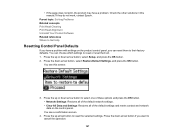
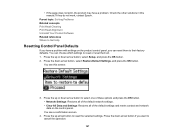
... this manual. You can reset them all of the default settings and resets contact and network data on the product control panel, you can choose which settings to reset or reset them to their factory defaults. Press the down arrow button, select Setup, and press the OK button. 2.
Parent topic: Solving Problems Related concepts Print Head Cleaning Print Head Alignment...
Users Guide - Page 148
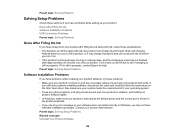
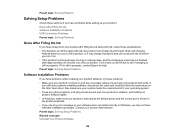
... you turn off the product, or it may not have problems while setting up your product. Parent topic: Solving Problems
Solving Setup Problems
Check these sections if you have software installation privileges. Turn it on and any error message or your software does not install correctly in progress, contact Epson for your operating system. • Close any other programs...
Users Guide - Page 149
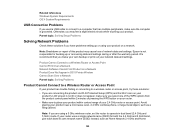
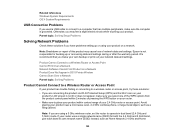
... Not Appear in dual band (2.4 GHz and 5 GHz) mode. Epson is not responsible for both the 2.4 GHz and 5 GHz band,...trouble finding or connecting to a wireless router or access point, try these solutions if you are using your product. Parent topic: Solving Setup Problems
Solving Network Problems
Check these solutions: • If you have problems setting up or recovering data and settings...
Users Guide - Page 172


... Print Quality Problems Related concepts Print Head Nozzle Check Print Head Cleaning Print Head Alignment Related references Paper or Media Type Settings - Windows Selecting Basic Print Settings - Windows Selecting Extended Settings - Then clean the print head, if
necessary. • The ink levels may be low. Print Head Cleaning Related references Available Epson Papers Paper Specifications...
Users Guide - Page 176


... 2 Utility. If necessary, select the Other tab and click Reset. If you do not have multiple versions of Epson Scan installed. To download Epson Scan 2, visit Epson's driver download site (U.S. Make sure the correct your product is turned on your computer screen has a quality problem.
176 Note: With OS X, in a power-saving mode, such as sleep or standby...
Quick Guide and Warranty - Page 1


... can download drivers, view manuals, see FAQs, or e-mail Epson support. See the resources below for detailed information on using your smartphone, tablet, or computer. User's Guide
See the online User's Guide for additional information. Print documents
and photos from across the room or around the world with Epson ConnectTM, Apple, AndroidTM, and GoogleTM printing services. • Easily set...
Epson ET-3600 Reviews
Do you have an experience with the Epson ET-3600 that you would like to share?
Earn 750 points for your review!
We have not received any reviews for Epson yet.
Earn 750 points for your review!
