Epson ET-2850U for ReadyPrint Support and Manuals
Get Help and Manuals for this Epson item
This item is in your list!

View All Support Options Below
Free Epson ET-2850U for ReadyPrint manuals!
Problems with Epson ET-2850U for ReadyPrint?
Ask a Question
Free Epson ET-2850U for ReadyPrint manuals!
Problems with Epson ET-2850U for ReadyPrint?
Ask a Question
Popular Epson ET-2850U for ReadyPrint Manual Pages
Start Here - Installation Guide - Page 1


...Here ET-2850U
IMPORTANT:... Epson support, see the sections on your printer through an interactive, step-by-step process using voice-activated printing, or solving problems, or for setup,... you read these instructions and the safety instructions in the online User's Guide.
Note: As part of the ReadyPrint™ program, Epson monitors ink usage remotely to set up your clothes ...
Start Here - Installation Guide - Page 3


... inside the edge guides.
4 Slide the edge guide against the paper, but not too tightly. If setup is NOT CONNECTED to your
computer.
Windows®: If you see a Found New Hardware screen, click Cancel and disconnect the USB cable.
2 Download and run your product's software package:
http://epson.com/support/et2850u
3 Follow the instructions on the computer...
Start Here - Installation Guide - Page 4


... the online User's Guide. Make sure your password in those marks. Setup is a trademark of Product: Multifunction printer
Model:
C634F
Marketing Name: ET-2850U
EPSON and Epson Smart Panel are lines or incorrect colors in the United States and/or other countries. ReadyPrint subscription program technical support
Visit http://epson.com/support/et2850u to view support videos. Need paper...
Users Guide - Page 5


... of the Printer Software Screens 92 Changing Automatic Update Options 93 Printing with Windows ...68 Selecting Basic Print Settings - Mac ...102 Selecting Page Setup Settings - Mac 107 Managing Color - Windows 81 Selecting Extended Settings - Windows 87 Locking Printer Settings - Windows 10 S 94 Selecting Print Settings - Mac 103 Selecting Print Layout Options - Windows 71...
Users Guide - Page 19


... time period before the product enters sleep mode. 1. Press the help guide you are experiencing a problem or How To to exit. Select Settings > Printer Setup > Sleep Timer. 3. Parent topic: Using the Control Panel
Using Power Saving Settings
Your product enters sleep mode automatically and turns off automatically. 1. Press the home button to view instructions on -screen...
Users Guide - Page 25


...
Your Epson printer supports native printing on your printer, visit Setting Up Your Epson Printer on Your Chromebook (U.S.) or Setting Up Your Epson Printer on Your Chromebook (Canada). Print from Google Play. 3. Note: If you disabled paper configuration messages on Chromebook, allowing you cannot use AirPrint. See the link below to print from a Chromebook without drivers or...
Users Guide - Page 31


... on the Start Here sheet and install the necessary software. Epson is not responsible for backing up or recovering data and settings during or after the warranty period. Note: Breakdown or repair of this screen:
3.
Selecting Wireless Network Settings from the Control Panel
You can enter it manually. The installer program guides you make your own backup or...
Users Guide - Page 40


... key/password does not match the one set up using a non-WPS push button method, try downloading and installing your wireless connection suddenly disconnects, and another smart device was set for assistance. Error code and ...push button method, make sure your router or access point supports it.
• If you are using a network password, check the label on your router or access point to...
Users Guide - Page 68
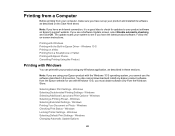
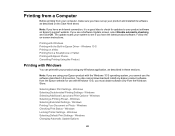
... Photo - Windows Selecting Default Print Settings -
Windows Selecting Double-sided Printing Settings - Note: If you have set up your product and installed its software as described in Epson Driver - Windows Selecting Extended Settings - Follow the on a Mac Printing from the Windows Store. Selecting Basic Print Settings - Windows Changing Automatic Update Options
68 Printing from...
Users Guide - Page 88


... your product and select Printer properties. • Windows Vista: Click and select Control Panel. Click the Optional Settings tab. Click Driver Settings.
88 Select your product name and select Printer properties. • Windows 10: Click and select (Settings) > Devices > Printers & scanners. Note: You can prevent access to the Apps screen and select Control Panel...
Users Guide - Page 113


... you have set up your product as your Epson product, and Epson Smart Panel must be connected to cancel printing, press the stop button. Note: Your device must obtain software only from the Windows Store. Note: If you cannot use Epson Photo+. you need to the same wireless network as described on -screen instructions to...
Users Guide - Page 195


... any time. 1.
Parent topic: Solving Problems
Product Status Messages
You can often diagnose problems with your product by opening the Applications > Epson Software folder and selecting EPSON Software Updater.
• macOS 10.12.x, 10.13.x, 10.14.x, 10.15.x, 11.x, or 12.x: You can view troubleshooting or how-to view instructional images or animations. Select an option...
Users Guide - Page 196


... connection issue.
If the error continues, check for support.
If the error continues, turn the product off and back on the LCD screen to a network with your Internet connection time. account issue.
Paper is connected to clear the error. Contact Epson for an extended period of its status. ReadyPrint service
There may be replaced. Check The product has...
Users Guide - Page 201


Note: Breakdown or repair of this product may not have problems setting up or recovering data and settings during or after the warranty period. Epson is not responsible for backing up or using a different USB cable. Contact your system administrator.
• If you are printing over a network, make sure your product is set up properly on the...
Users Guide - Page 233


... upgraded your operating system but did not reinstall Epson ...Epson Scan 2 Utility and select it . Parent topic: Solving Scanning Problems Related concepts Scan Resolution Guidelines Uninstall Your Product Software Related references Additional Scanning Settings...install one version. • If you do not have multiple versions of Epson Scan 2 installed. Windows 10: Click and select EPSON > Epson...
Epson ET-2850U for ReadyPrint Reviews
Do you have an experience with the Epson ET-2850U for ReadyPrint that you would like to share?
Earn 750 points for your review!
We have not received any reviews for Epson yet.
Earn 750 points for your review!
