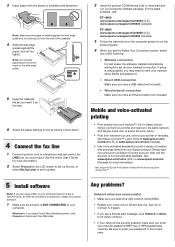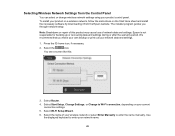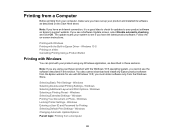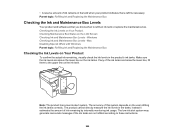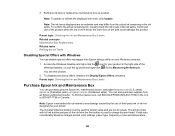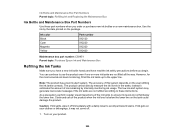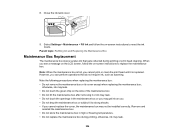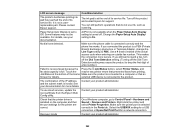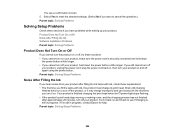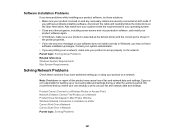Epson ET-16600 Support and Manuals
Get Help and Manuals for this Epson item

View All Support Options Below
Free Epson ET-16600 manuals!
Problems with Epson ET-16600?
Ask a Question
Free Epson ET-16600 manuals!
Problems with Epson ET-16600?
Ask a Question
Most Recent Epson ET-16600 Questions
My Printer Says Paper Is Out And It Isn't. Can't Get Error To Clear And To P
my printer has paper in both drawers but keep getting error that paper is out. How do I fix this
my printer has paper in both drawers but keep getting error that paper is out. How do I fix this
(Posted by Bdillon9902 8 months ago)
Epson ET-16600 Videos
Popular Epson ET-16600 Manual Pages
Epson ET-16600 Reviews
We have not received any reviews for Epson yet.