Epson ET-2800 Support and Manuals
Get Help and Manuals for this Epson item
This item is in your list!

View All Support Options Below
Free Epson ET-2800 manuals!
Problems with Epson ET-2800?
Ask a Question
Free Epson ET-2800 manuals!
Problems with Epson ET-2800?
Ask a Question
Epson ET-2800 Videos
Popular Epson ET-2800 Manual Pages
Start Here - Installation Guide - Page 1


....
ET-2800/ET-2803
Start Here
IMPORTANT: Before using this product, make sure you read these instructions and the safety instructions in the bottle, close the bottle and store it for later use.
If ink does not flow from the product.
2 Choose a setup method
The Epson Smart Panel® app can help button for setup, continue to set up...
Start Here - Installation Guide - Page 2


... more information.
* May require the Epson Print Enabler or Mopria Print Service app from sleep mode. For the latest software, visit:
ET-2800 www.epson.com/support/et2800 (U.S.) www.epson.ca/support/et2800 (Canada)
ET-2803 www.epson.com/support/et2803 (U.S.) www.epson.ca/support/et2803 (Canada)
3 Follow the instructions on the computer screen to run your network password (WEP key or WPA...
Users Guide - Page 3


Contents
ET-2800/ET-2803 User's Guide ...11 Product Basics ...12
Product Parts Locations ...12 Product Parts - Front ...13 Product Parts - Inside ...14 Product Parts - Back...15
Using the Control Panel ...15 Control Panel Buttons and Lights 16 Status Icon Information ...17 Entering Characters on the LCD Screen 17 Changing ...
Users Guide - Page 5


... 91 Changing Automatic Update Options 92 Printing with Windows ...69 Selecting Basic Print Settings - Mac ...103 Color Matching and Color Options - Mac...106
5 Windows 75 Selecting Additional Layout and Print Options - Windows 10 S 93 Selecting Print Settings - Mac ...100 Print Options - Printing from a Computer ...69 Printing with the Built-in Epson Driver - Mac 101...
Users Guide - Page 28


... on setting up your Android device, select Printing, and enable the Epson plug-in from a Chromebook without drivers or ...Settings Related topics Wi-Fi Networking
Setting Up Printing on a Chromebook
Your Epson printer supports native printing on Chromebook, allowing you to Settings on your printer, visit Setting Up Your Epson Printer on Your Chromebook (U.S) or Setting Up Your Epson Printer...
Users Guide - Page 34


... the OK button twice. 4. The installer program guides you make your own backup or print out your wireless network's name, you
do not see this product may cause loss of your product on a wireless network, follow the instructions on the Start Here sheet and install the necessary software. Note: Breakdown or repair of this screen:
3.
Users Guide - Page 44
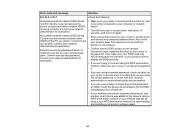
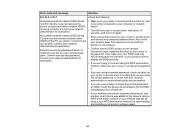
Error code... and installing your ...set up correctly. Entered security key/password does not match the one set up using the correct password...set for assistance. Also make sure your SSID uses only ASCII characters and symbols, or your product cannot display the SSID correctly.
• If you are trying to connect using the WPS push button method, make sure your router or access point supports...
Users Guide - Page 69


... on -screen instructions. If you must obtain software only from the Epson website for updates to see a Software Update screen, select Enable automatic checking and click OK.
Windows 10 S Printing on the Start Here sheet. Selecting Basic Print Settings - Windows Selecting Double-sided Printing Settings - Windows Selecting a Printing Preset - Windows Locking Printer Settings - Printing with...
Users Guide - Page 87


... Driver Settings.
87 Right-click your product and select Printer properties. • Windows 7: Click and select Devices and Printers. Select your product and select Properties.
2. Right-click your product and select Printer properties. • Windows Vista: Click and select Control Panel. 1. Do one of the following: • Windows 10: Click and select (Settings) > Devices > Printers...
Users Guide - Page 109


... and templates with the Windows 10 S operating system, you have set up your Epson product with Epson Photo+. We recommend printing on the Start Here sheet and installed the Epson Photo+ software. Parent topic: Printing from the Windows Store. You also cannot download and install any Epson product software from a Computer
Cancelling Printing Using a Product Button
If...
Users Guide - Page 184


.... • OS X: You can manually update the software by opening the App Store, selecting Updates, searching for a software update option for Epson Software, and selecting Update. If the error continues, turn the product off and back on its service life. Contact Epson for support. Parent topic: Solving Problems
Related tasks Changing Automatic Update Options
Product Status Messages
You can...
Users Guide - Page 190


... you still have software installation privileges. Parent topic: Solving Setup Problems Related tasks Changing LCD Screen Language
190 If
you have problems setting up properly on and check to see any error message or your software does not install correctly in Windows, you may not have problems installing software, disconnect the cable and carefully follow the instructions on and any...
Users Guide - Page 191


... has trouble finding or connecting to a wireless router or access point, try these solutions if you have problems setting up or recovering data and settings during or after the warranty period. See your router documentation or contact your internet service provider for instructions.
• Verify that you are using your 2.4 GHz router or access point. Epson is...
Users Guide - Page 221


... the Apps screen and select Epson Scan 2 Utility. Make sure the correct product is selected. Make sure the correct product is selected. resolution image, you do , uninstall both versions and install one version. • If you are scanning a high- Parent topic: Solving Scanning Problems
Cannot Send Scans to a Cloud Service
If you cannot send...
Notices and Warranty - Page 1
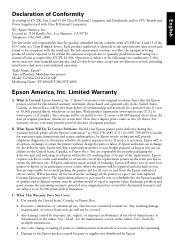
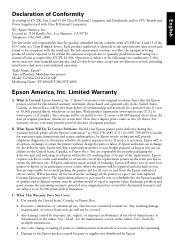
... repair the printer without charge for all costs to quantity production and testing on a statistical basis as two (2) sheets. The replacement printer or part may be compliant with the standards. Damage to 47CFR, Part 2 and 15 for reprinting.
5. Epson requires a debit or credit card number to the Epson standard of the replacement printer in -depth instructions.
4. When warranty service...
Epson ET-2800 Reviews
Do you have an experience with the Epson ET-2800 that you would like to share?
Earn 750 points for your review!
We have not received any reviews for Epson yet.
Earn 750 points for your review!

