Epson ET-2803 Support and Manuals
Get Help and Manuals for this Epson item
This item is in your list!

View All Support Options Below
Free Epson ET-2803 manuals!
Problems with Epson ET-2803?
Ask a Question
Free Epson ET-2803 manuals!
Problems with Epson ET-2803?
Ask a Question
Epson ET-2803 Videos
Popular Epson ET-2803 Manual Pages
Start Here - Installation Guide - Page 1


... the Epson Smart Panel app
from your language. If ink does not flow from the bottle, lift and reinsert the bottle.
5 When the ink tank is complete, you can change this setting later using the product's control panel. ET-2800/ET-2803
Start Here
IMPORTANT: Before using this product, make sure you read these instructions and...
Start Here - Installation Guide - Page 2


...
2 Slide the edge guides all rights in Applications/Epson Software/Guide to ensure they do not fall below the lowest line could damage the product. For the latest software, visit:
ET-2800 www.epson.com/support/et2800 (U.S.) www.epson.ca/support/et2800 (Canada)
ET-2803 www.epson.com/support/et2803 (U.S.) www.epson.ca/support/et2803 (Canada)
3 Follow the instructions on the computer screen...
Users Guide - Page 3


.../ET-2803 User's Guide ...11 Product Basics ...12
Product Parts Locations ...12 Product Parts - Front ...13 Product Parts - Back...15
Using the Control Panel ...15 Control Panel Buttons and Lights 16 Status Icon Information ...17 Entering Characters on the LCD Screen 17 Changing LCD Screen Language 18 Preventing PC Connection via USB 19
Using Power Saving Settings...
Users Guide - Page 5


...Settings - Windows 86 Locked Setting Options...88 Selecting Default Print Settings - Windows 10 S 93 Selecting Print Settings - Mac ...101 Selecting Page Setup Settings - Mac...106
5 Printing from a Computer ...69 Printing with the Built-in Epson Driver... Matching and Color Options - Windows 77 Image Options and Additional Settings - Windows 79 Selecting a Printing Preset - Mac 97 Print ...
Users Guide - Page 28


... Chromebook without drivers or cables. Connect your Epson product to Settings on setting up your product. 5. Go to your Android device, select Printing, and enable the Epson plug-in ... Paper Source Settings Options Related tasks Selecting the Default Paper Source Settings Related topics Wi-Fi Networking
Setting Up Printing on a Chromebook
Your Epson printer supports native printing on...
Users Guide - Page 34


.... Press the arrow buttons to select Wi-Fi Setup Wizard and press the OK button. 5. Note: To enter the wireless network name manually, select Other SSIDs and press the OK button. Enter your product control panel. Press the home button, if necessary. 2. To install your network data and settings. 1. The installer program guides you through network...
Users Guide - Page 44
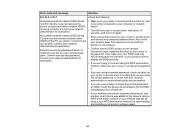
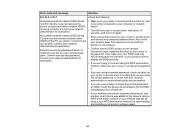
...password, check the label on and the wireless network (SSID) is set up correctly. Contact your network administrator for assistance. Also move your product closer to connect is set up using a non-WPS push button method, try downloading and installing your router/access point. Error code... method, make sure your router or access point supports it on again.
• Move your product ...
Users Guide - Page 69


... this section.
You also cannot download and install any Windows application, as described on -screen instructions. Windows Selecting Double-sided Printing Settings - Windows Selecting Extended Settings - Windows Selecting Default Print Settings - Follow the on the Start Here sheet. Windows 10 S Printing on Epson's support website. Windows Checking Print Status - Windows...
Users Guide - Page 87


.... • Windows 7: Click and select Devices and Printers. Click the Optional Settings tab. Note: You can prevent access to the Apps screen and select Control ... Vista: Click and select Control Panel. Do one of the following: • Windows 10: Click and select (Settings) > Devices > Printers & scanners. Click Printer under Hardware and Sound, then right-click your product name and ...
Users Guide - Page 109


...set up your Epson product with the Windows 10 S operating system, you are using a variety of layouts and templates with Epson Photo+. See the Epson Photo+ help utility for the best results. We recommend printing on the Start Here sheet and installed the Epson... the Windows Store. You also cannot download and install any Epson product software from a Computer
109 Features include image corrections...
Users Guide - Page 184


... of its wireless settings screen displayed on again. A scanner error has occurred.
Turn the product off and then back on your product by checking the messages on its service life. If there is not available, but printing with your computer.
184 Contact Epson for Epson Software, and selecting Update.
• OS X: You can manually update the software by...
Users Guide - Page 190


... installing software, disconnect the cable and carefully follow the instructions on the network. • If the USB cable is not recognized, try using a different USB cable. Parent topic: Solving Setup Problems Related concepts Uninstall Your Product Software Related references Windows System Requirements Mac System Requirements
Control Panel Setup Problems
If you still have problems setting...
Users Guide - Page 191


... name (SSID) instead, such as a filing cabinet. Epson is not responsible for instructions.
• Verify that you make your own backup or print out your network data and settings. Note: If you are using your product on a network. See your router documentation or contact your internet service provider for backing up or using a 5 GHz...
Users Guide - Page 221


.... If necessary, increase your system and restart Epson Scan 2.
• Check the connection setting and test the connection using Epson Scan 2 Utility:
Windows 10: Click and select EPSON > Epson Scan 2 Utility.
If you may need more than the minimum requirements. Parent topic: Solving Scanning Problems
Cannot Send Scans to a Cloud Service
If you cannot send a scan to...
Notices and Warranty - Page 1
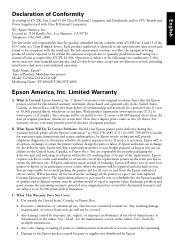
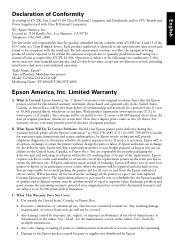
.... When warranty service involves the exchange of Product: Multifunction printer Model: C634G/C634G/C612B Marketing Name: ET-2800/ET-2803/ET-4800
Epson America, Inc.
What Is Covered: Epson America, Inc. ("Epson") warrants to the original retail purchaser that may be within five (5) working days of receipt of the replacement. The replacement printer or part may not...
Epson ET-2803 Reviews
Do you have an experience with the Epson ET-2803 that you would like to share?
Earn 750 points for your review!
We have not received any reviews for Epson yet.
Earn 750 points for your review!

