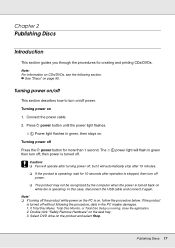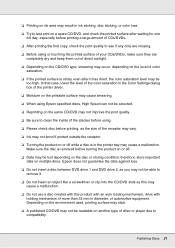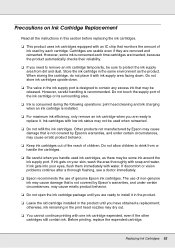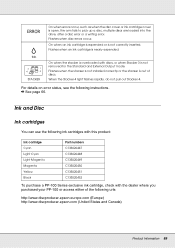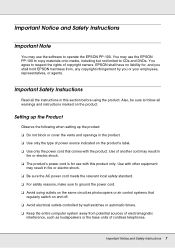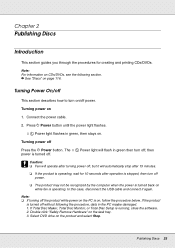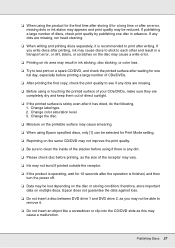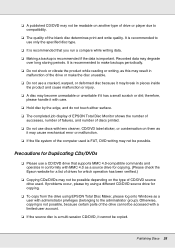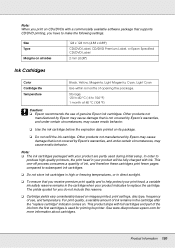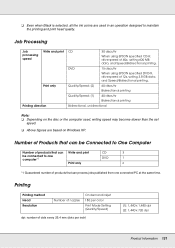Epson PP 100 Support Question
Find answers below for this question about Epson PP 100 - Discproducer - DVD Duplicator x2.Need a Epson PP 100 manual? We have 2 online manuals for this item!
Question posted by loiswilkins on August 19th, 2022
Epson Pp100ii Diskproducer
Current Answers
Answer #1: Posted by SonuKumar on August 19th, 2022 9:54 PM
Will Epson printer print if one cartridge is empty?
When a colour ink cartridge is expended, it is possible to continue printing colour documents using the Black Print Mode option for a limited period. If the colour ink cartridge is expended before the print job is sent to the printer.
please avoid using with low ink it can damage head in significant way
Please respond to my effort to provide you with the best possible solution by using the "Acceptable Solution" and/or the "Helpful" buttons when the answer has proven to be helpful.
Regards,
Sonu
Your search handyman for all e-support needs!!
Related Epson PP 100 Manual Pages
Similar Questions
How Do I Sept Up My Printer If My Dvd/rw Drive Does Not Work?
My DVD drive does not work. Is it necessary to have it in order to set up this printer?
The manual makes no reference to the internal DVD reader. I wish to copy a DVD but cannot eject the ...
I want a driver for epson discproducer pp 100. i'm in XP. thks a lot