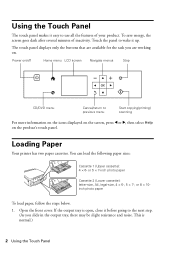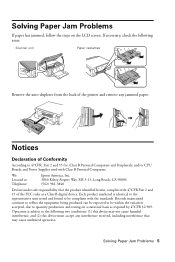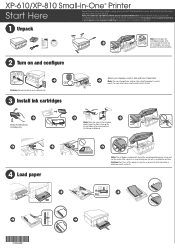Epson XP-610 Support Question
Find answers below for this question about Epson XP-610.Need a Epson XP-610 manual? We have 3 online manuals for this item!
Question posted by louisrenes on October 16th, 2014
No Cd/dvd Drive Where Do I Go To Download Software For Xp-610 For Windows?
The person who posted this question about this Epson product did not include a detailed explanation. Please use the "Request More Information" button to the right if more details would help you to answer this question.
Current Answers
Answer #1: Posted by TommyKervz on October 16th, 2014 6:49 PM
Download drivers/software below
http://www.epson.com/cgi-bin/Store/support/supDetail.jsp?oid=227223&infoType=Downloads
Related Epson XP-610 Manual Pages
Similar Questions
Epson Premier Xp-610
I have spent 7 hours trying to connect my new printer to my computer via wi fi does'nt want to know ...
I have spent 7 hours trying to connect my new printer to my computer via wi fi does'nt want to know ...
(Posted by pricesres 10 years ago)
Cd/dvd Drive Not Working
How Do I Sept Up My Printer If My Dvd/rw Drive Does Not Work?
How Do I Sept Up My Printer If My Dvd/rw Drive Does Not Work?
(Posted by gracielabourke 10 years ago)
How Do I Download Software For My Epson Stylus Nx110 Without A Cd
(Posted by owldung 10 years ago)
Will Kindle Fire Hd Interface With Epson Expression Xp-610 Printer
(Posted by copillman 10 years ago)
Printing On Cd/dvd
I have the Epson Artisan 837 printer. I am trying to print on a printable DVD, but I don't know how ...
I have the Epson Artisan 837 printer. I am trying to print on a printable DVD, but I don't know how ...
(Posted by da4ken1 11 years ago)