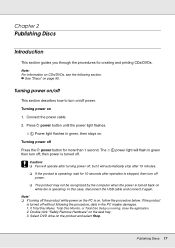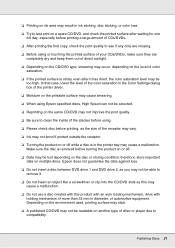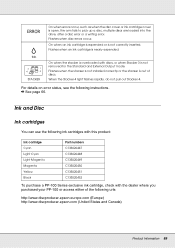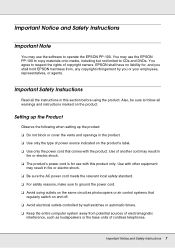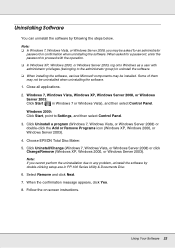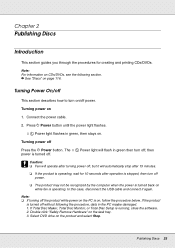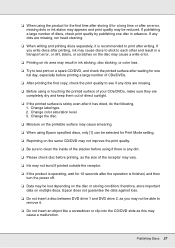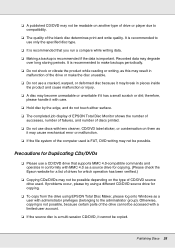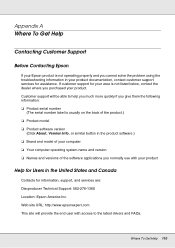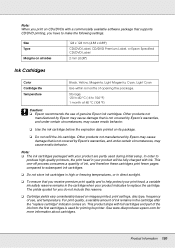Epson PP 100 Support Question
Find answers below for this question about Epson PP 100 - Discproducer - DVD Duplicator x2.Need a Epson PP 100 manual? We have 2 online manuals for this item!
Question posted by jlaidi2002 on August 19th, 2010
Driver Epson Discproducer Pp-100
I want a driver for epson discproducer pp 100. i'm in XP. thks a lot
Current Answers
Related Epson PP 100 Manual Pages
Similar Questions
Error Can't Do Nothing
I have a epson pp-100 N cd pdvd pri nter by mistake I did something in the menu and now it cames in ...
I have a epson pp-100 N cd pdvd pri nter by mistake I did something in the menu and now it cames in ...
(Posted by martinsoundrental 1 year ago)
I Want To Reset Waste Ink Pads In Epson Pp-100 - How Much Does It Cost? Can I Ma
I want to reset waste ink pads in Epson PP-100 - how much does it cost? Can I make it by myself?
I want to reset waste ink pads in Epson PP-100 - how much does it cost? Can I make it by myself?
(Posted by print10639 8 years ago)
Full Ink Pad For Epson Pp-100
How to clean full ink pad for Epson PP-100?
How to clean full ink pad for Epson PP-100?
(Posted by tamahlatsi 9 years ago)
Can Epson Pp-100 Be Used From Imac And Mac Os Leopard? What Should Be Needed?
(Posted by zepacape 13 years ago)
Are There Driver Pp 100 For Mac Os?
Are there drivers for the PP100 AP for Mac OS 10?
Are there drivers for the PP100 AP for Mac OS 10?
(Posted by lrobinson 13 years ago)