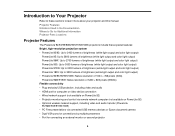Epson PowerLite 92 Support Question
Find answers below for this question about Epson PowerLite 92.Need a Epson PowerLite 92 manual? We have 3 online manuals for this item!
Question posted by esmason on January 17th, 2012
Why Won't My Projector Show The Color Red?
I have tried adjusting the color, but no matter what I do, the color red will not show up. Is there another way to adjust this? Is something wrong with the lamp?
Current Answers
Related Epson PowerLite 92 Manual Pages
Similar Questions
Epson Projector Emp-s5 Driver
I have the old Epson EMP-S5 projector without driver. It is absolutely useless now. So I would be gr...
I have the old Epson EMP-S5 projector without driver. It is absolutely useless now. So I would be gr...
(Posted by tandarajure 6 years ago)
How To Remove Lines On Epson Projector Powerlite 1750?
how to remove lines on epson projector powerlite 1750?
how to remove lines on epson projector powerlite 1750?
(Posted by Anonymous-120484 10 years ago)
Save Bulb Life On Mounted Powerlite 92
We have mounted PowerLite 92's in classrooms and need to make sure we are conserving bulb life. Turn...
We have mounted PowerLite 92's in classrooms and need to make sure we are conserving bulb life. Turn...
(Posted by arzeken 12 years ago)
I Have Dashed Lines Going Across The Screen When I Use The Projector.
(Posted by dgroves 12 years ago)
Epson 5350 Projector
I have this projector for playing xbox. I currently connect the xbox to the projector via a RCA yell...
I have this projector for playing xbox. I currently connect the xbox to the projector via a RCA yell...
(Posted by dudashj 12 years ago)