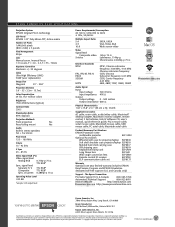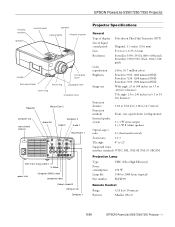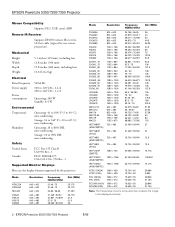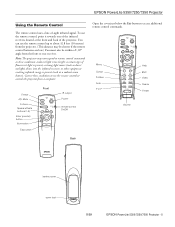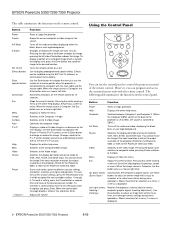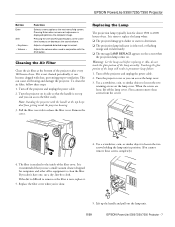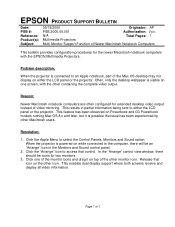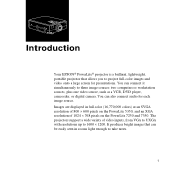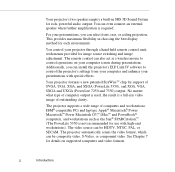Epson 5350 Support Question
Find answers below for this question about Epson 5350 - EMP SVGA LCD Projector.Need a Epson 5350 manual? We have 6 online manuals for this item!
Question posted by dudashj on July 3rd, 2011
Epson 5350 Projector
I have this projector for playing xbox. I currently connect the xbox to the projector via a RCA yellow plug. Recently it does not recognize the input. I turn on the Xbox plug in projector fire it up and it goes to blue screen then a gray screen and does not seem to pull in the signal. I double checked the xbox against an old television and it is fine. Sound runs through the projector beautifully. I did try the VGA connection to my laptop and that worked, but the S-Video did not.
Are there any suggestions of things i could do rather than trying to get this 9 year old project to work?
Current Answers
Related Epson 5350 Manual Pages
Similar Questions
Projector Won't Display On Whiteboard
Hi - we have installed a 3LCD to replace an existing projector and it doesn't seem to be picking up ...
Hi - we have installed a 3LCD to replace an existing projector and it doesn't seem to be picking up ...
(Posted by lhaliburton 7 years ago)
Power Supply Of Epson 5350
to whom it may concerned, sir, madame, I ask a questin about power supply of epson 5350, do have an ...
to whom it may concerned, sir, madame, I ask a questin about power supply of epson 5350, do have an ...
(Posted by rivera0877 10 years ago)
Is The Epson Emp 73 Lcd Projector Hdmi Enable ?
is the epson emp 73 lcd projector hdmi enable ? do i need to use an hdmi convertor using the 15 pin ...
is the epson emp 73 lcd projector hdmi enable ? do i need to use an hdmi convertor using the 15 pin ...
(Posted by davidans 11 years ago)
Need Owners Manual For Projector Model No. 335a
(Posted by lhmcmath 11 years ago)
Need Owners Manuel For Projector Model No H335a
(Posted by hockey5691 12 years ago)