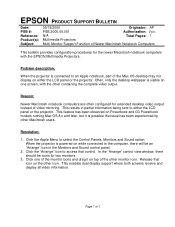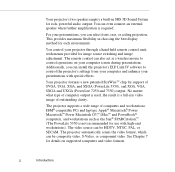Epson 5350 Support Question
Find answers below for this question about Epson 5350 - EMP SVGA LCD Projector.Need a Epson 5350 manual? We have 6 online manuals for this item!
Question posted by hockey5691 on February 13th, 2012
Need Owners Manuel For Projector Model No H335a
The person who posted this question about this Epson product did not include a detailed explanation. Please use the "Request More Information" button to the right if more details would help you to answer this question.
Current Answers
Answer #1: Posted by amna572 on February 13th, 2012 8:00 AM
Please follow this link and click on Manuals to download the User guide for this device: http://www.helpowl.com/manuals/Epson/PowerLitePresenter/62046
Amna Ali
Virtual Workers Pakistan
Related Epson 5350 Manual Pages
Similar Questions
How To Replace The Epson Lcd Projector Lamp Model H335a
How do I replace the lamp for the Epson LCD Projector Model H335a?
How do I replace the lamp for the Epson LCD Projector Model H335a?
(Posted by donaldedwards1977 10 years ago)
Is The Epson Emp 73 Lcd Projector Hdmi Enable ?
is the epson emp 73 lcd projector hdmi enable ? do i need to use an hdmi convertor using the 15 pin ...
is the epson emp 73 lcd projector hdmi enable ? do i need to use an hdmi convertor using the 15 pin ...
(Posted by davidans 11 years ago)
Epson Lcd Projector Lamp (model H335a)
Need to replace lamp. Please advise as to part required.
Need to replace lamp. Please advise as to part required.
(Posted by KristenSojak 11 years ago)
Need Owners Manual For Projector Model No. 335a
(Posted by lhmcmath 11 years ago)
Epson 5350 Projector
I have this projector for playing xbox. I currently connect the xbox to the projector via a RCA yell...
I have this projector for playing xbox. I currently connect the xbox to the projector via a RCA yell...
(Posted by dudashj 12 years ago)