Epson PowerLite 520 Support and Manuals
Get Help and Manuals for this Epson item
This item is in your list!

View All Support Options Below
Free Epson PowerLite 520 manuals!
Problems with Epson PowerLite 520?
Ask a Question
Free Epson PowerLite 520 manuals!
Problems with Epson PowerLite 520?
Ask a Question
Popular Epson PowerLite 520 Manual Pages
User Manual - Page 3


...Go for Additional Information 15 Projector Part Locations ...16 Projector Parts - Front/Top ...17 Projector Parts - Rear ...18 Projector Parts - Contents
PowerLite 520/525W/530/535W User's Guide 9
Introduction to Your Projector ...10 Projector Features...10 Product Box Contents...11 Additional Components ...13 Optional Equipment and Replacement Parts 13 Warranty and Registration Information...
User Manual - Page 10


... × 768 pixels (XGA) PowerLite 525W/535W: Native resolution of white brightness (white light output)
Note: Color brightness (color light output) and white brightness (white light output) will vary depending on usage conditions. Color light output measured in the Documentation Where to Go for Additional Information Projector Part Locations
Projector Features
The PowerLite 520/525W/530/535W...
User Manual - Page 14


Option or part Air filter replacement (ELPAF47) Wireless LAN module (ELPAP07) Quick Wireless Connection USB key (ELPAP09) Epson DC-06 document camera (ELPDC06) Epson DC-11 document camera (ELPDC11) Epson DC-12 document camera (ELPDC12) Epson DC-20 document camera (ELPDC20) PowerLite Pilot 2 (ELPCB02) Active speakers (ELPSP02) Short Throw Wall Mount (ELPMB45) Universal projector ceiling mount ...
User Manual - Page 15


... environment, see the EasyMP Monitor Operation Guide. • For detailed instructions on new accessories, products, and services. Here's where to look for Additional Information
Need quick help system
Press the Help button on the remote control or projector to get quick solutions to common problems. • epson.com/support (U.S) or epson.ca/support (Canada)
View FAQs (frequently asked...
User Manual - Page 52


... Manually Selecting Wireless Network Settings in Windows Selecting Wireless Network Settings in OS X Setting Up Wireless Network Security Parent topic: Using the Projector on a Network Related references Optional Equipment and Replacement Parts Projector Network Settings - Network Menu
Installing the Wireless LAN Module
To use the projector over a wireless network, install the optional Epson...
User Manual - Page 58


... network standby screen
Parent topic: Selecting Wireless Network Settings Manually
Selecting Wireless Network Settings in Quick connection mode; set to Off when
connecting to multiple projectors
at the same time
Up 32 alphanumeric characters Sets the SSID (network name) of the wireless LAN system the projector is connecting to the projector, select the correct wireless network on
the...
User Manual - Page 87


...images as is available only for HDMI image sources. PowerLite 520/530
Aspect ratio setting Auto
Normal
4:3 16:9
Description
Automatically sets the aspect ratio according to 16:9. Converts the .... Changing the Color Mode
87
Displays images using the projector menus. Parent topic: Image Aspect Ratio
Color Mode
The projector offers different Color Modes to provide optimum brightness, contrast,...
User Manual - Page 146


... turned off to see if the lamp is not too hot.
Reseat or replace the lamp as necessary.
• Clean or replace the air filter.
• If operating the projector at high altitude, turn on High Altitude Mode.
• If the problem persists, unplug the projector and contact Epson for help . Lamp has a problem.
• Check to cool down. Leave...
User Manual - Page 156


... or shutting down. • Check to operate multiple projectors, you can order another one of the projector. • Make sure the projector is stuck down, causing it to enter sleep mode. Settings Menu Optional Equipment and Replacement Parts Remote Control Operation
Solutions to Password Problems
If you cannot enter or remember a password, try the following solutions: • Check that...
User Manual - Page 158


...You may apply. Projector Network Settings - Network Menu
Solutions When You Cannot Access the Projector Through the Web
If you have the following support options. You can download utilities and documentation, get FAQs and troubleshooting advice, or e-mail Epson with your warranty period. Note: The user ID and password are subject to common problems with a projector support specialist by...
User Manual - Page 160


... Specifications Projector Safety and Approvals Specifications Supported Video Display Formats USB Display System Requirements
General Projector Specifications
Type of your projector. Technical Specifications
These sections list the technical specifications of display Resolution
Lens Color reproduction
Poly-silicon TFT active matrix PowerLite 520/530: 1024 × 768 pixels (XGA) PowerLite...
User Manual - Page 163
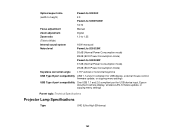
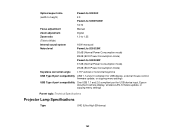
... USB 1.1 and 2.0 compliant for USB display, external mouse control, firmware update, or copying menu settings
USB Type A port compatibility One USB 1.1 and 2.0 compliant port for USB device input, Epson document camera display, wireless LAN, firmware update, or copying menu settings
Parent topic: Technical Specifications
Projector Lamp Specifications
Type
UHE (Ultra High Efficiency)
163
User Manual - Page 164


... mm) 13.5 inches (344 mm) 12.4 inches (314.5 mm) 8.2 lb (3.7 kg)
Parent topic: Technical Specifications
Projector Electrical Specifications
Rated frequency
50/60 Hz
164 Power consumption Lamp life
PowerLite 520/525W: 200 W PowerLite 530/535W: 215 W Normal Power Consumption mode: Up to about 5000 hours ECO Power Consumption mode: Up to about 10000 hours
Note: Turn off this...
Quick Setup - Page 1


... a VGA cable to the projector's Computer1 or
Computer2 ports, and the other end to install the Epson® USB Display software (EMP_UDSE.EXE; Wired network
You can also connect other end to install the Epson USB Display software (only on -screen instructions to your computer.
PowerLite® 520/525W/530/535W
Quick Setup
Before using the projector, make sure you...
Warranty Statement - Page 1


... period of Product: Model: Marketing Name:
Epson Projector H674A/H672A/H673A/H671A PowerLite 520/525W/530/535W
Epson America, Inc. and/or CPU Boards and Power Supplies used with 47CFR Part 2 and 15 of quality, and at its authorized service center, where the product will be within five (5) working days of receipt of the warranty service, the replacement lamp carries the limited...
Epson PowerLite 520 Reviews
Do you have an experience with the Epson PowerLite 520 that you would like to share?
Earn 750 points for your review!
We have not received any reviews for Epson yet.
Earn 750 points for your review!
