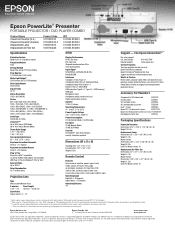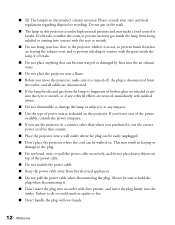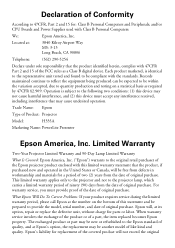Epson PowerLite Presenter Support Question
Find answers below for this question about Epson PowerLite Presenter - Projector/DVD Player Combo.Need a Epson PowerLite Presenter manual? We have 5 online manuals for this item!
Question posted by lbj0128 on March 20th, 2014
After Replacing Lamp On H335a,is There Anything Else You Need To Do?
The person who posted this question about this Epson product did not include a detailed explanation. Please use the "Request More Information" button to the right if more details would help you to answer this question.
Current Answers
Answer #1: Posted by hzplj9 on April 5th, 2014 2:58 PM
Not being sure of your problem I have attached a link to Epson for your device where troubleshooting advice is available.
Related Epson PowerLite Presenter Manual Pages
Similar Questions
How To Replace Lamp In Epson 3lcd Projector
(Posted by bdrima 9 years ago)
How To Replace The Epson Lcd Projector Lamp Model H335a
How do I replace the lamp for the Epson LCD Projector Model H335a?
How do I replace the lamp for the Epson LCD Projector Model H335a?
(Posted by donaldedwards1977 10 years ago)
Replacement Bulb
I can't find a link that works for a replacement bulb for the powerlite presenter H335A. Where/how d...
I can't find a link that works for a replacement bulb for the powerlite presenter H335A. Where/how d...
(Posted by btabachnick 10 years ago)
Epson Lcd Projector Lamp (model H335a)
Need to replace lamp. Please advise as to part required.
Need to replace lamp. Please advise as to part required.
(Posted by KristenSojak 11 years ago)
Which Light Bulb Replacement Do I Need For My Epson Eps V11h252020 Projector?
Hello, I want to know which light bulb I need for my Epson projector, where I can buy it, and for ho...
Hello, I want to know which light bulb I need for my Epson projector, where I can buy it, and for ho...
(Posted by oramr 11 years ago)