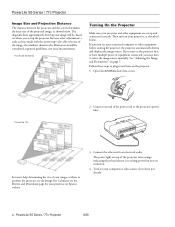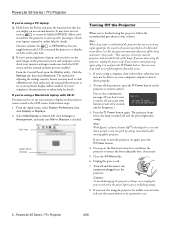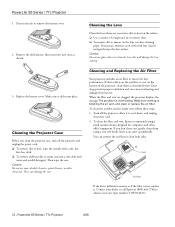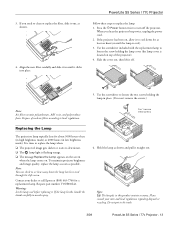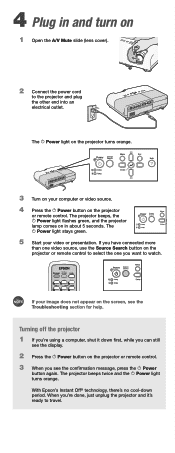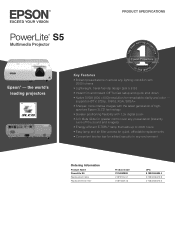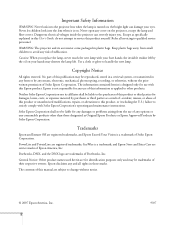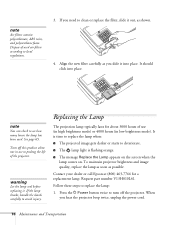Epson V11H252020 Support Question
Find answers below for this question about Epson V11H252020 - PowerLite S5 SVGA LCD Projector.Need a Epson V11H252020 manual? We have 8 online manuals for this item!
Question posted by oramr on May 28th, 2012
Which Light Bulb Replacement Do I Need For My Epson Eps V11h252020 Projector?
Hello, I want to know which light bulb I need for my Epson projector, where I can buy it, and for how much. I bought my projector from Circuit City and it was $500, but now it seems more expensive. I don't want to spend more than $150. Thank you.
Current Answers
Related Epson V11H252020 Manual Pages
Similar Questions
How To Replace The Bulb To A Powerlite 8350 Projector
(Posted by ChHanww 9 years ago)
Which Bulb Replaces The H369a Epson Model Bulb
i need a new replacement bulb. which bulb replaces the h369a epson model projector bulb?
i need a new replacement bulb. which bulb replaces the h369a epson model projector bulb?
(Posted by yimmrs 11 years ago)
How Do You Replace The Light Bulb In An Epson Elp-5100?
How do you replace the light bulb in an epson ELP-5100
How do you replace the light bulb in an epson ELP-5100
(Posted by mszgobuckeyes 11 years ago)