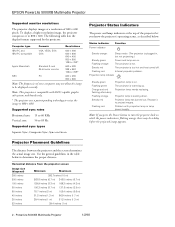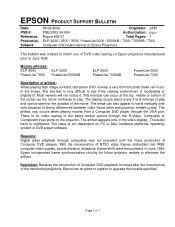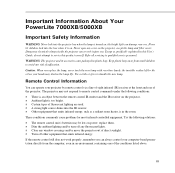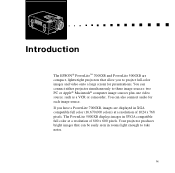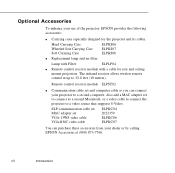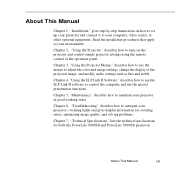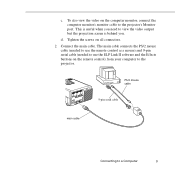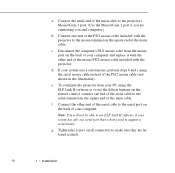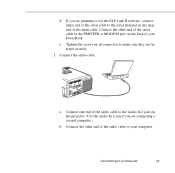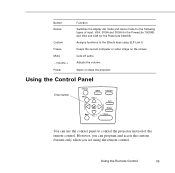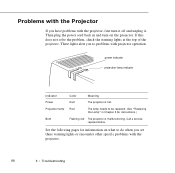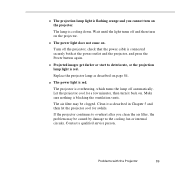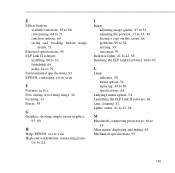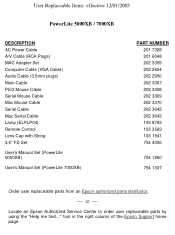Epson 5000XB Support Question
Find answers below for this question about Epson 5000XB - PowerLite SVGA LCD Projector.Need a Epson 5000XB manual? We have 5 online manuals for this item!
Question posted by mszgobuckeyes on July 23rd, 2012
How Do You Replace The Light Bulb In An Epson Elp-5100?
How do you replace the light bulb in an epson ELP-5100
Current Answers
Related Epson 5000XB Manual Pages
Similar Questions
How To Replace The Epson Lcd Projector Lamp Model H335a
How do I replace the lamp for the Epson LCD Projector Model H335a?
How do I replace the lamp for the Epson LCD Projector Model H335a?
(Posted by donaldedwards1977 10 years ago)
Image Issue
I have an Epson ELP-5100 LCD (Powerlite 5000XB) Projector. The projected image starts fine and clear...
I have an Epson ELP-5100 LCD (Powerlite 5000XB) Projector. The projected image starts fine and clear...
(Posted by sepctr 10 years ago)
Ceiling Mounts
I have an epson LCD projector elp 5100. Would like to know if they make a ceiling mount for the proj...
I have an epson LCD projector elp 5100. Would like to know if they make a ceiling mount for the proj...
(Posted by Seon1971 11 years ago)
Epson H284a Lcd Projector No Light Being Projected Out.
Epson H284A LCD Projector no light being projected out, but power light was on (green). Is this a bu...
Epson H284A LCD Projector no light being projected out, but power light was on (green). Is this a bu...
(Posted by tleslie 11 years ago)
Does Anyone Have An Instruction Manual For The Epson Lcd Projector Model H297a?
we use this @ work, of course someone borrowed the manual & never brought it back :( Thank you
we use this @ work, of course someone borrowed the manual & never brought it back :( Thank you
(Posted by CharlieElliott30055 11 years ago)