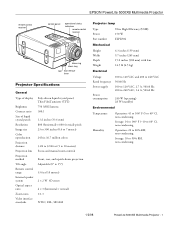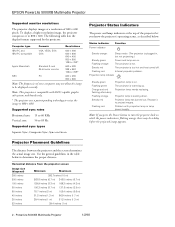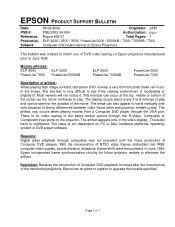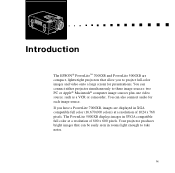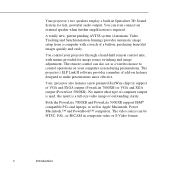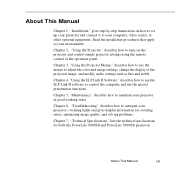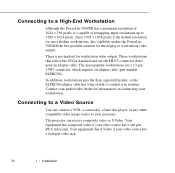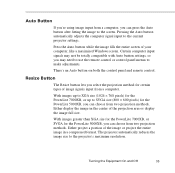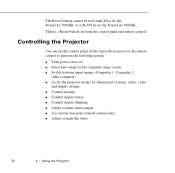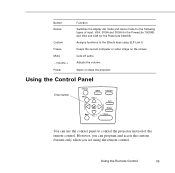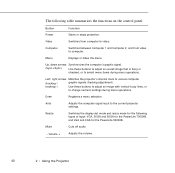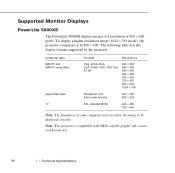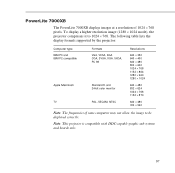Epson 5000XB Support Question
Find answers below for this question about Epson 5000XB - PowerLite SVGA LCD Projector.Need a Epson 5000XB manual? We have 5 online manuals for this item!
Question posted by sepctr on September 1st, 2013
Image Issue
I have an Epson ELP-5100 LCD (Powerlite 5000XB) Projector. The projected image starts fine and clear and after a few minutes the image begins to separate into one bright green image and one purple image. It gives a sort of anaglyph 3D imaging. The image worsens as time progresses. I've tried tracking/syncronizing, adjusting colors, and all other troubleshooting suggestions. What else can I do to fix this?
Supporting Images
You can click the images below to enlargeCurrent Answers
Related Epson 5000XB Manual Pages
Similar Questions
Ceiling Mounts
I have an epson LCD projector elp 5100. Would like to know if they make a ceiling mount for the proj...
I have an epson LCD projector elp 5100. Would like to know if they make a ceiling mount for the proj...
(Posted by Seon1971 11 years ago)
Does Anyone Have An Instruction Manual For The Epson Lcd Projector Model H297a?
we use this @ work, of course someone borrowed the manual & never brought it back :( Thank you
we use this @ work, of course someone borrowed the manual & never brought it back :( Thank you
(Posted by CharlieElliott30055 11 years ago)
How To Fix Epson 8350 Powerlite Projector Lamp & Temp Light Are Both On Issue
how can I fix epson 8350 powerlite projector lamp & temp light are both on issue on the screen i...
how can I fix epson 8350 powerlite projector lamp & temp light are both on issue on the screen i...
(Posted by waqask71 12 years ago)
Turn On Projector, Light Flashes Green 3 Times Then Turns To An Solid Orange.
Can not get machine to turn on, the orange light will not go off. It turns green 3 times then goes b...
Can not get machine to turn on, the orange light will not go off. It turns green 3 times then goes b...
(Posted by howe 12 years ago)