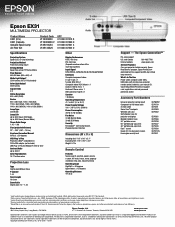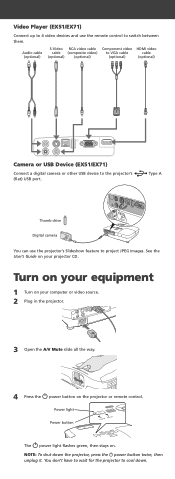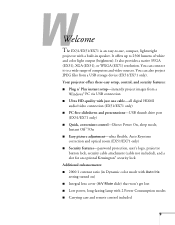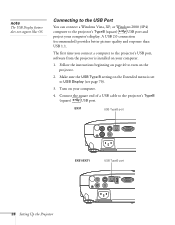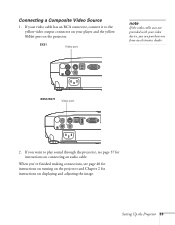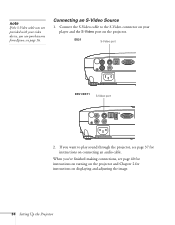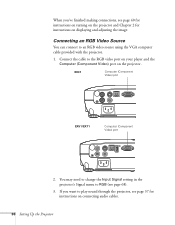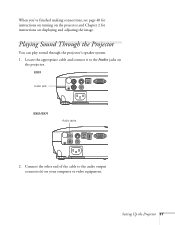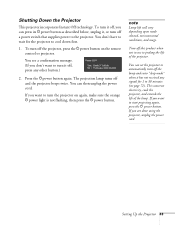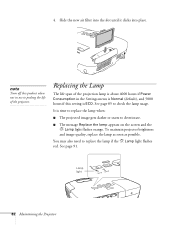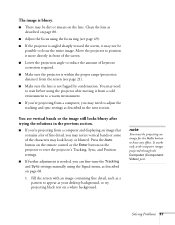Epson EX31 Support Question
Find answers below for this question about Epson EX31.Need a Epson EX31 manual? We have 5 online manuals for this item!
Question posted by howe on November 3rd, 2011
Turn On Projector, Light Flashes Green 3 Times Then Turns To An Solid Orange.
Can not get machine to turn on, the orange light will not go off. It turns green 3 times then goes back to solid orange color. will not project.
Current Answers
Related Epson EX31 Manual Pages
Similar Questions
Temp Light On Epson Ebx6 Projector Lights Up And Flashes And Fans Run Fast.
We have an Epson EBX6 ceiling mounted projector and when I turn it on the temperature light flashes ...
We have an Epson EBX6 ceiling mounted projector and when I turn it on the temperature light flashes ...
(Posted by catherinewyllie 11 years ago)
Epson Projector H311a
Can I use H311a projector for PC free powerpoint presentation? I plugged USB memory stick, but it on...
Can I use H311a projector for PC free powerpoint presentation? I plugged USB memory stick, but it on...
(Posted by eriko 12 years ago)
The Light On Top Is Orange And Then I Press On The Light Flash Green
(Posted by agentroberson 12 years ago)