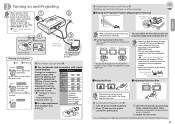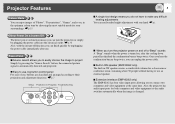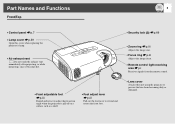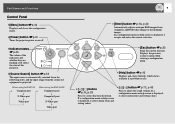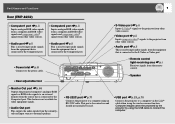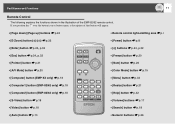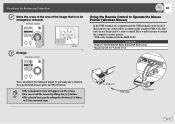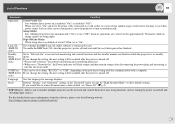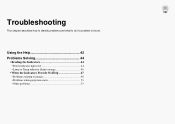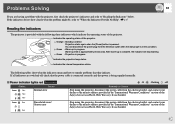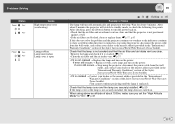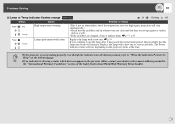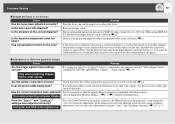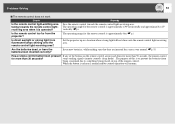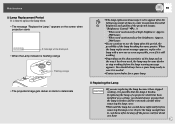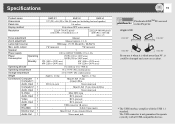Epson EMP-X3 Support Question
Find answers below for this question about Epson EMP-X3.Need a Epson EMP-X3 manual? We have 2 online manuals for this item!
Question posted by agentroberson on January 19th, 2012
The Light On Top Is Orange And Then I Press On The Light Flash Green
The person who posted this question about this Epson product did not include a detailed explanation. Please use the "Request More Information" button to the right if more details would help you to answer this question.
Current Answers
Related Epson EMP-X3 Manual Pages
Similar Questions
Green Power Light Flashes, Fan Gets Loud, Power & Lamp Light Turn Red - Help
(Posted by bonnieanderson 11 years ago)
Lamp Light Flashing Red
The manual states that when the Lamp light flashes orange the bulb needs to be replaced. Howeever,...
The manual states that when the Lamp light flashes orange the bulb needs to be replaced. Howeever,...
(Posted by grleighty 11 years ago)
Temperature Light Flashes
Temperature light flashes red on top of the projector and the light won't stay on -- but fan runs. T...
Temperature light flashes red on top of the projector and the light won't stay on -- but fan runs. T...
(Posted by whisperingkyann 12 years ago)
Turn On Projector, Light Flashes Green 3 Times Then Turns To An Solid Orange.
Can not get machine to turn on, the orange light will not go off. It turns green 3 times then goes b...
Can not get machine to turn on, the orange light will not go off. It turns green 3 times then goes b...
(Posted by howe 12 years ago)