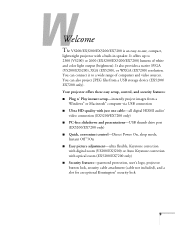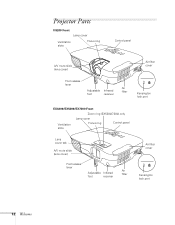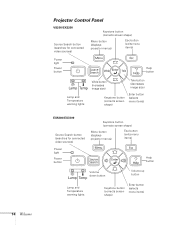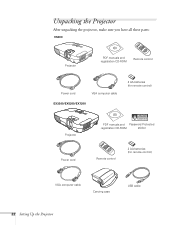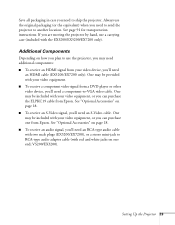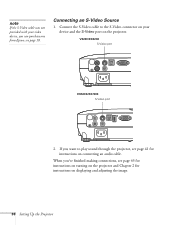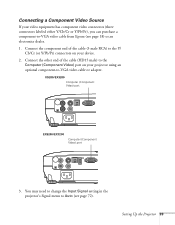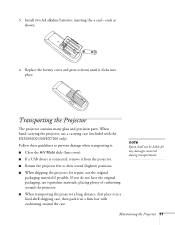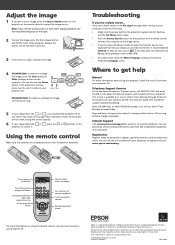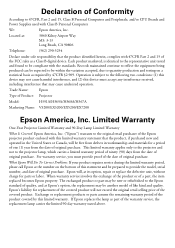Epson EX3200 Support Question
Find answers below for this question about Epson EX3200.Need a Epson EX3200 manual? We have 5 online manuals for this item!
Question posted by jaysfer on September 20th, 2014
How To Replace The Bulb In An Ex3200 Epson Projector
The person who posted this question about this Epson product did not include a detailed explanation. Please use the "Request More Information" button to the right if more details would help you to answer this question.
Current Answers
Related Epson EX3200 Manual Pages
Similar Questions
I'm Looking For A Replacement Bulb For An Epson H592a.
This Is The Model Number From The Id Tag (h592a) On The Projector But It Doesn't Seem To Be A Good N...
This Is The Model Number From The Id Tag (h592a) On The Projector But It Doesn't Seem To Be A Good N...
(Posted by jls5695 8 years ago)
Replacing Bulb
I have replaced the bulbs in our Epson EX7210 many times but this time it is not going in. I have ch...
I have replaced the bulbs in our Epson EX7210 many times but this time it is not going in. I have ch...
(Posted by vaughnvs 8 years ago)
Replacement Bulb
I can't find a link that works for a replacement bulb for the powerlite presenter H335A. Where/how d...
I can't find a link that works for a replacement bulb for the powerlite presenter H335A. Where/how d...
(Posted by btabachnick 10 years ago)
How Can I Replace My Ex3200 Mother Board That Is Damage?
(Posted by tinatjerry 11 years ago)
Which Bulb Replaces The H369a Epson Model Bulb
i need a new replacement bulb. which bulb replaces the h369a epson model projector bulb?
i need a new replacement bulb. which bulb replaces the h369a epson model projector bulb?
(Posted by yimmrs 11 years ago)