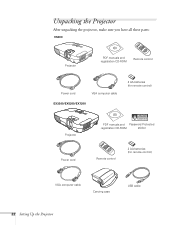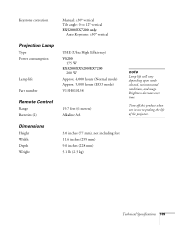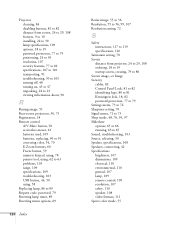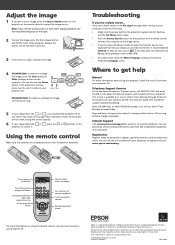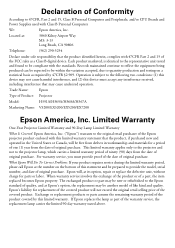Epson EX3200 Support and Manuals
Get Help and Manuals for this Epson item

View All Support Options Below
Free Epson EX3200 manuals!
Problems with Epson EX3200?
Ask a Question
Free Epson EX3200 manuals!
Problems with Epson EX3200?
Ask a Question
Most Recent Epson EX3200 Questions
How To Replace The Bulb In An Ex3200 Epson Projector
(Posted by jaysfer 9 years ago)
How Can I Replace My Ex3200 Mother Board That Is Damage?
(Posted by tinatjerry 10 years ago)
Which Bulb Replaces The H369a Epson Model Bulb
i need a new replacement bulb. which bulb replaces the h369a epson model projector bulb?
i need a new replacement bulb. which bulb replaces the h369a epson model projector bulb?
(Posted by yimmrs 11 years ago)
Why The Temp Light Blink Red?
(Posted by darkdragon8686 11 years ago)
Epson EX3200 Videos
Popular Epson EX3200 Manual Pages
Epson EX3200 Reviews
We have not received any reviews for Epson yet.