Epson EX3200 Support Question
Find answers below for this question about Epson EX3200.Need a Epson EX3200 manual? We have 5 online manuals for this item!
Question posted by yimmrs on September 13th, 2012
Which Bulb Replaces The H369a Epson Model Bulb
i need a new replacement bulb. which bulb replaces the h369a epson model projector bulb?
Current Answers
There are currently no answers that have been posted for this question.
Be the first to post an answer! Remember that you can earn up to 1,100 points for every answer you submit. The better the quality of your answer, the better chance it has to be accepted.
Be the first to post an answer! Remember that you can earn up to 1,100 points for every answer you submit. The better the quality of your answer, the better chance it has to be accepted.
Related Epson EX3200 Manual Pages
Current projector models that support EMP Link21L v1.20 (PSB.2011.01.001) - Page 1
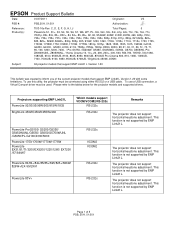
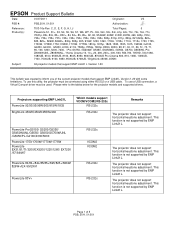
...adjustment. To use a USB connection, a Virtual Comport driver must be used.
The projector does not support horizontal keystone adjustment.
EPSON Product Support Bulletin
Date:
01/27/2011
Originator:
VS
PSB #:
PSB.2011.01.001...9700UB / BrightLink 450Wi, 455Wi
Subject:
All projector models that support EMP Link21 L Version 1.20
This bulletin was created to the tables below for the...
Current projector models that support EMP Link21L v1.20 (PSB.2011.01.001) - Page 5


...: 1) All files can be disabled in the "Drivers & Downloads" section under Windows. Note: For the projectors that support USB Display, this feature must be downloaded from: http://www.epson.com/support.
Select "Projectors", your projector type, then your model.
Page 5 of Epson14188.exe package).
Footnotes:
*1: The VCOM2 is not backward compatible with VCOM. Listed as...
User Manual - Page 2


... of the guarantee (written guarantee) issued by any use of Seiko Epson Corporation. Important Safety Information
WARNING: Never look into the projector lens when the lamp is turned on; the bright light can severely injure you replace the lamp, never touch the new lamp with the free software concerned) do not attempt to service...
User Manual - Page 18


... lets you receive special updates on new accessories, products, and service. In addition, Epson offers free Extra CareSM Road Service. Instead, Epson will ship you can register using the included CD, or you a replacement unit anywhere in the United States or Canada. In the unlikely event of the projector, Epson offers the following optional accessories:
Product...
User Manual - Page 23
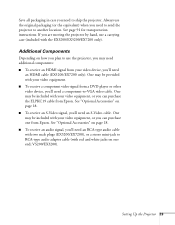
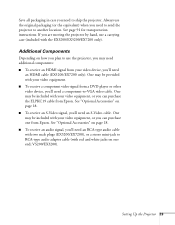
...need additional components: ■ To receive an HDMI signal from Epson. One may need an S-Video cable. One may be included with red and white jacks on how you plan to ship the projector. Setting Up the Projector...purchase one end;
VS200/EX3200).
Always use the projector, you may be included with your video device, you'll need to send the projector to -VGA video cable...
User Manual - Page 38
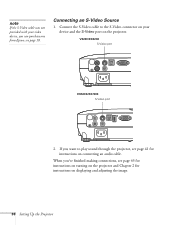
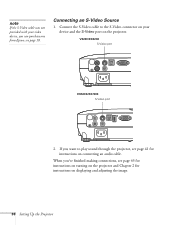
...cable to play sound through the projector, see page 41 for instructions on the projector. Connecting an S-Video Source
1. VS200/EX3200 S-Video port
EX5200/EX7200 S-...Projector see page 45 for instructions on turning on the projector and Chapter 2 for instructions on connecting an audio cable.
When you've finished making connections, see page 18. If you can purchase one from Epson...
User Manual - Page 39
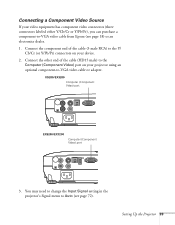
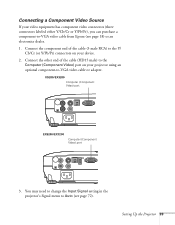
You may need to change the Input Signal setting in the projector's Signal menu to Auto (see page 18) or an electronics dealer.
1. Setting Up the Projector 39
Connect the ...VGA video cable from Epson (see page 72). VS200/EX3200 Computer (Component Video) port
EX5200/EX7200
Computer (Component Video) port
3. Connecting a Component Video Source
If your projector using an optional ...
User Manual - Page 87


... the projector cool for at 800-GO-EPSON (800-463-7766). The
lamp is extremely hot immediately after the replacement period has passed, the possibility that the lamp has broken, small glass fragments may be present and should stand to avoid injury.
In the unlikely event that the lamp may also need to replace the...
User Manual - Page 91
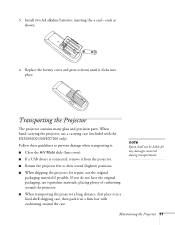
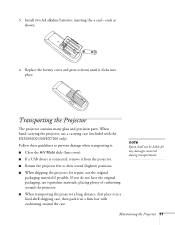
... with the EX3200/EX5200/EX7200 only). note
Epson shall not be liable for repairs, use equivalent materials, placing plenty of cushioning around the case. Maintaining the Projector 91 Transporting the Projector
The projector contains many glass and precision parts. If you do not have the original packaging, use the original packaging material if possible.
Replace the...
User Manual - Page 96
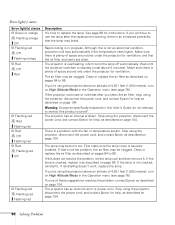
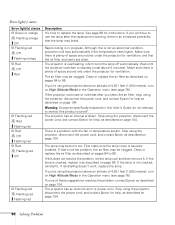
... filter as described on High Altitude Mode in the Operation menu (see page 76). Stop using the projector, disconnect the power cord, and contact Epson for instructions.
The lamp may be clogged. If reinstalling doesn't work, replace the lamp. If none of 4,921 feet (1,500 meters), turn on page 104.
96 Solving Problems...
User Manual - Page 104


...projector support specialist by dialing one of these technical support services:
Internet Support
Visit Epson...'s support website for the duration of speaking to change without notice.
You may apply.
104 Solving Problems You can download utilities and documentation, get FAQs and troubleshooting advice, or e-mail Epson with the VS200, EX3200, EX5200, or EX7200 (U.S.) or VS200, EX3200...
User Manual - Page 105


...-463-7766). Solving Problems 105 sales) or www.epson.ca (Canadian sales). To find the nearest reseller, call for support, please have the following information ready: ■ Product name (VS200, EX3200, EX5200, or EX7200) ■ Product serial number (located on the bottom of the projector) ■ Proof of purchase (such as a store receipt...
User Manual - Page 111


...Epson's SizeWize™ technology to display correctly; To project images output from a computer, the computer's video card must be set at a refresh rate (vertical frequency) that's compatible with the projector. Compatible Video Formats
These projectors... to display in the projector's native format. see your computer's documentation for details. VS200/EX3200
Computer, component video, ...
User Manual - Page 122


... camera, connecting, 43 to 44 Dimensions, projector, 109 Direct Power On, 47 Distance from projector to screen, 24 to 29,
108 Documentation...Epson, 10, 104 to 105 High Altitude mode, 76, 96, 110
I
Image adjusting, 50 to 56, 69 to 70 blurry, 101 capturing and saving in projector... 34, 39, 40, 72 Input signal, selecting, 50 Installing, projector, 24 to 30 Instant Off, 48
K
Kensington anti-theft device, ...
Product Brochure - Page 1


... allows you . native SVGA (800 x 600) resolution, supports input up to -life color.
Epson® EX3200
Multimedia Projector
Impressive. This compact SVGA projector offers the power and versatility you've come to give you control over your presentations take you to Epson's innovative 3LCD, 3-chip technology. Use a standard USB cable to connect to your PC...
Product Brochure - Page 2


... technology - Epson offers a wide range of experience
Energy-efficient E-TORL® lamp, exclusively from a company with image quality and reliability in the world. is a SmartWaySM Transport Partner5 Built with over 20
years of high-quality projectors to boardroom-ready business projectors, Epson has the model made for educational settings to meet almost any need.
Product Brochure - Page 4


...S-video USB (Type B)
Computer/Component Video
Epson® EX3200
Multimedia Projector
Product Name EX3200 (U.S.) EX3200 (Canada) Genuine Epson Lamp Replacement Air Filter
Product Code V11H369020 V11H369020-F V13H010L58 ... is a registered trademark, Duet is a trademark and Epson Connection is a service mark of 910 shipping models, for projector and laptop 50" portable screen 80" portable...
Start Here - Page 1


... USB Port
Connect a computer using the the VGA cable that came with the EX3200, EX5200, and EX7200 projectors.)
Connect the square end of the cable to install the Epson USB Display software (only on the projector, the setup folder for the projector to switch between them .
Macintosh®: After turning on first connection). Camera or...
Start Here - Page 2
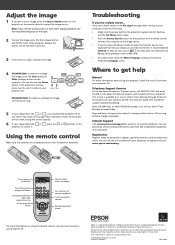
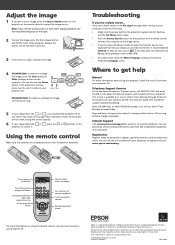
... duration of support are subject to change without notice.
© 2010 Epson America, Inc. 5/10 Printed in position.
3 Turn the focus ring to sharpen the image.
4 VS200/EX3200: to select the image source.
Epson disclaims any and all rights in the projector's Settings menu. Telephone Support Services
To use the Zoom option in those...
Warranty Statement - Page 1
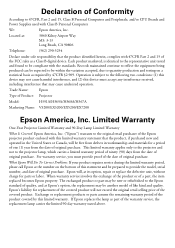
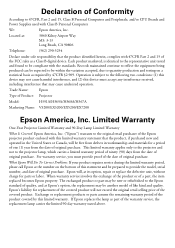
...accept any interference received, including interference that the product, if purchased new and operated in the United States or Canada, will be free ...Epson America, Inc. Declaration of Product: Projector
Model:
H391A/H369A/H368A/H367A
Marketing Name: VS200/EX3200/EX5200/EX7200
Epson America, Inc. Located at its option, repair or replace the defective unit, without charge for replacement...
Similar Questions
Bulb Replacement
What is the procedure to replace the bulb in h433a projector? Thank you
What is the procedure to replace the bulb in h433a projector? Thank you
(Posted by jdichter 9 years ago)
How To Replace The Bulb To A Powerlite 8350 Projector
(Posted by ChHanww 9 years ago)
How Can I Replace My Ex3200 Mother Board That Is Damage?
(Posted by tinatjerry 10 years ago)
Which Light Bulb Replacement Do I Need For My Epson Eps V11h252020 Projector?
Hello, I want to know which light bulb I need for my Epson projector, where I can buy it, and for ho...
Hello, I want to know which light bulb I need for my Epson projector, where I can buy it, and for ho...
(Posted by oramr 11 years ago)

