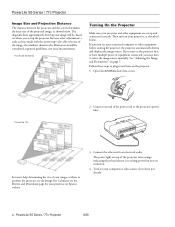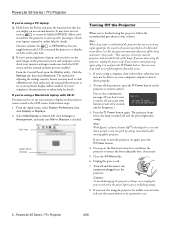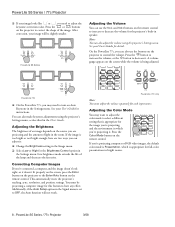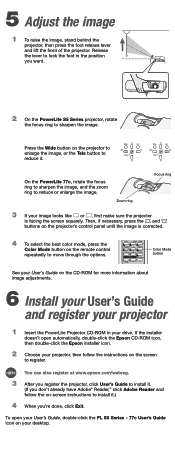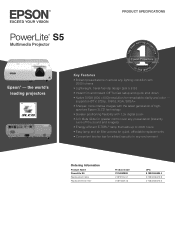Epson V11H252020 - PowerLite S5 SVGA LCD Projector Support and Manuals
Get Help and Manuals for this Epson item

View All Support Options Below
Free Epson V11H252020 manuals!
Problems with Epson V11H252020?
Ask a Question
Free Epson V11H252020 manuals!
Problems with Epson V11H252020?
Ask a Question
Most Recent Epson V11H252020 Questions
Which Light Bulb Replacement Do I Need For My Epson Eps V11h252020 Projector?
Hello, I want to know which light bulb I need for my Epson projector, where I can buy it, and for ho...
Hello, I want to know which light bulb I need for my Epson projector, where I can buy it, and for ho...
(Posted by oramr 11 years ago)
Popular Epson V11H252020 Manual Pages
Epson V11H252020 Reviews
We have not received any reviews for Epson yet.