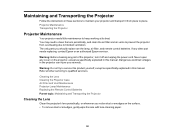Epson VS220 Support Question
Find answers below for this question about Epson VS220.Need a Epson VS220 manual? We have 4 online manuals for this item!
Question posted by jls5695 on March 29th, 2016
I'm Looking For A Replacement Bulb For An Epson H592a.
This Is The Model Number From The Id Tag (h592a) On The Projector But It Doesn't Seem To Be A Good Number. The S/n Is T2kk3102442
Current Answers
Answer #1: Posted by Odin on March 29th, 2016 4:45 PM
Epson does not publish part numbers but refers customers to parts distributors. Your best bet is to phone one of these. See http://bit.ly/1pIXY8s.
Hope this is useful. Please don't forget to click the Accept This Answer button if you do accept it. My aim is to provide reliable helpful answers, not just a lot of them. See https://www.helpowl.com/profile/Odin.
Related Epson VS220 Manual Pages
Similar Questions
Replacing Bulb
I have replaced the bulbs in our Epson EX7210 many times but this time it is not going in. I have ch...
I have replaced the bulbs in our Epson EX7210 many times but this time it is not going in. I have ch...
(Posted by vaughnvs 8 years ago)
Replacement Lamp
what is the item number for the replacement bulb for the EMP - TW800?
what is the item number for the replacement bulb for the EMP - TW800?
(Posted by scottkrueger 8 years ago)
Replacement Bulb
I can't find a link that works for a replacement bulb for the powerlite presenter H335A. Where/how d...
I can't find a link that works for a replacement bulb for the powerlite presenter H335A. Where/how d...
(Posted by btabachnick 10 years ago)
Which Bulb Replaces The H369a Epson Model Bulb
i need a new replacement bulb. which bulb replaces the h369a epson model projector bulb?
i need a new replacement bulb. which bulb replaces the h369a epson model projector bulb?
(Posted by yimmrs 11 years ago)
Bulb Issue
Only one screw of the replacement bulb will thread and this is causing the cover not to snap back in...
Only one screw of the replacement bulb will thread and this is causing the cover not to snap back in...
(Posted by scwalk3465 12 years ago)