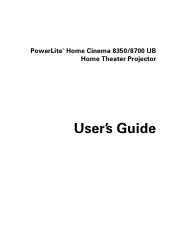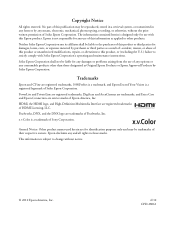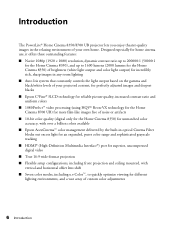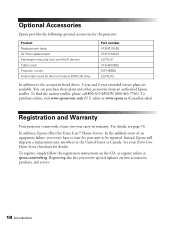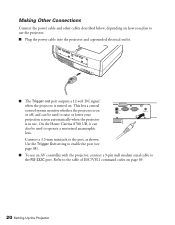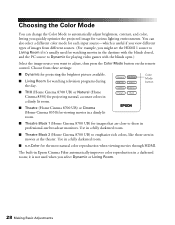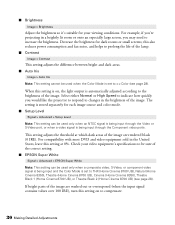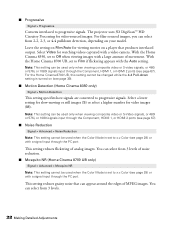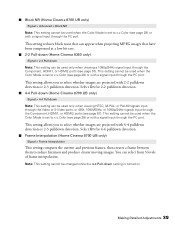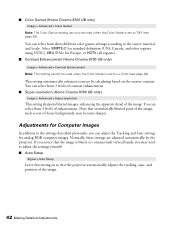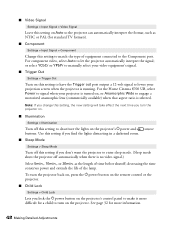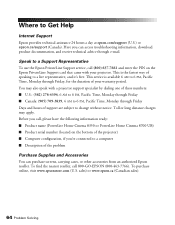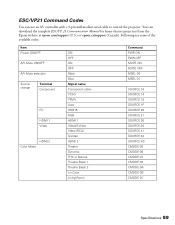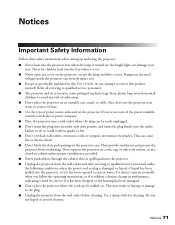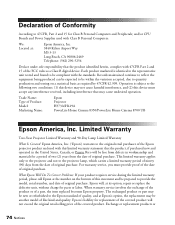Epson PowerLite Home Cinema 8350 Support Question
Find answers below for this question about Epson PowerLite Home Cinema 8350.Need a Epson PowerLite Home Cinema 8350 manual? We have 1 online manual for this item!
Question posted by scwalk3465 on October 27th, 2011
Bulb Issue
Only one screw of the replacement bulb will thread and this is causing the cover not to snap back into place
Current Answers
Related Epson PowerLite Home Cinema 8350 Manual Pages
Similar Questions
Epson Projector Emp-s5 Driver
I have the old Epson EMP-S5 projector without driver. It is absolutely useless now. So I would be gr...
I have the old Epson EMP-S5 projector without driver. It is absolutely useless now. So I would be gr...
(Posted by tandarajure 6 years ago)
Epson Powerlite Home Cinema 8350 Bare Bulb Replacement How To
(Posted by samsal 10 years ago)
How To Remove Lines On Epson Projector Powerlite 1750?
how to remove lines on epson projector powerlite 1750?
how to remove lines on epson projector powerlite 1750?
(Posted by Anonymous-120484 10 years ago)
Does Epson Powerlite Home Cinema8350 Compatible To 220 Volts Power In India
(Posted by vedulamohan1956 10 years ago)
Replacement Part
Can we purchase a replacement extension tab for this model? The tab that moves the vertical foot on ...
Can we purchase a replacement extension tab for this model? The tab that moves the vertical foot on ...
(Posted by amyadams 12 years ago)