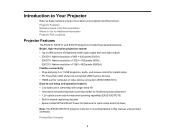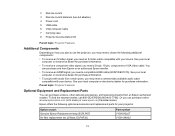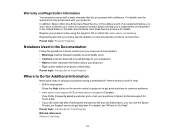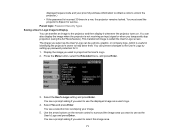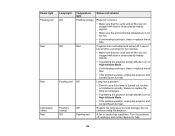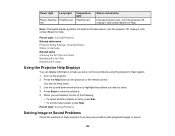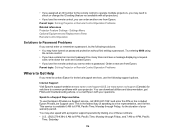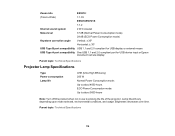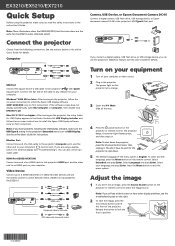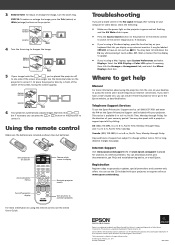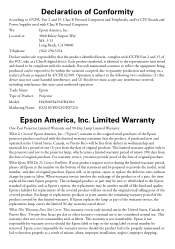Epson EX7210 Support Question
Find answers below for this question about Epson EX7210.Need a Epson EX7210 manual? We have 3 online manuals for this item!
Question posted by vaughnvs on October 28th, 2015
Replacing Bulb
I have replaced the bulbs in our Epson EX7210 many times but this time it is not going in. I have checked for obstructions and have found none. Any ideas?
Current Answers
Answer #1: Posted by Odin on October 28th, 2015 5:28 PM
Hope this is useful. Please don't forget to click the Accept This Answer button if you do accept it. My aim is to provide reliable helpful answers, not just a lot of them. See https://www.helpowl.com/profile/Odin.
Related Epson EX7210 Manual Pages
Similar Questions
My Macbook Pro Keeps Shutting Down When Epson Ex7210 Is Connected
why is this happening and someone help me please
why is this happening and someone help me please
(Posted by Josephk433 2 years ago)
I'm Looking For A Replacement Bulb For An Epson H592a.
This Is The Model Number From The Id Tag (h592a) On The Projector But It Doesn't Seem To Be A Good N...
This Is The Model Number From The Id Tag (h592a) On The Projector But It Doesn't Seem To Be A Good N...
(Posted by jls5695 8 years ago)
Inserting New Bulb
I having difficulty putting a new bulb into our Epson EX7210. I thought it may be the new bulb but I...
I having difficulty putting a new bulb into our Epson EX7210. I thought it may be the new bulb but I...
(Posted by vaughnvs 8 years ago)
Replacement Bulb
I can't find a link that works for a replacement bulb for the powerlite presenter H335A. Where/how d...
I can't find a link that works for a replacement bulb for the powerlite presenter H335A. Where/how d...
(Posted by btabachnick 10 years ago)
I See No Signal After Usb Connection From Computar To Epson Ex7210 Projector
(Posted by kingjazzzzz 11 years ago)