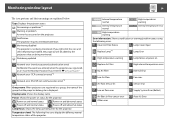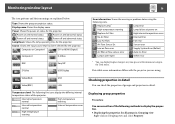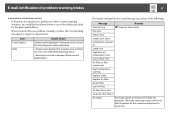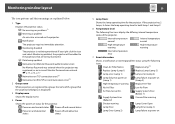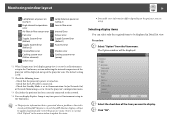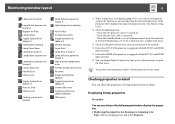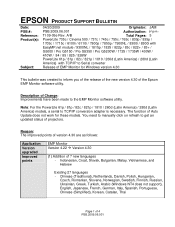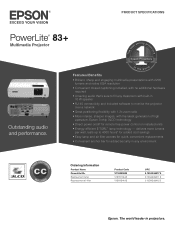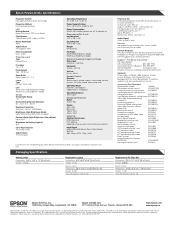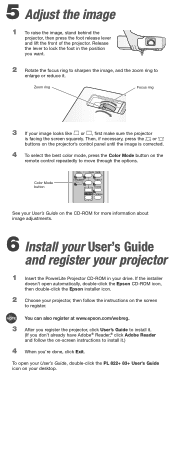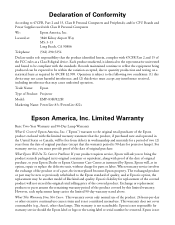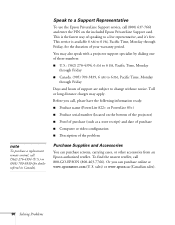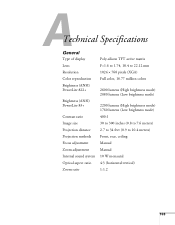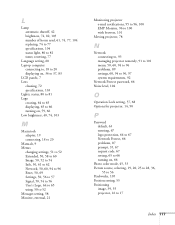Epson PowerLite 83 Support Question
Find answers below for this question about Epson PowerLite 83.Need a Epson PowerLite 83 manual? We have 10 online manuals for this item!
Question posted by saAr on February 22nd, 2014
How To Replace A Sensor On A Powerlite 83 Projector
The person who posted this question about this Epson product did not include a detailed explanation. Please use the "Request More Information" button to the right if more details would help you to answer this question.
Current Answers
Related Epson PowerLite 83 Manual Pages
Similar Questions
Epson Powerlite 83 Overheats After Minutes
Epson powerlite 83+ overheats even though: 1. All filters are clean 2. New lamp is installed 3. Lamp...
Epson powerlite 83+ overheats even though: 1. All filters are clean 2. New lamp is installed 3. Lamp...
(Posted by bertj23 8 years ago)
When I Turn My Epson Powerlite 8300i Projector I Get A Red Light
(Posted by reimo 9 years ago)
How To Replace The Epson Lcd Projector Lamp Model H335a
How do I replace the lamp for the Epson LCD Projector Model H335a?
How do I replace the lamp for the Epson LCD Projector Model H335a?
(Posted by donaldedwards1977 10 years ago)
Epson Powerlite 703c Projector
What do I need to hook up my MacBook Pro to an Epson PowerLite 703c projector?
What do I need to hook up my MacBook Pro to an Epson PowerLite 703c projector?
(Posted by kenc47043 10 years ago)