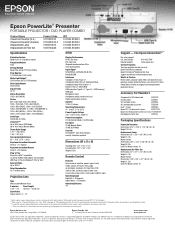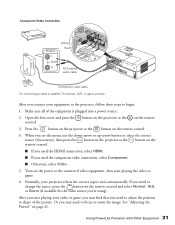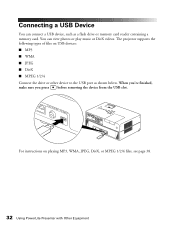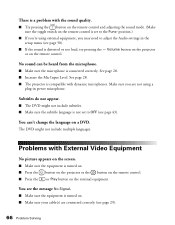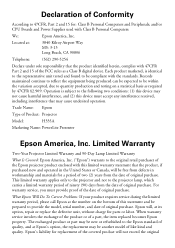Epson PowerLite Presenter Support Question
Find answers below for this question about Epson PowerLite Presenter - Projector/DVD Player Combo.Need a Epson PowerLite Presenter manual? We have 5 online manuals for this item!
Question posted by dringe on March 7th, 2012
Connection Problems Using Hdmi Connection.
I'm using a Dell XPS model:L501X laptop and connecting it to the Epson Powerlite Presenter model:H335A, using an HDMI cable. When I first recieved both units (one year ago), the connection was automatic; there was no need to sync "source search" with the projector. Also, I'm running Windows 7 Professional, which offers four settings when using a projector: (1) Computer only, (2) Duplicate screen, (3) Extend, and (4) Projector only.
Currently the "duplicate screen" and the "extend" functions do not work; only the "projector only" function works. There are times when "projector only" functions doesn't work and I have to turn the projector "off" and "on" again. Then, I have to perform a "source search" function, again.
Will you please advise what the problem may be and/or if new/updated drivers need to be installed? Thanks for your assistance!
Current Answers
Related Epson PowerLite Presenter Manual Pages
Similar Questions
Do I Need Hdmi Cable To Stream Tv Shows On The Epson Projector?
I tried to stream a PBS TV show using the Epson projector and my MacBook Pro, but the output quality...
I tried to stream a PBS TV show using the Epson projector and my MacBook Pro, but the output quality...
(Posted by eileencorbeil 9 years ago)
How To Replace The Epson Lcd Projector Lamp Model H335a
How do I replace the lamp for the Epson LCD Projector Model H335a?
How do I replace the lamp for the Epson LCD Projector Model H335a?
(Posted by donaldedwards1977 10 years ago)
Can You Use A Dvd Player Instead Of A Pc Or Mac
can you use a dvd player instead of a pc or mac
can you use a dvd player instead of a pc or mac
(Posted by lmf1101 11 years ago)
Epson Lcd Projector Lamp (model H335a)
Need to replace lamp. Please advise as to part required.
Need to replace lamp. Please advise as to part required.
(Posted by KristenSojak 11 years ago)
Connect To A Mac
Can I connect my Mac to an Epson H335A and if so, what cable connections do I need?
Can I connect my Mac to an Epson H335A and if so, what cable connections do I need?
(Posted by gregblaney 11 years ago)