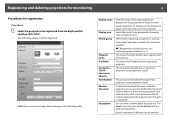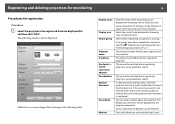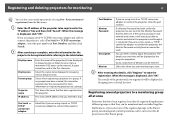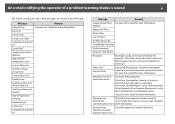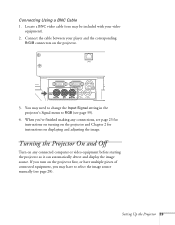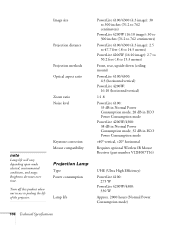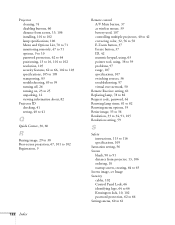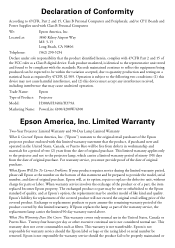Epson PowerLite 4200W Support and Manuals
Get Help and Manuals for this Epson item

View All Support Options Below
Free Epson PowerLite 4200W manuals!
Problems with Epson PowerLite 4200W?
Ask a Question
Free Epson PowerLite 4200W manuals!
Problems with Epson PowerLite 4200W?
Ask a Question
Epson PowerLite 4200W Videos
Popular Epson PowerLite 4200W Manual Pages
Epson PowerLite 4200W Reviews
We have not received any reviews for Epson yet.