Epson G5150NL - PowerLite Pro XGA LCD Projector Support and Manuals
Get Help and Manuals for this Epson item
This item is in your list!

View All Support Options Below
Free Epson G5150NL manuals!
Problems with Epson G5150NL?
Ask a Question
Free Epson G5150NL manuals!
Problems with Epson G5150NL?
Ask a Question
Popular Epson G5150NL Manual Pages
User Replaceable Parts List - Page 1


... effective 9/22/2008
PowerLite Pro G5150NL/G5350NL/G5200WNL
DESCRIPTION
Lamp (V13H010L47) -
Pro G5350NL and G5200WNL
Computer VGA Cable (blue molding) - 6ft
Power Cord - tool in the right column of the Epson Support home page. Pro G5150NL and G5350NL (3-prong) - 10ft
Power Cord (3-prong - 10 ft. - Locate an Epson Authorized Service Center to order user replaceable parts by using the...
Warranty Statement - Page 1
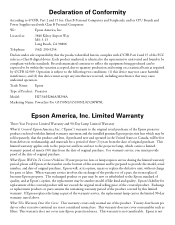
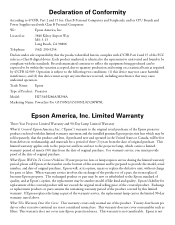
... replacement lamp carries the limited 90-day warranty stated above. The exchanged product or part may not cause harmful interference, and (2) this limited warranty statement and the installed genuine Epson projection lens which carries a limited warranty period of ninety (90) days from the date of Product: Projector
Model:
H273A/H286A/H298A
Marketing Name: PowerLite Pro G5150NL/G5350NL...
Installation Reference Guide - Page 1
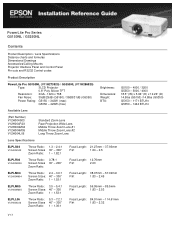
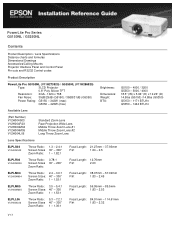
...Product Description / Lens Specifications Distance charts and formulas Dimensional Drawings Accessories/Ceiling Mounts Projector Interface Panel and Control Panel Pin outs and RS232 Control codes
Product Description
PowerLite Pro G5150NL (V11H273920) / G5350NL (V11H286920)
Type:
3LCD Projector
0.8" Poly Silicon TFT
Resolution: XGA - 1024 x 768
Fan Noise: 35dB/29dB (G5150) / 38dB/31dB (G5350...
Operation Guide - EasyMP - Page 22


... below do not have enabled virtual displays installing EMP NS Connection.
• Those users who have to a projector that is connected through the network, and then start projection. Setting the Virtual Display s p.22
In a Windows environment, enable the virtual display driver as necessary. s p.21
f Enable the virtual display driver (Windows only) Enable the virtual display...
Product Brochure - Page 1


... the lamp
• Wireless peer-to integrate seamlessly with existing systems, the G5150NL and G5350NL include a full feature set that can include touch-panel screens and multiple content devices. optional wireless card for both IP and RS-232 - Features/Benefits
• Amazing presentations in decoder
• Direct On and Direct Off - The Epson PowerLite Pro G5150NL and...
Product Brochure - Page 2
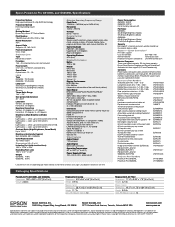
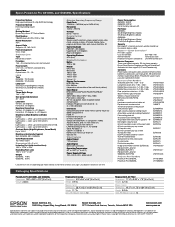
... set Replacement remote control Advanced projector ceiling mount with standard lens) 18.5" x 13.26" x 5.94"
Excluding Feet, Lens 18.5" x 12.27" x 5.31"
Weight G5150NL: 14.8 lb G5350NL: 15.0 lb
Effective Scanning Frequency Range Pixel Clock 13.5 MHz - 162 MHz (up to +20 degrees
Brightness (High Brightness Mode) G5150: Light output - Epson PowerLite Pro G5150NL and G5350NL Specifications...
Product Support Bulletin(s) - Page 6


...)
• - Addition of supported models (PowerLite-85/825/826W)
- Addition of supported languages
- Added video format supporting movie sending mode
2.40 Mar. 24, 2008
• EMP NS Connection V2.40 supports Windows Vista
Service Pack 1
• - 2003
images
1.30 May 31, 2004
Support added for WPA and LEAP
1.31 June 18, 2004
Improved screen problem issue
1.32 January 18...
User's Guide - Page 11
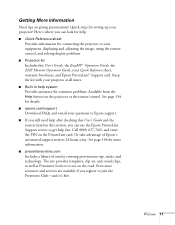
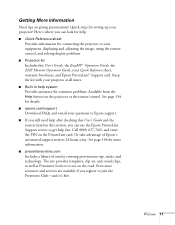
... of Epson's automated support services 24 hours a day. Quick steps for connecting the projector to get help fast. See page 146 for more resources and services are available if you register to Epson support. ■ If you still need help after checking this User's Guide and the sources listed in help : ■ Quick Reference sheet
Provides information for setting...
User's Guide - Page 12
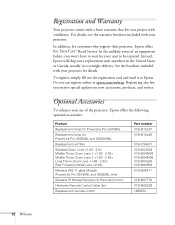
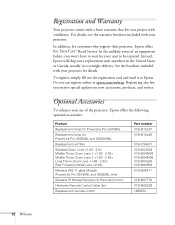
...
Optional Accessories
To enhance your use of an equipment failure, you won't have to Epson. In the unlikely event of the projector, Epson offers the following optional accessories:
Product
Replacement lamp for PowerLite Pro G5150NL
Replacement lamp for PowerLite Pro G5350NL and G5200WNL
Replacement air filter
Standard Zoom Lens Middle Throw Zoom Lens 1 Middle Throw Zoom Lens 2 Long...
User's Guide - Page 37
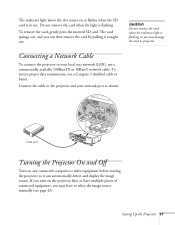
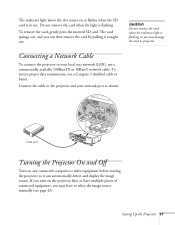
... damage the card or projector. Setting Up the Projector 37
Connecting a Network Cable
To connect the projector to the projector and your local area network (LAN), use a Category 5 shielded cable or better. Do not remove the card when the light is flashing, or you may have to select the image source manually (see page 42). To...
User's Guide - Page 146


... speak with a projector support specialist by dialing one of speaking to 6 PM, Pacific Time, Monday through Friday. You may apply.
146 Solving Problems You can download utilities and documentation, get FAQs and troubleshooting advice, or e-mail Epson with the PowerLite Pro G5150NL, PowerLite Pro G5350NL, or PowerLite Pro 5200WNL. Days and hours of your questions.
This service is the...
User's Guide - Page 147
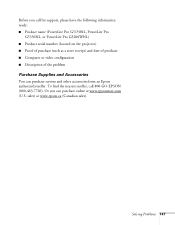
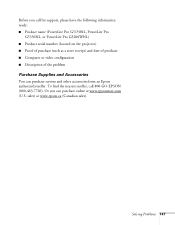
... reseller, call for support, please have the following information ready: ■ Product name (PowerLite Pro G5150NL, PowerLite Pro
G5350NL, or PowerLite Pro G5200WNL) ■ Product serial number (located on the projector) ■ Proof of purchase (such as a store receipt) and date of purchase ■ Computer or video configuration ■ Description of the problem
Purchase Supplies and...
User's Guide - Page 157
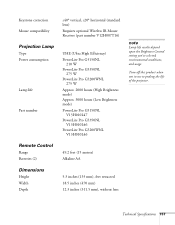
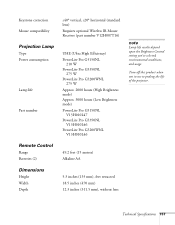
... Specifications 157 Keystone correction Mouse compatibility
Projection Lamp
Type Power consumption
Lamp life
Part number
Remote Control
Range Batteries (2)
Dimensions
Height Width Depth
±40° vertical, ±20° horizontal (standard lens) Requires optional Wireless IR Mouse Receiver (part number V12H007T16)
UHE (Ultra High Efficiency) PowerLite Pro G5150NL
210 W PowerLite Pro...
User's Guide - Page 172


... to 89 EAP-TLS certificate, 89 EasyMP, problems, 144 Electrical specifications, 158 E-mail alerts, 116 to 119 EMP Monitor, problems, 144 EMP NS Connection
creating password for, 61 problems, 144 Encryption, 67, 73, 85 to 86 Environmental specifications, 159 Epson accessories, 12 to 13 presentation tips, 11 PrivateLine Support, 11 technical support, 11, 146 to 147 warranty, 12
172...
User's Guide - Page 175
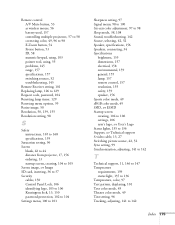
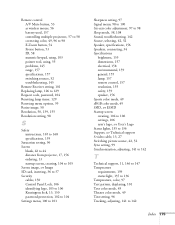
..., 157 switching sources, 52 troubleshooting, 145
Remote Receiver setting, 101 Replacing lamp, 126 to 129 Request code, password, 104 Resetting lamp timer, 129 Resetting menu options, 95 Resize image, 50 Resolution, 50, 139, 155 Resolution setting, 98
S
Safety instructions, 165 to 168 specifications, 159
Saturation setting, 96 Screen
blank, 42 to 44 distance from projector, 17, 156 ordering, 13...
Epson G5150NL Reviews
Do you have an experience with the Epson G5150NL that you would like to share?
Earn 750 points for your review!
We have not received any reviews for Epson yet.
Earn 750 points for your review!
