Epson V11H255020 - PowerLite 83c XGA LCD Projector Support and Manuals
Get Help and Manuals for this Epson item
This item is in your list!

View All Support Options Below
Free Epson V11H255020 manuals!
Problems with Epson V11H255020?
Ask a Question
Free Epson V11H255020 manuals!
Problems with Epson V11H255020?
Ask a Question
Popular Epson V11H255020 Manual Pages
Operation Guide - EMP Monitor v4.30 - Page 15
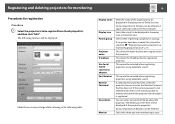
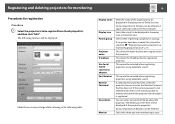
... list view. The following table.
This shows the IP address for registration
Procedure
A Select the projector(s) to be sure to a maximum of 60 bytes can be displayed at the projector properties. If a Monitor Password has been set . s "Registering several projectors to be entered.
Up to a maximum of 32 bytes can enter some kind of the...
Operation Guide - EMP Monitor v4.30 - Page 18
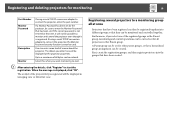
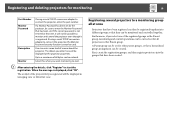
Monitor Password
If a Monitor Password has been set for the projector, be sure to enter the Monitor Password that has been set for other parent groups, so that Parent group.
Registering several projectors to a monitoring group all projectors in Grouping view or Detail list view.
Registering and deleting projectors for monitoring
18
Port Number If using a serial TCP/IP conversion...
Operation Guide - EasyMP Monitor v4.40 - Page 13
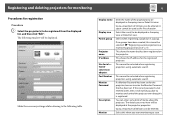
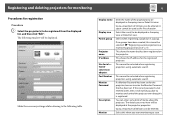
...once" p.18
This shows the name that has been set for the registered projector. Registering and deleting projectors for monitoring
13
Procedures for registration
Procedure
A Select the projector(s) to be sure to enter the Monitor Password that has been registered on the projector. The following table.
s "Registering several projectors to the following window will be displayed.
If...
Operation Guide - EasyMP Monitor v4.40 - Page 16


... registered. The following table. Up to a maximum of 32 bytes can enter some kind of memo about the projector. Select when registering a projector in Grouping view or Detail list view.
If a Monitor Password has been set . Port Number Monitor Password
Description
Monitor
Enter the name of 60 bytes can be sure to enter the Monitor...
Operation Guide - EasyMP Monitor v4.40 - Page 18


...adaptor.
s "Registering several projectors to start the registration. Projector (manual registration) from the Edit menu.
This shows the IP address that a hierarchical group arrangement can be entered. When the message is displayed, click "OK".
If using a serial W TCP/IP conversion adapter and cable to enter the Monitor Password that has been set for other parent...
Operation Guide - EasyMP Monitor v4.40 - Page 41


... On in the e-mail message can know which lamp has problems/warnings. Stop using the projector, disconnect the power cable from the electrical outlet, and contact Epson. s Projector's User's Guide
Check that the LAN cable is set to the network. s Projector's User's Guide
Check the projector's Monitor Password.
* When the projector has 2 lamps, the additional information, such as (Lamp 1) or...
Operation Guide - EMP Monitor v4.22 - Page 12
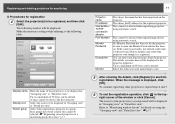
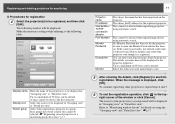
...⇔ TCP/IP conversion adaptor. The following table. If a Monitor Password has been set . Port Number
Monitor Password
Description
Monitor
This shows the name that has been set for the registered projector.
s"Registering several projectors to a maximum of 60 bytes can enter some kind of the projector(s) you enter here will be displayed in "Grouping view" or...
Operation Guide - EMP Monitor v4.22 - Page 25
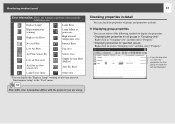
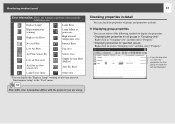
... Error
High-temperature warning
Replace Air Filter
Lamp failure at any time preset in "Environment setup" in "Grouping view" and then select "Property".
Monitoring window layout
24
Error information: Shows the warning or problem status using .
f Displaying group properties You can check the properties of the following icons. TIP
Detectable error information differs with the projector...
Operation Guide - EMP Monitor v4.22 - Page 33


...
See your User's Guide for more information.
Replace Lamp
Replace Air Filter
No Air Filter
Low Air Flow
Air Flow Sensor Err.
Network error (monitor Check the projector's Monitor Password. Item
Details shown
E-mail subject
[Display name displayed in the e-mail message can consist of a problem/warning/status is issued
32
If the projector experiences a problem or enters a status...
Product Information Guide - Page 1
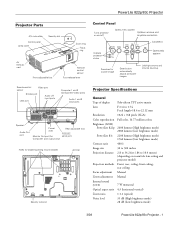
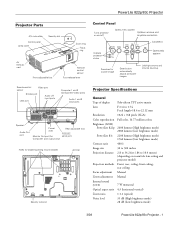
... mode)
PowerLite 83c 2200 lumens (High brightness mode) 1760 lumens (Low brightness mode)
Contrast ratio
400:1
Image size
30 to 300 inches
Projection distance 2.8 to 34.2 feet (.84 to 10.4 meters) (depending on zoom/tele lens setting and projector model)
Projection methods Front, rear, ceiling, front ceiling, rear ceiling
Focus adjustment Manual
Zoom adjustment Manual
Internal sound...
Product Information Guide - Page 7
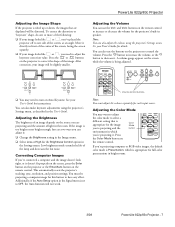
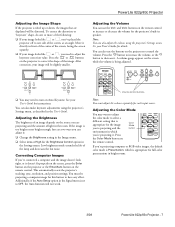
... the Auto Setup option in front of the center of the screen, at an angle. Adjusting the Color Mode
You may need to control the volume.
See your User's Guide for details. You can adjust it . You must adjust the volume separately for full-color presentations in bright rooms.
3/08
PowerLite 822p/83c Projector - 7
Press...
Warranty Statement - Page 1


... of two (2) years from defects in its option, repair or replace the defective unit, without charge for projector lamps). Declaration of Product: Projector
Model:
EMP-83/822
Marketing Name: PowerLite 83c/PowerLite 822p
Epson America, Inc. For warranty service, you to the original retail purchaser of the Epson product enclosed with 47CFR Part 2 and 15 of original purchase (except that...
User's Guide - Page 96
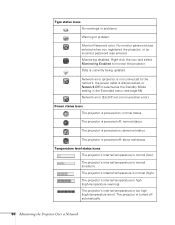
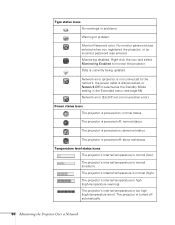
.... Data is powered off; Network error (Esc/VP.net communication error).
The projector is currently being updated. The projector's internal temperature is high (high-temperature warning). The projector's internal temperature is normal (high). Type status icons No warnings or problems.
Warning or problem. Monitor Password error. The projector is normal (medium). abnormal status...
User's Guide - Page 115


..., 92 to 94, 95 system requirements, 90
Network Protect password, 65 Noise level, 102
O
Operation Lock setting, 57, 67 Options for projector, 13, 88
P
Password default, 62 entering, 66 logo protection, 63 to 66 Network Protect, 65 problems, 85 prompt, 35, 66 request code, 66 setting, 64 to 65 turning on, 65
Photo color mode, 45, 53...
User's Guide - Page 116


..., 80, 86 replacing, 13, 88 replacing batteries, 48 specifications, 102 using, 43 to 48 Remote Receiver setting, 57, 80, 86 Replacing air filter, 70 to 72 lamp, 72 to 75 remote control, 13, 88 remote control batteries, 48 Request code, password, 66 Reset menu, 50, 68 Resolution, 7, 61, 101, 105 to 107
S
Safety approvals, 103 instructions, 109 to...
Epson V11H255020 Reviews
Do you have an experience with the Epson V11H255020 that you would like to share?
Earn 750 points for your review!
We have not received any reviews for Epson yet.
Earn 750 points for your review!
