Epson EX100 Support and Manuals
Popular Epson EX100 Manual Pages
Product Brochure - Page 1


... support - EX100
Multimedia Projector
PRODUCT SPECIFICATIONS
Small size without compromise. day Road Service • Simple setup - 1.2x optical zoom and auto keystone correction • Convenient control -
Features/Benefits
• Ultra bright - 2700 lumens for use in projectors.
Ordering Information
Product Name EX100 (U.S.)
EX100 (Canada) Replacement lamp Replacement air...
Product Brochure - Page 2
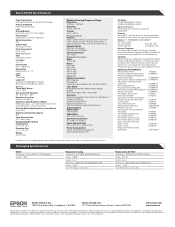
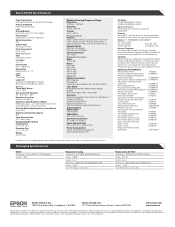
... adapter (VGA to 3 RCA), audio adapter (3.5mm - 2 RCA) power cable, computer cable, projector remote control, batteries, cable cover, user manual CD, Quick Setup Sheet, PrivateLine support card, password protection sticker
Accessory Part Numbers
Replacement remote
1456639
Universal projector ceiling mount
ELPMBPJF
Advanced projector ceiling mount
with precision gear
ELPMBPRG
High security...
Quick Setup - Page 2
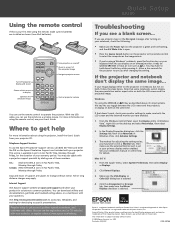
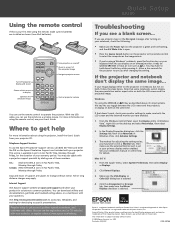
... Epson Corporation. Troubleshooting
If you may have to common problems. You can use the Epson PrivateLine® Support service, call (800) 637-7661 and enter the PIN on the Epson PrivateLine Support card included with your primary display and/or enabled. Allow a few seconds for
the projector to access tips, templates, and training for adjusting the setting varies; If the projector...
User Replaceable Parts List - Page 1


tool in
the right column of the Epson Support home page. User Replaceable Items effective 4/10/2009 EX100
DESCRIPTION
AC Power Cable (2-prong cable) EX100 Lamp (V13H010L38) Remote Control (EX100) Soft (black) Carrying Case with shoulder strap Audio Adapter ( 2 RCA female-3.5mm stereo) Computer VGA cable VGA Component cable USB cable
PART NUMBER
1467649 1446801 1291754 1440601 2089445 2110978...
Warranty Statement - Page 1


... defects in workmanship and materials for a period of two (2) years from the date of Product: Projector
Model:
EX100
Marketing Name: EX100
Epson America, Inc. What Epson Will Do To Correct Problems: If your product requires service during the limited warranty period, please call Epson at :
3840 Kilroy Airport Way MS: 3-13 Long Beach, CA 90806
Telephone:
(562) 290-5254...
User's Guide - Page 2
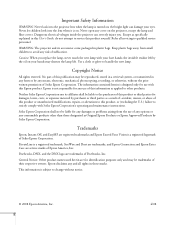
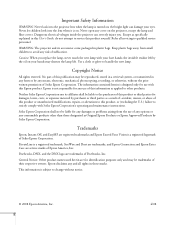
...WARNING: Never look into the projector lens when the lamp is subject to change without the prior written permission of Seiko Epson Corporation.
Refer all rights in those designated as specifically explained in plastic bags. the bright light can severely injure you replace the lamp, never touch the new lamp with Seiko Epson Corporation's operating and maintenance instructions.
User's Guide - Page 5


... the Lights Flash 69 Viewing Lamp Usage and Other Information 71 Solving Projector Operation Problems 71 Solving Problems with the Image or Sound 72 Solving Problems with the Remote Control 77 Where To Get Help 78 Speak to a Support Representative 78
A Projector Installation 81
B Technical Specifications 83
C
Notices 89
Important Safety Instructions 89 FCC Compliance Statement 91...
User's Guide - Page 8
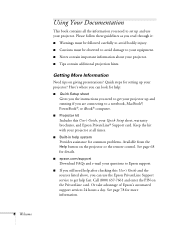
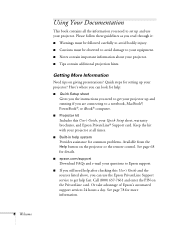
... FAQs and e-mail your questions to Epson support.
■ If you still need help after checking this User's Guide, your Quick Setup sheet, warranty brochures, and Epson PrivateLine® Support card. Getting More Information
Need tips on giving presentations? Quick steps for setting up and use the Epson PrivateLine Support service to get your projector up and running if you read...
User's Guide - Page 9


... accessories, products, and service. Registering also lets you a replacement unit anywhere in 2-year and 90-day lamp warranty. ■ presentersonline.com
Includes a library of an equipment failure, you register to join the Presenters Club-and it to Epson. In addition, Epson offers free Extra CareSM Road Service.
Instead, Epson will ship you receive special updates on the road...
User's Guide - Page 11
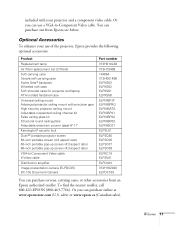
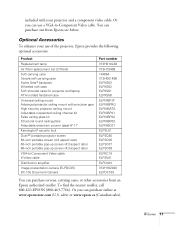
... can purchase online at www.epsonstore.com (U.S. Or you can use of the projector, Epson provides the following optional accessories:
Product
Replacement lamp
Air filter replacement set (2 filters)
Soft carrying case Simple soft carrying case Swiss Gear® backpack Wheeled soft case Soft shoulder case for projector and laptop ATA molded hardshell case
Universal ceiling mount Advanced...
User's Guide - Page 59
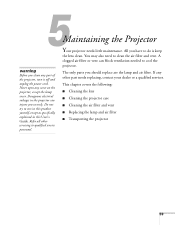
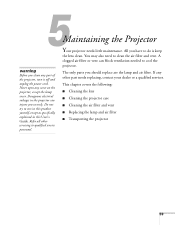
... the power cord. You may also need to service this product yourself, except as specifically explained in the projector can block ventilation needed to qualified service personnel. The only parts you should replace are the lamp and air filter.
5
warning
Before you clean any cover on the projector, except the lamp cover. Do not try to clean the air...
User's Guide - Page 62
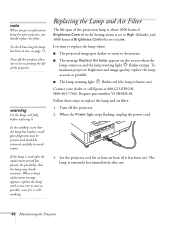
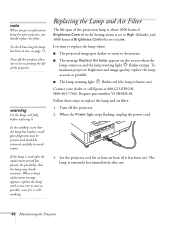
... Power light stops flashing, unplug the power cord.
3.
Request part number V13H010L38. Let the projector cool for your dealer or call Epson at least an hour (if it has been on and the lamp warning light flashes orange. If the lamp is time to replace the lamp when: ■ The projected image gets darker or starts to...
User's Guide - Page 94


... to 40 Installing projector, 81 to 82
K
Kensington anti-theft device, 11, 15 Keystone correction, 21 to 22, 50, 74, 83
L
Lamp number of hours used, 71 ordering, 11 replacing, 62 to 65 specifications, 84 status light, 69 to 70
Lamp timer, resetting, 65 Language setting, 57, 68 Laptop computer
connecting to, 34 to 35 display problems, 18...
User's Guide - Page 95


...
Progressive format, 49 Projecting without screen, 30 Projection lamp, see Lamp Projector
carrying case, 66 cleaning, 60 disabling buttons, 56 distance from screen, 14, 83 installing, 81 to 82 lamp specifications, 84 options, 11 password protection, 51 to 54 positioning, 14 to 15 resolution, 83 specifications, 83 to 85 transporting, 66 troubleshooting, 67 to 70 turning off, 23 to...
User's Guide - Page 96
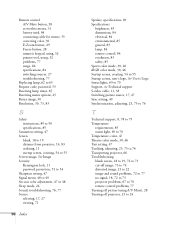
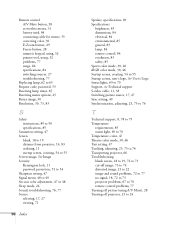
..., 52 pointer tool, using, 32 problems, 77 range, 84 specifications, 84 switching sources, 27 troubleshooting, 77
Replacing lamp, 62 to 65 Request code, password, 53 Resetting lamp timer, 65 Resetting menu options, 45 Resize image, 30 Resolution, 30, 73, 83
S
Safety instructions, 89 to 90 specifications, 85
Saturation setting, 47 Screen
blank, 18 to 19 distance from projector, 14, 83 ordering, 11...
Epson EX100 Reviews
Do you have an experience with the Epson EX100 that you would like to share?
Earn 750 points for your review!
We have not received any reviews for Epson yet.
Earn 750 points for your review!

