Epson PowerLite 760c Support and Manuals
Get Help and Manuals for this Epson item
This item is in your list!

View All Support Options Below
Free Epson PowerLite 760c manuals!
Problems with Epson PowerLite 760c?
Ask a Question
Free Epson PowerLite 760c manuals!
Problems with Epson PowerLite 760c?
Ask a Question
Popular Epson PowerLite 760c Manual Pages
User Replaceable Parts List - Page 1
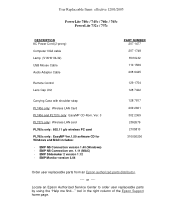
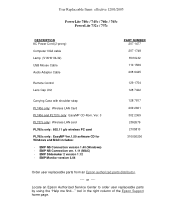
...Epson Authorized Service Center to order user replaceable parts by using the "Help me find..." EMP NS Connection ver. 1.11 (MAC) - EMP Slidemaker 2 version 1.12 -
User Replaceable Items effective 12/01/2005
PowerLite 740c / 745c / 760c / 765c PowerLite 732c / 737c
DESCRIPTION AC Power Cord (2-prong) Computer VGA cable Lamp...: - tool in the right column of the Epson Support home page. or ----
Quick Start - Page 1
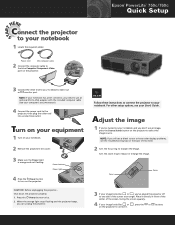
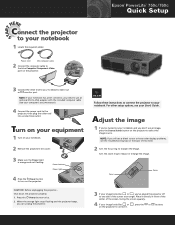
...video-out or monitor port.
NOTE: If you still see a blank screen or have other setup options, see your notebook.
2 Remove the projector's lens cover.
3 Make sure the Power light is orange and not flashing. Epson® PowerLite® 750c/760c
Quick Setup...see the troubleshooting tips on your User's Guide.
Follow these instructions to connect the projector to the projector, then ...
Quick Start - Page 2


... the Epson PrivateLine Support card included in XXXXXXXXX
CPD-20249 Quick Setup
Epson PowerLite 750/760c
Using the remote control
1 If this key lets you toggle between the LCD screen and the projector,
or display on both at www.epson.com/webreg. This service is set as shown.
Allow a few seconds for adjusting the setting varies;
PowerLite and PrivateLine are installed as your...
User's Guide - Page 2


... Notice
All rights reserved. No part of this product, or (excluding the U.S.) failure to service this Epson product. Neither Seiko Epson Corporation nor its accessories come packaged in this User's Guide, do not attempt to strictly comply with Seiko Epson Corporation's operating and maintenance instructions.
PrivateLine, Presenters Club, and PowerLite are trademarks of suffocation...
User's Guide - Page 5


...Adjusting Signal Settings 49 Customizing Projector Features 51 Using the Projector Security Features 52
Enabling Password Protection 52 Creating Your Own Startup Screen 55 Disabling the Projector's Buttons 57 Customizing Power and Operation 57
Maintaining the Projector 59
Cleaning the Lens 60 Cleaning the Projector Case 60 Cleaning the Air Filters and Vents 61 Replacing the Lamp and Air...
User's Guide - Page 7


... on part of the picture, or use , this projector includes several security features including a password, user's logo, and the ability to a wide range of your computer's mouse to control your presentation from almost anywhere in Microsoft® PowerPoint®. - Security To prevent unauthorized use the remote as a pointer. Welcome
The Epson® PowerLite® 750c/760c is...
User's Guide - Page 8


...; Quick Setup sheet
Gives you the instructions you need to set up and use on giving presentations? Getting More Information
Need tips on the road. See page 68 for setting up your questions to Epson support. Quick steps for details.
■ support.epson.com
Download FAQs and e-mail your projector? Here's where you can look for common problems. Available from...
User's Guide - Page 9


..., you can register online at http://www.epson.com/webreg. Or you a replacement unit anywhere in the world.
In addition, for more information. See page 78 for customers who register their projector, Epson offers free Extra CareSM Road Service. Instead, Epson will ship you can use the Epson PrivateLine Support service to be repaired. Call (800) 637-7661 and enter...
User's Guide - Page 18


...setting. Allow a few seconds for the projector to hold down the Fn key while pressing it . Troubleshooting Display Problems
Follow these guidelines if you toggle between the LCD screen and the projector...and/or video source, you may need to press the Source Search button on the projector's control panel... lets you 're having trouble displaying an image. It may have to project, try ...
User's Guide - Page 59


... the air filters and vents
■ Replacing the lamp and air filter
■ Transporting the projector
59 The only parts you clean any part of the projector. 1
warning
Before you should replace are the lamp and air filter. Do not try to cool the projector.
All you severely.
Never open any other servicing to do is keep
the lens clean...
User's Guide - Page 70


... button. Clean or replace them as specifically explained in this User's Guide, do not attempt to the cooling fan or temperature sensor. If the projector continues to overheat after you continue to replace the lamp. Unplug the power cord and contact Epson for ventilation. Flashing orange
Rapid cooling is plenty of an internal problem. Plug the
power cord...
User's Guide - Page 79


...use the Epson PrivateLine Support service, call , please have the following information ready: ■ Product name (Epson PowerLite 750c760c) ■ Product serial number (located on the Epson PrivateLine Support card included in your warranty period. To purchase online, visit www.epsonstore.com (U.S. Before you call (800) 637-7661 and enter the PIN on the bottom of the projector) ■...
User's Guide - Page 95


... to video equipment, 39 to 43 Contrast setting, 49
D
Declaration of Conformity, 90 Default settings, restoring, 47 Desktop adapter, Macintosh, 11, 37 Direct Power On, 25 Distance from projector to screen, 14, 83 Documentation, 8 DVD player, connecting, 39 to 43
E
Electrical specifications, 84 Environmental specifications, 84 Epson
accessories, 11, 79 presentation tips, 8 PrivateLine Support, 9, 79...
User's Guide - Page 96


... to 43 Installing projector, 81 to 82
K
Kensington anti-theft device, 11, 15 Keystone correction, 22 to 23, 51, 75, 83
L
Lamp number of hours used, 71 ordering, 11 replacing, 62 to 65 specifications, 84 status light, 69 to 70
Lamp timer, resetting, 65 Language setting, 58, 68 Laptop computer
connecting to, 36 to 37 display problems, 18...
User's Guide - Page 97


..., 38 correcting color, 32 E-Zoom button, 31 Freeze button, 30 information, 89 numeric keypad, using, 53 pointer tool, using, 34 problems, 78, 89 range, 84 specifications, 84 switching sources, 29 troubleshooting, 78 Replacing lamp, 62 to 65 Request code, password, 54 Resetting lamp timer, 65 Resetting menu options, 47 Resize image, 32 Resolution, 32, 74, 83
Index 97
Epson PowerLite 760c Reviews
Do you have an experience with the Epson PowerLite 760c that you would like to share?
Earn 750 points for your review!
We have not received any reviews for Epson yet.
Earn 750 points for your review!
