Epson VS350W Support and Manuals
Get Help and Manuals for this Epson item
This item is in your list!

View All Support Options Below
Free Epson VS350W manuals!
Problems with Epson VS350W?
Ask a Question
Free Epson VS350W manuals!
Problems with Epson VS350W?
Ask a Question
Epson VS350W Videos
Popular Epson VS350W Manual Pages
User Manual - Page 13


... e-mail your questions to Epson technical support 24 hours a day. • If you still need help on your projector. Rear Projector Parts - Front/Top Projector Parts - Base Projector Parts - Here's where to look for Additional Information
Need quick help after checking this manual and the sources listed above, you can use the Epson PrivateLine Support service to Get Help". Parent topic...
User Manual - Page 26
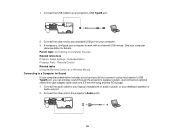
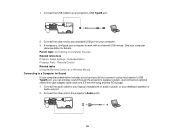
... Using the Remote Control as a Wireless Mouse Connecting to Computer Sources Related references Projector Setup Settings - Connect the other end to any available USB port on your computer presentation includes sound and you did not connect it using the projector's USB TypeB port, you can still play sound through the projector's speaker system. Extended Menu Projector Parts - Just...
User Manual - Page 33
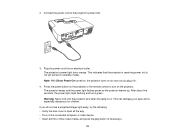
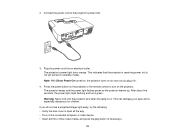
... projector's power light turns orange. Note: With Direct Power On turned on, the projector turns on as soon as the projector ...warms up. Connect the power cord to turn on . Plug the power cord into the projector... This indicates that the projector is receiving power, but is especially dangerous for children. The projector beeps and the power light...
User Manual - Page 34


...displays a shutdown confirmation screen.
2. Parent topic: Using Basic Projector Features Related references Projector Setup Settings - • Press the Source Search button on the projector or the remote control. Lamp life will vary depending upon mode selected, environmental conditions, and usage. Note: With Epson's Instant Off technology, there is no cool-down any computer connected...
User Manual - Page 41


... aid in adjusting the projected image using the Settings menu.
41 Turn on the projector or the remote control to select the corner of the image you are finished, press Esc. Settings Menu
Resizing the Image With the Zoom Ring
1. Parent topic: Image Shape Related references Projector Feature Settings - Note: You can display a pattern to adjust...
User Manual - Page 91
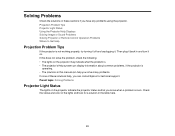
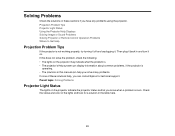
.... If this manual can contact Epson for a solution in these sections if you have any problems using the projector. Check the status and color of these solutions help you solve many problems. If none of the lights and look for technical support. Parent topic: Solving Problems
Projector Light Status
The lights on the projector indicate the projector status and let...
User Manual - Page 93


... avoid damage. Parent topic: Solving Problems Related references Projector Setup Settings - Replace the lamp soon to see if the lamp is burned out, broken, or installed incorrectly. Turn the projector off, unplug it turned off , unplug it , and contact Epson for help. Reseat or replace the lamp as necessary.
• If operating the projector at high altitude, turn on High...
User Manual - Page 94


... Related tasks Cleaning the Air Filter and Vents Replacing the Air Filter Replacing the Lamp
Using the Projector Help Displays
You can display information to help system, press Help. Turn on the projector or the remote control. Use the up and down arrow buttons to highlight the problem you are Incorrect Solutions When There is Fuzzy...
User Manual - Page 96


.... If necessary, check your computer or Windows manual for an image to Clone. Parent topic: Solving Image or Sound Problems Related references Projector Setup Settings - To display on both the laptop's monitor and the projector, try the following solutions: • Press the Source Search button and wait a few seconds for instructions.) 4. Parent topic: Solutions When "No Signal...
User Manual - Page 97


..., select a different display resolution for your computer. (See your computer manual for details.) Parent topic: Solving Image or Sound Problems Related references Input Signal Settings - Parent topic: Solutions When "No Signal" Message Appears
Solutions When "Not Supported" Message Appears
If the "Not Supported" message appears, try the following solutions: • Make sure the correct...
User Manual - Page 102
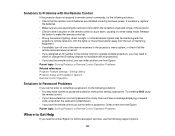
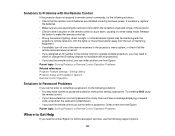
... interfering with all projectors). • If you lose the remote control, you have entered an incorrect password too many times and see a message displaying a request
code, write down , causing it to see if a button on password protection without first setting a password. Order a new one from Epson. If necessary, replace
the batteries. • Make sure you are installed correctly and...
User Manual - Page 104


... x 800 pixels (WXGA) VS4100: 1024 x 768 pixels (XGA) F=1.51 to 1.99 Focal length: 18.2 to 29.2 mm Full color, 16.77 million colors
104 General Projector Specifications Projector Lamp Specifications Remote Control Specifications Projector Dimension Specifications Projector Electrical Specifications Projector Environmental Specifications Projector Safety and Approvals Specifications Supported Video...
User Manual - Page 105


... aspect ratio (width-to-height) Focus adjustment Zoom adjustment Zoom ratio (Tele-to-Wide)
VS350W: Normal Power Consumption mode: White light output 3700 lumens (ISO 21118 standard) Color light output...: White light output 3200 lumens (ISO 21118 standard) 2500:1 with Auto Iris on and Normal Power Consumption mode VS350W: 25 to 280 inches (0.64 to 7.11 m) VS410: 28 to 300 inches (0.71 to 7.62 m)...
User Manual - Page 108


... 7500 feet (2286 m) with the projector. (See your computer or video card manual for details.)
The table here lists the compatible refresh rate and resolution for each compatible video display format. However, your projector includes Epson's SizeWise chip that supports other computer display resolutions, so your image will be set to display in pixels)
640 ×...
Start Here - Page 2


... Notice: Other product names used herein are subject to get FAQs and troubleshooting advice, or e-mail Epson.
Troubleshooting
If you see the online User's Guide. Wait a moment for the
display to appear.
• If you 've placed the projector off projector display
Get solutions to common problems
For more information about using a Mac® laptop, open System Preferences...
Epson VS350W Reviews
Do you have an experience with the Epson VS350W that you would like to share?
Earn 750 points for your review!
We have not received any reviews for Epson yet.
Earn 750 points for your review!

